Configuring the rs-232 port, Figure 13: terminal configuration menu – Allied Telesis AT-S47 User Manual
Page 35
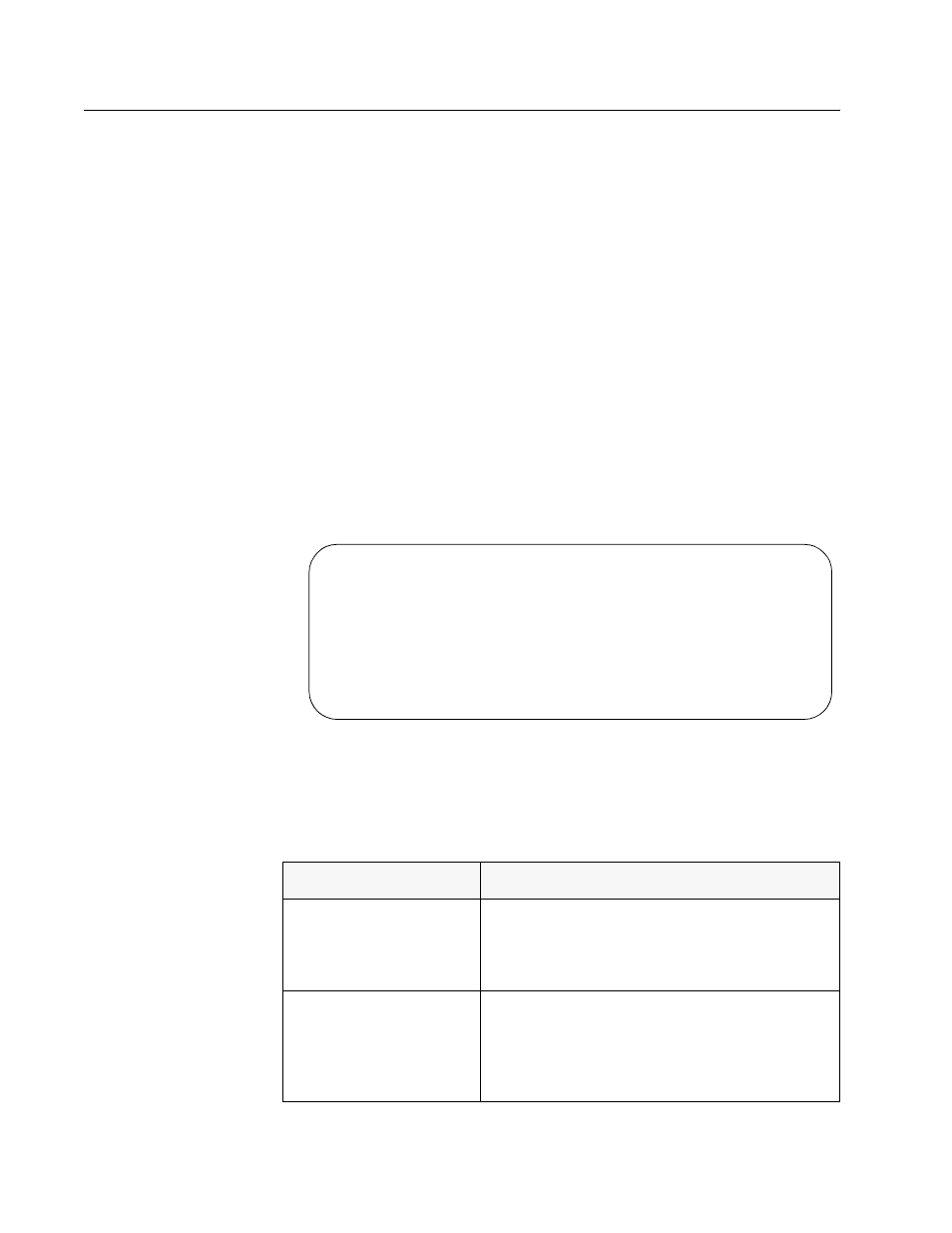
AT-S47 Management Software User’s Guide
35
Configuring the RS-232 Port
The default settings for the RS-232 port on the front panel of the
management module are as follows:
❑ Baud rate: 9600 bps
❑ Duplex mode: Full
❑ Data bits: 8
❑ Parity: None
❑ Stop bits: 1
❑ Flow control: None
To configure the baud rate and duplex mode for the RS-232 port on the
management module, perform the following procedure:
1. From the Main Menu, select System Configuration.
2. From the System Configuration Menu, select Terminal Configuration.
The Terminal Configuration Menu in Figure 13 is displayed.
Figure 13 Terminal Configuration Menu
3. Modify the parameters in the window as desired. Changes to the
parameters take effect immediately on the multiplexer. The
parameters are described in the table below:
Parameter
Description
Full-duplex (echo)
In full duplex, the management module echoes
the characters received from the terminal back
to the terminal. Full-duplex is the default
setting.
Half-duplex (no echo)
In half-duplex, the management module does
not echo the characters received from the
terminal. If each character typed at the
terminal is being displayed twice, select the
half-duplex mode.
Terminal Configuration Menu
>
Full duplex (echo)
Half duplex (no echo)
Data rate (“baud” rate) ...
Return to System Configuration Menu...
