Allied Telesis AT-S47 User Manual
Page 114
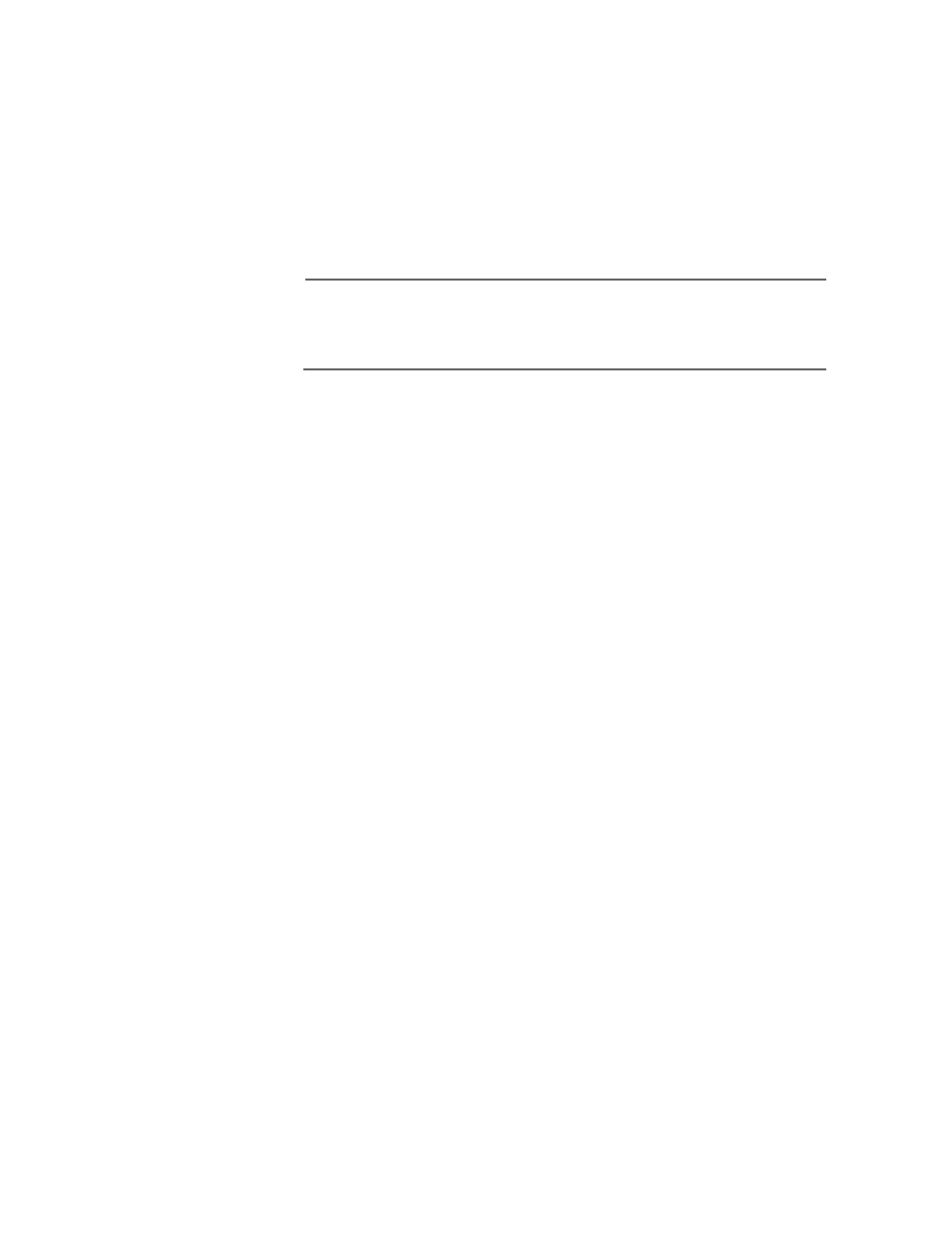
Section III: Command Line Interface
114
Taken together, the two commands SET LOCAL PORT and SET REMOTE
PORT give you complete control over a GBIC port’s ability to send and
receive traffic. To stop a GBIC from transmitting data to its local end
node, you would use the SET LOCAL PORT command, which disables the
GBIC’s laser. To stop a GBIC module from forwarding traffic from its end
node to the multiplexing port, you would use the SET REMOTE PORT
command. If you want to completely shutdown a GBIC port, you would
use both commands.
Note
Do not be confused by the use of LOCAL and REMOTE in these
commands. The terms relate to the internal logic of the multiplexer
and do not relate to ports on different multiplexers.
Examples
The following command stops GBIC ports 3 and 5 from sending data
through the multiplexing port:
set remote port=3,5 mode=shutdown
The following command allows GBIC port 2 to send data through the
multiplexing port:
set remote port=2 mode=active
- AT-GS908M (54 pages)
- AT-x230-10GP (80 pages)
- AT-GS950/48PS (64 pages)
- AT-GS950/10PS (386 pages)
- AT-GS950/16PS (386 pages)
- AT-GS950/48PS (386 pages)
- AT-9000 Series (258 pages)
- AT-9000 Series (1480 pages)
- IE200 Series (70 pages)
- AT-GS950/48 (410 pages)
- AT-GS950/8 (52 pages)
- AT-GS950/48 (378 pages)
- AT-GS950/48 (60 pages)
- SwitchBlade x8106 (322 pages)
- SwitchBlade x8112 (322 pages)
- SwitchBlade x8106 (240 pages)
- SwitchBlade x8112 (240 pages)
- AT-TQ Series (172 pages)
- AlliedWare Plus Operating System Version 5.4.4C (x310-26FT,x310-26FP,x310-50FT,x310-50FP) (2220 pages)
- FS970M Series (106 pages)
- 8100L Series (116 pages)
- 8100S Series (140 pages)
- x310 Series (116 pages)
- x310 Series (120 pages)
- AT-GS950/24 (404 pages)
- AT-GS950/24 (366 pages)
- AT-GS950/16 (44 pages)
- AT-GS950/16 (404 pages)
- AT-GS950/16 (364 pages)
- AT-GS950/8 (52 pages)
- AT-GS950/8 (404 pages)
- AT-GS950/8 (364 pages)
- AT-8100 Series (330 pages)
- AT-8100 Series (1962 pages)
- AT-FS970M Series (330 pages)
- AT-FS970M Series (1938 pages)
- SwitchBlade x3106 (288 pages)
- SwitchBlade x3112 (294 pages)
- SwitchBlade x3106 (260 pages)
- SwitchBlade x3112 (222 pages)
- AT-S95 CLI (AT-8000GS Series) (397 pages)
- AT-S94 CLI (AT-8000S Series) (402 pages)
- AT-IMC1000T/SFP (23 pages)
- AT-IMC1000TP/SFP (24 pages)
- AT-SBx3106WMB (44 pages)
