HP Network Storage Router m2402 User Manual
Page 83
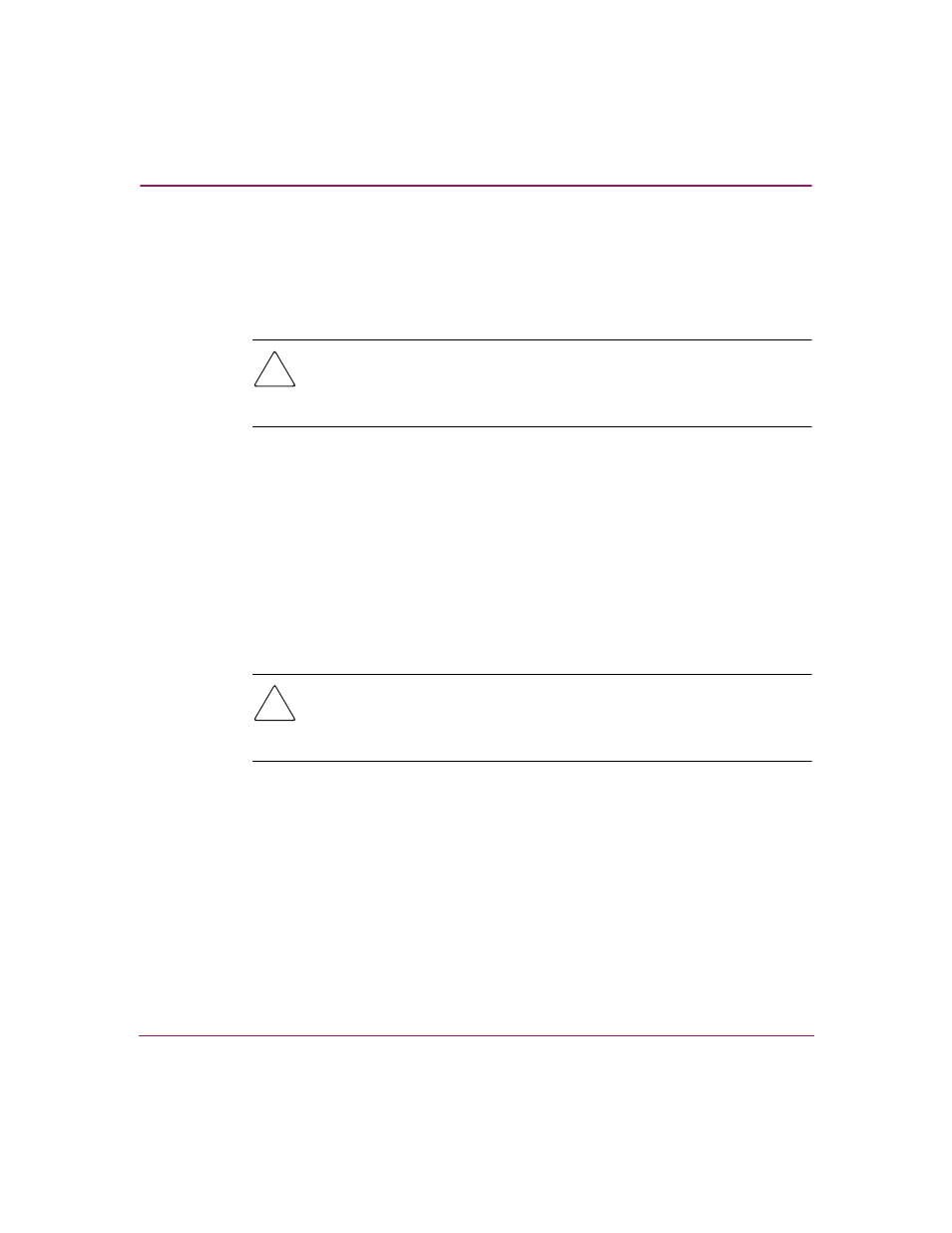
Visual Manager User Interface
89
Network Storage Router M2402 User Guide
■
Bus Reset on Boot toggles between Enabled and Disabled.
When enabled, the router will automatically reset SCSI buses during a power
up or reboot of the router.
■
Internal Termination toggles between Enabled and Disabled.
Caution:
If this configuration setting is incorrectly set, processing difficulties
may occur. Before changing this setting, evaluate the need for the change and
verify the desired setting. HP recommends backing up the router configuration
to an external file before making changes to this setting.
When enabled, allows internal termination of the selected SCSI bus. When
disabled, the SCSI Bus, not the router handles SCSI termination.
■
Buffered Tape Writes (default: Enabled) toggles between Enabled and
Disabled.
When enabled, Buffered Tape Writes enhance system performance. Buffered
Tape Writes return status on consecutive write commands prior to the tape
device receiving data.
■
Default Map (default: auto-assigned) sets the current mapping mode for the
selected bus.
Caution:
If this configuration setting is incorrectly set, processing difficulties
may occur. Before changing this setting, evaluate the need for the change and
verify the desired setting. HP recommends backing up the router configuration
to an external file before making changes to this setting.
The current map can be set to:
— Indexed
— Auto-assigned (default) contains all the devices attached to the router.
— SCC
For more information about mapping modes, see
, “Addressing
Methods and Table Structures.”
For information on changing map entries, see “
later in this chapter.
