HP Network Storage Router m2402 User Manual
Page 101
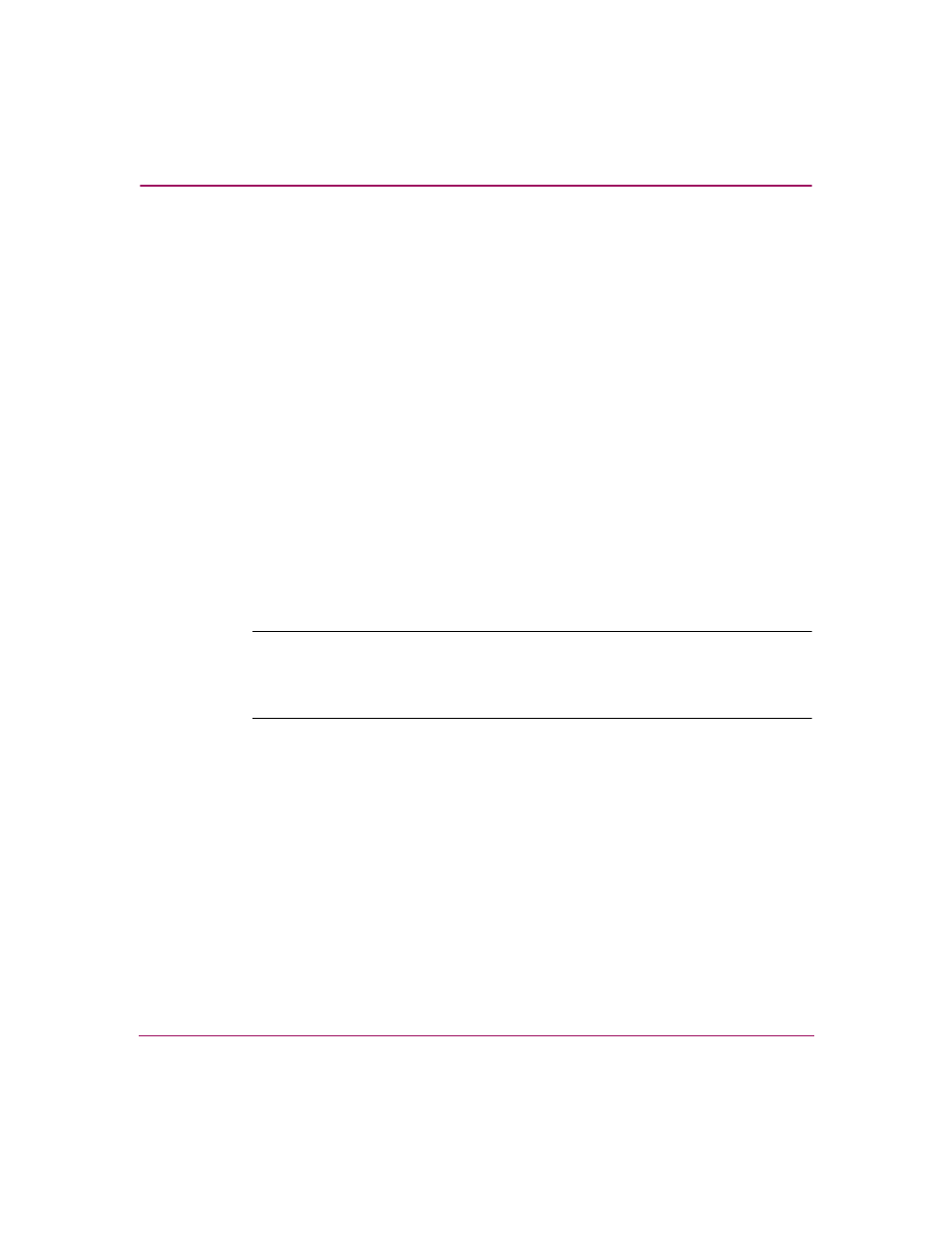
Visual Manager User Interface
107
Network Storage Router M2402 User Guide
To open an FTP session:
1. Enter the User Name, Password, and the IP address of the router.
2. Click Connect.
3. Select the local file to upload or download. If necessary, click Browse to
scroll through a file list.
The following file types can be uploaded to the router:
■
Configuration (.cfg)
■
Firmware (.dlx)
The following file types can be downloaded from the router:
■
Configuration (.cfg)
■
Traces for the current boot cycle (curtrace.txt)
■
Traces from the previous boot cycle (prvtrace.txt)
4. Click Binary Transfer mode.
5. To download a file, click Get.
6. To upload a file, click Put.
Note:
If a valid firmware or configuration file is uploaded to the router, an automatic
reboot will occur once the file has been received. The router cannot be accessed from
the Visual Manager UI during the time that the reboot is in process, which is
approximately 30 seconds.
- Surge Protectors (2 pages)
- EXPANSION BASE 344524-001 (74 pages)
- DESKJET 712C (22 pages)
- 224M (166 pages)
- 6308M-SX (8 pages)
- 2103R-CSDI (92 pages)
- Webcam (3 pages)
- 4100GL (228 pages)
- XP10000 (82 pages)
- 326431 (2 pages)
- 2520G-POE (101 pages)
- 5300 (164 pages)
- Elite Autofocus Webcam (20 pages)
- 5400zl Series (16 pages)
- 2610 (364 pages)
- 8200ZL (314 pages)
- DV6 (130 pages)
- HD-3100 (2 pages)
- 9308M (27 pages)
- 6108 (300 pages)
- 2600 Series (306 pages)
- DC149B (3 pages)
- 2600-PWR (418 pages)
- 3110 (22 pages)
- INTEGRITY RX3600 (356 pages)
- 6400CL (84 pages)
- INSIGHT DYNAMICS T8671-91017 (54 pages)
- 4000M (2 pages)
- 16501A LOGIC (130 pages)
- 445946-001 (198 pages)
- RZ406AA (3 pages)
- DX2300 (35 pages)
- 8000M (304 pages)
- 1700-24 (56 pages)
- zl (86 pages)
- 336044-B21 (9 pages)
- 6600 (450 pages)
- 409054-003 (105 pages)
- 2000fc (23 pages)
- 480-0005-00-15 (185 pages)
- 339820-002 (78 pages)
- 263924-002 (135 pages)
- 372284-001 (48 pages)
- 4400 (31 pages)
- A.06.11 (344 pages)
