HP Network Storage Router m2402 User Manual
Page 131
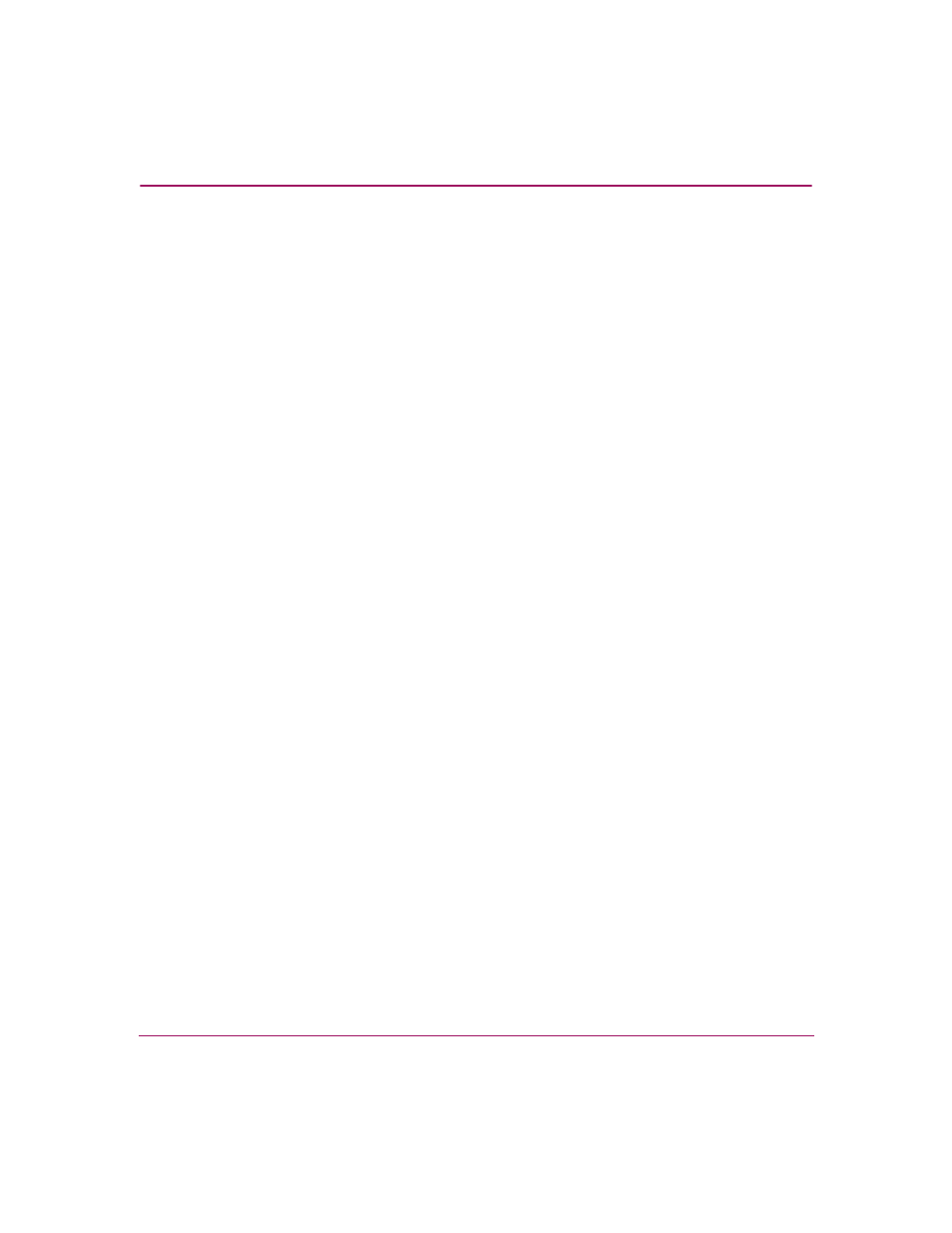
Serial/Telnet User Interface
137
Network Storage Router M2402 User Guide
■
Enable/Disable Buffered Tape Writes (7) (default: Enabled) enables or
disables Buffered Tape Writes.
Buffered Tape Writes return status on consecutive write commands prior to
the tape device receiving data, to enhance performance.
■
Change Map Settings (8) changes map information for the module.
Mapping modes can be either Auto-Assigned (default), Indexed, or SCC.
For more information about addressing methods, see
“Addressing Methods and Table Structures.”
Because the procedures for editing maps are the same for Fibre Channel and
SCSI modules, they are documented only one time. See “Device Mapping”
later in this chapter for procedural instructions on the following mapping
tasks:
— Viewing the Current Map
— Creating a New Map
— Removing the Current Map
— Editing the Current Map
— Cloning a Map
— Editing the Host List for the Current Map
— Viewing the Entire Device List
■
