Modules configuration, Figure 72: module configuration menu – HP Network Storage Router m2402 User Manual
Page 123
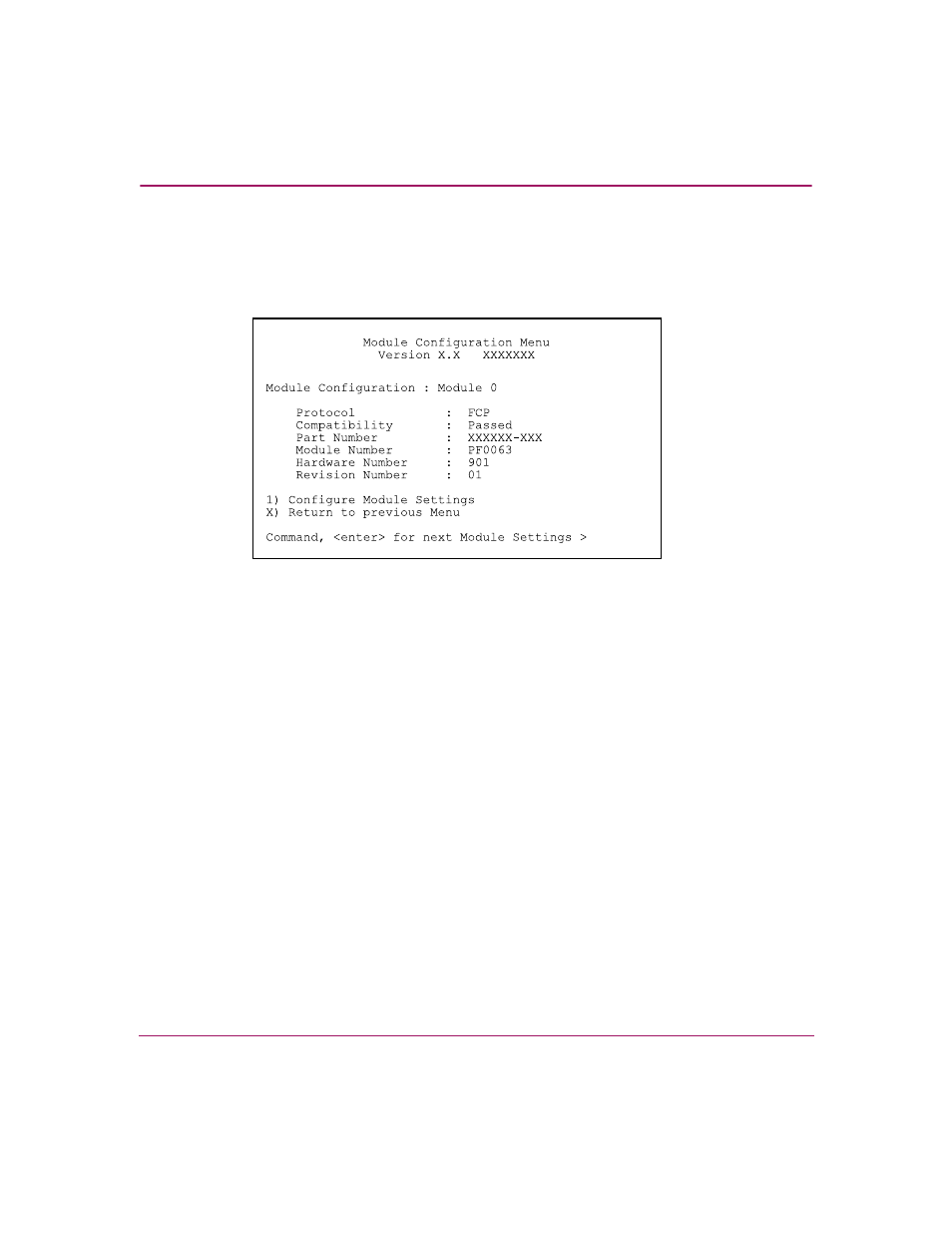
Serial/Telnet User Interface
129
Network Storage Router M2402 User Guide
Modules Configuration
In the Configuration Menu, Modules Configuration (4) is used to configure the
Fibre Channel and SCSI modules (see
Figure 72: Module Configuration menu
The preliminary screen display lists the current settings for Module 0, which is the
left-most module on the back of the router.
To scroll through modules 0, 1, 2, and-3, press Enter.
To configure the selected module, select Configure Module Settings (1).
Different sets of sub-screens are displayed for Fibre Channel and SCSI modules.
This section is further subdivided into the following sections:
■
Configuring Fibre Channel Modules
■
Configuring SCSI Modules
See also other documents in the category HP Computer Accessories:
- Surge Protectors (2 pages)
- EXPANSION BASE 344524-001 (74 pages)
- DESKJET 712C (22 pages)
- 224M (166 pages)
- 6308M-SX (8 pages)
- 2103R-CSDI (92 pages)
- Webcam (3 pages)
- 4100GL (228 pages)
- XP10000 (82 pages)
- 326431 (2 pages)
- 2520G-POE (101 pages)
- 5300 (164 pages)
- Elite Autofocus Webcam (20 pages)
- 5400zl Series (16 pages)
- 2610 (364 pages)
- 8200ZL (314 pages)
- DV6 (130 pages)
- HD-3100 (2 pages)
- 9308M (27 pages)
- 6108 (300 pages)
- 2600 Series (306 pages)
- DC149B (3 pages)
- 2600-PWR (418 pages)
- 3110 (22 pages)
- INTEGRITY RX3600 (356 pages)
- 6400CL (84 pages)
- INSIGHT DYNAMICS T8671-91017 (54 pages)
- 4000M (2 pages)
- 16501A LOGIC (130 pages)
- 445946-001 (198 pages)
- RZ406AA (3 pages)
- DX2300 (35 pages)
- 8000M (304 pages)
- 1700-24 (56 pages)
- zl (86 pages)
- 336044-B21 (9 pages)
- 6600 (450 pages)
- 409054-003 (105 pages)
- 2000fc (23 pages)
- 480-0005-00-15 (185 pages)
- 339820-002 (78 pages)
- 263924-002 (135 pages)
- 372284-001 (48 pages)
- 4400 (31 pages)
- A.06.11 (344 pages)
