Editing the current map, Figure 79: map edit menu, Changing the name of the current map – HP Network Storage Router m2402 User Manual
Page 137
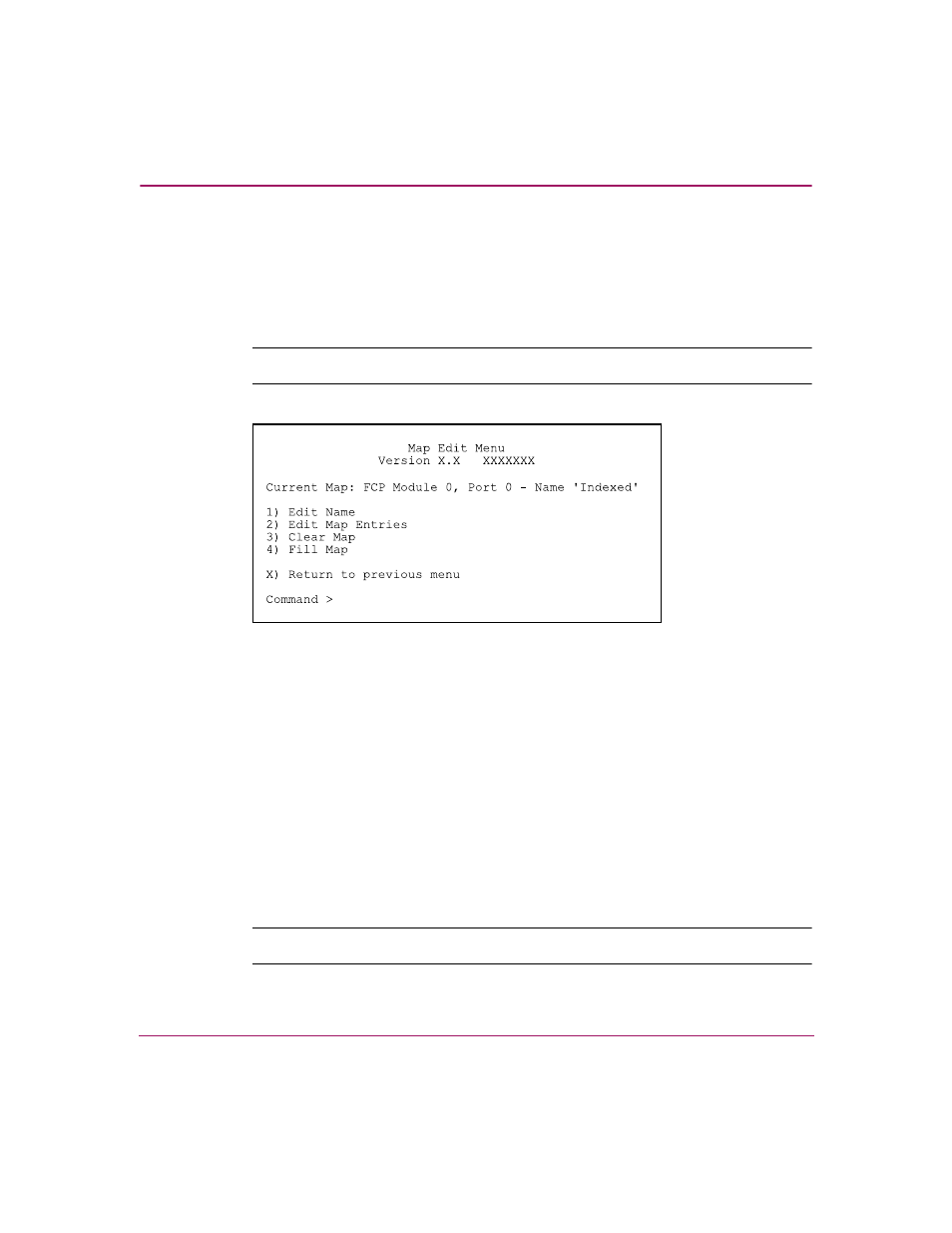
Serial/Telnet User Interface
143
Network Storage Router M2402 User Guide
Editing the Current Map
In the Device Mapping Configuration menu, Edit Current Map (5) is used to
edit the current map
The Map Edit Menu sub-screen is displayed (see
Note:
Auto Assigned and SCC Maps cannot be edited.
Figure 79: Map Edit menu
Map Edit Menu options:
■
Edit Name (1) changes the name of the current map.
■
Edit Map Entries (2) changes the content of the current map.
■
Clear Map (3) erases all entries from the current map.
■
Fill Map (4) automatically completes the entries for the current map.
Each editing option is discussed in the following sections.
Changing the Name of the Current Map
To change the name of the current map, in the Map Edit Menu, select Edit Name
(1). Then, enter the new name at the prompt.
Note:
Only user-defined map names can be changed.
- Surge Protectors (2 pages)
- EXPANSION BASE 344524-001 (74 pages)
- DESKJET 712C (22 pages)
- 224M (166 pages)
- 6308M-SX (8 pages)
- 2103R-CSDI (92 pages)
- Webcam (3 pages)
- 4100GL (228 pages)
- XP10000 (82 pages)
- 326431 (2 pages)
- 2520G-POE (101 pages)
- 5300 (164 pages)
- Elite Autofocus Webcam (20 pages)
- 5400zl Series (16 pages)
- 2610 (364 pages)
- 8200ZL (314 pages)
- DV6 (130 pages)
- HD-3100 (2 pages)
- 9308M (27 pages)
- 6108 (300 pages)
- 2600 Series (306 pages)
- DC149B (3 pages)
- 2600-PWR (418 pages)
- 3110 (22 pages)
- INTEGRITY RX3600 (356 pages)
- 6400CL (84 pages)
- INSIGHT DYNAMICS T8671-91017 (54 pages)
- 4000M (2 pages)
- 16501A LOGIC (130 pages)
- 445946-001 (198 pages)
- RZ406AA (3 pages)
- DX2300 (35 pages)
- 8000M (304 pages)
- 1700-24 (56 pages)
- zl (86 pages)
- 336044-B21 (9 pages)
- 6600 (450 pages)
- 409054-003 (105 pages)
- 2000fc (23 pages)
- 480-0005-00-15 (185 pages)
- 339820-002 (78 pages)
- 263924-002 (135 pages)
- 372284-001 (48 pages)
- 4400 (31 pages)
- A.06.11 (344 pages)
