Removing and installing the fan module, Removing the fan module, Figure 114: removing the fan module – HP Network Storage Router m2402 User Manual
Page 186
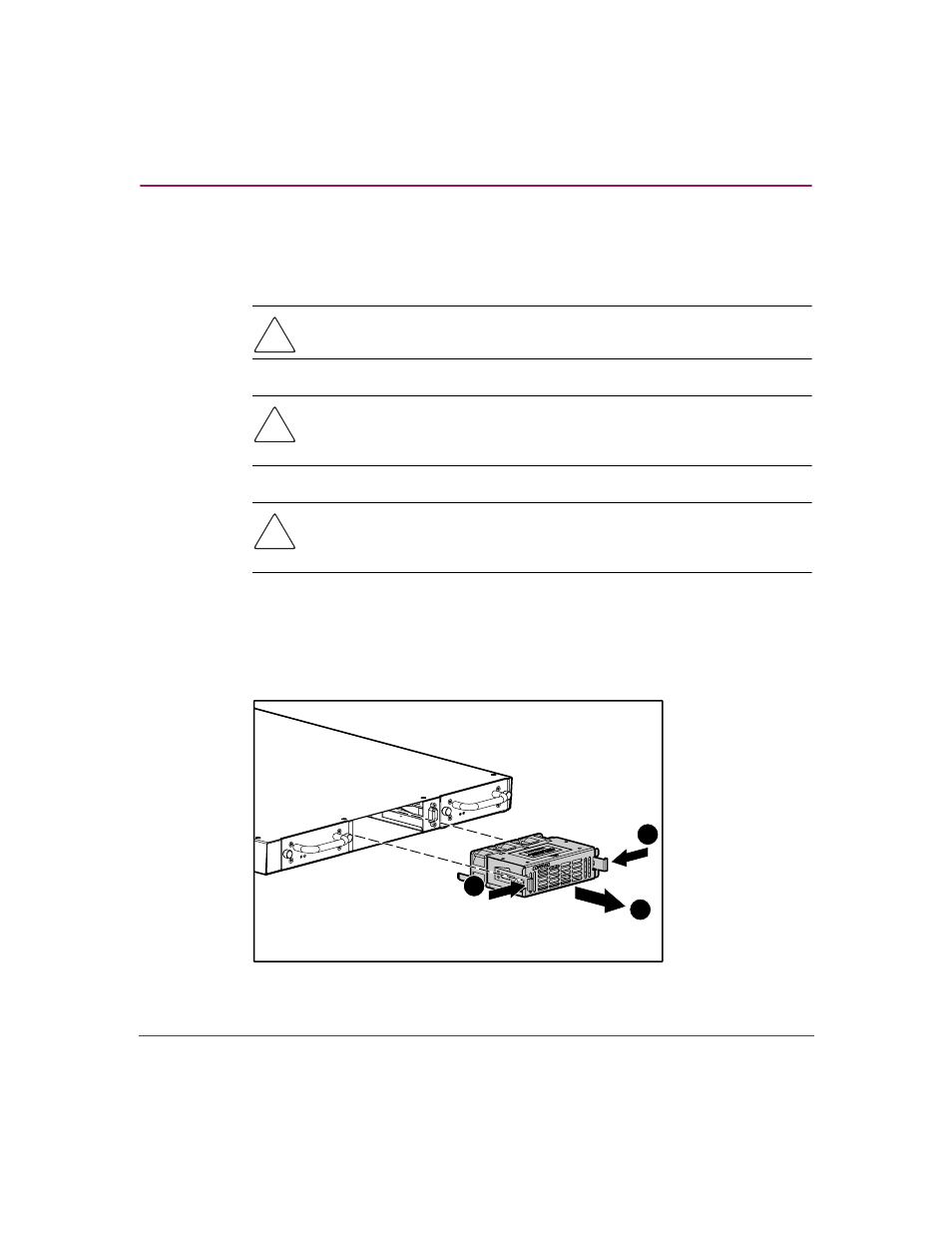
Hardware Module Replacement
192
Network Storage Router M2402 User Guide
Removing and Installing the Fan Module
The fan module is hot-swappable.
Caution:
If the fan module is not replaced quickly, the router could overheat
and automatically power off.
Caution:
The fan module replacement should be performed in less than
3 minutes to avoid overheating. Failure to do so may void the product
warranty.
Caution:
To prevent static shock, which can damage electrical equipment, use
industry accepted handling practices when servicing the router and its
components. See Appendix F, “Electrostatic Discharge” for more information.
Removing the Fan Module
To remove a fan module, press the fan module latches inward 1 and while holding
the latches in, pull the fan module outward (see
).
Figure 114: Removing the fan module
1
1
2
- Surge Protectors (2 pages)
- EXPANSION BASE 344524-001 (74 pages)
- DESKJET 712C (22 pages)
- 224M (166 pages)
- 6308M-SX (8 pages)
- 2103R-CSDI (92 pages)
- Webcam (3 pages)
- 4100GL (228 pages)
- XP10000 (82 pages)
- 326431 (2 pages)
- 2520G-POE (101 pages)
- 5300 (164 pages)
- Elite Autofocus Webcam (20 pages)
- 5400zl Series (16 pages)
- 2610 (364 pages)
- 8200ZL (314 pages)
- DV6 (130 pages)
- HD-3100 (2 pages)
- 9308M (27 pages)
- 6108 (300 pages)
- 2600 Series (306 pages)
- DC149B (3 pages)
- 2600-PWR (418 pages)
- 3110 (22 pages)
- INTEGRITY RX3600 (356 pages)
- 6400CL (84 pages)
- INSIGHT DYNAMICS T8671-91017 (54 pages)
- 4000M (2 pages)
- 16501A LOGIC (130 pages)
- 445946-001 (198 pages)
- RZ406AA (3 pages)
- DX2300 (35 pages)
- 8000M (304 pages)
- 1700-24 (56 pages)
- zl (86 pages)
- 336044-B21 (9 pages)
- 6600 (450 pages)
- 409054-003 (105 pages)
- 2000fc (23 pages)
- 480-0005-00-15 (185 pages)
- 339820-002 (78 pages)
- 263924-002 (135 pages)
- 372284-001 (48 pages)
- 4400 (31 pages)
- A.06.11 (344 pages)
