External features overview, Figure 1: front view, Figure 2: back view – HP Network Storage Router m2402 User Manual
Page 18
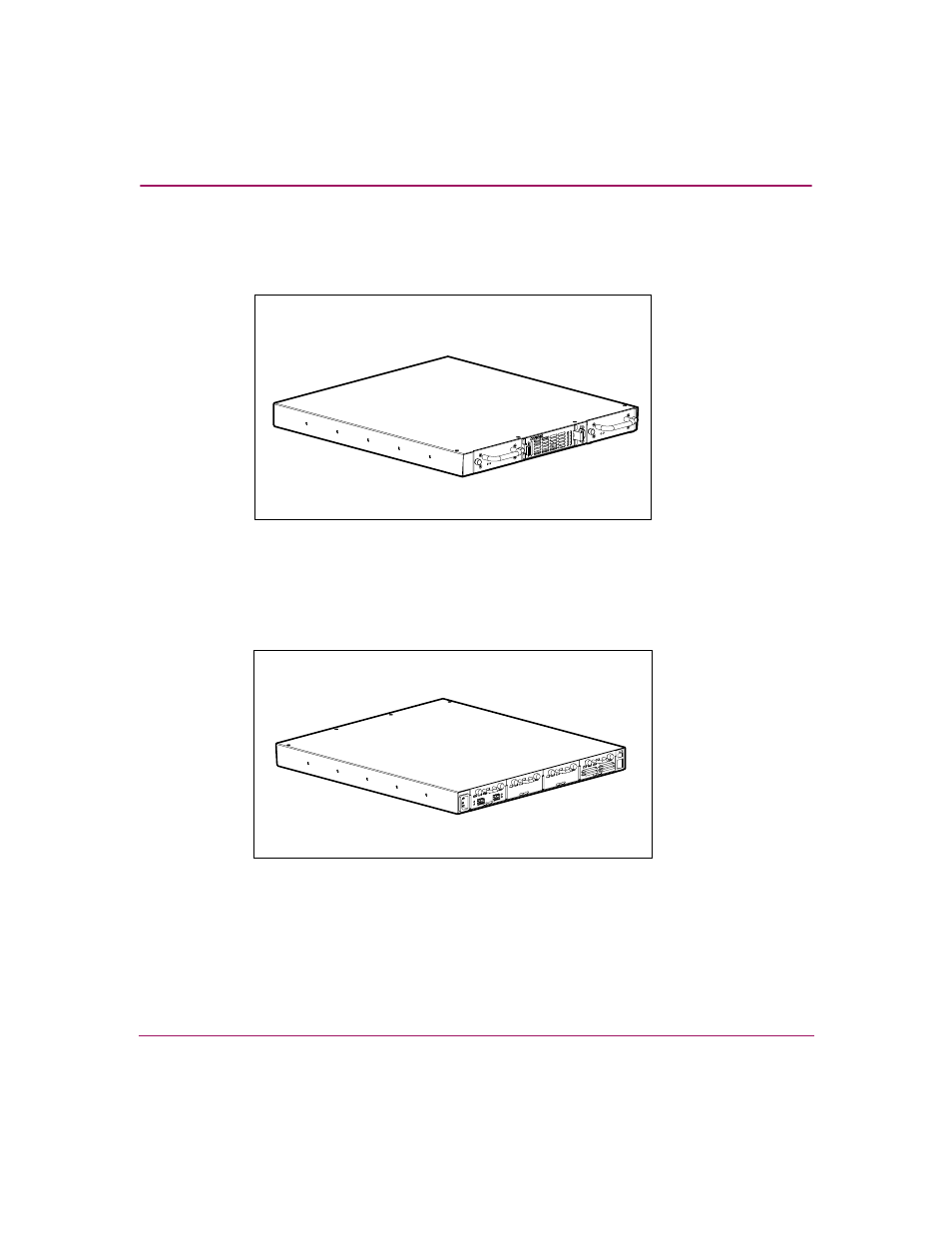
Introduction
24
Network Storage Router M2402 User Guide
External Features Overview
show front and back views of the router.
Figure 1: Front view
The air intake vents on the front left side, shown in
, must remain
unobstructed. The power supply modules (with fault and power LED) are
serviceable from the front of the router. The serial port is also located on the front
for local management of configuration settings and firmware upgrades.
Figure 2: Back view
The air exhaust vents on the back left side, shown in
, must remain
unobstructed. The SCSI, Fibre Channel, and Ethernet ports are found at the back
of the router. Each port has LEDs that provide bus activity and link status
information. A single power connector and single power button are also located at
the back of the router.
- Surge Protectors (2 pages)
- EXPANSION BASE 344524-001 (74 pages)
- DESKJET 712C (22 pages)
- 224M (166 pages)
- 6308M-SX (8 pages)
- 2103R-CSDI (92 pages)
- Webcam (3 pages)
- 4100GL (228 pages)
- XP10000 (82 pages)
- 326431 (2 pages)
- 2520G-POE (101 pages)
- 5300 (164 pages)
- Elite Autofocus Webcam (20 pages)
- 5400zl Series (16 pages)
- 2610 (364 pages)
- 8200ZL (314 pages)
- DV6 (130 pages)
- HD-3100 (2 pages)
- 9308M (27 pages)
- 6108 (300 pages)
- 2600 Series (306 pages)
- DC149B (3 pages)
- 2600-PWR (418 pages)
- 3110 (22 pages)
- INTEGRITY RX3600 (356 pages)
- 6400CL (84 pages)
- INSIGHT DYNAMICS T8671-91017 (54 pages)
- 4000M (2 pages)
- 16501A LOGIC (130 pages)
- 445946-001 (198 pages)
- RZ406AA (3 pages)
- DX2300 (35 pages)
- 8000M (304 pages)
- 1700-24 (56 pages)
- zl (86 pages)
- 336044-B21 (9 pages)
- 6600 (450 pages)
- 409054-003 (105 pages)
- 2000fc (23 pages)
- 480-0005-00-15 (185 pages)
- 339820-002 (78 pages)
- 263924-002 (135 pages)
- 372284-001 (48 pages)
- 4400 (31 pages)
- A.06.11 (344 pages)
