HP Network Storage Router m2402 User Manual
Page 130
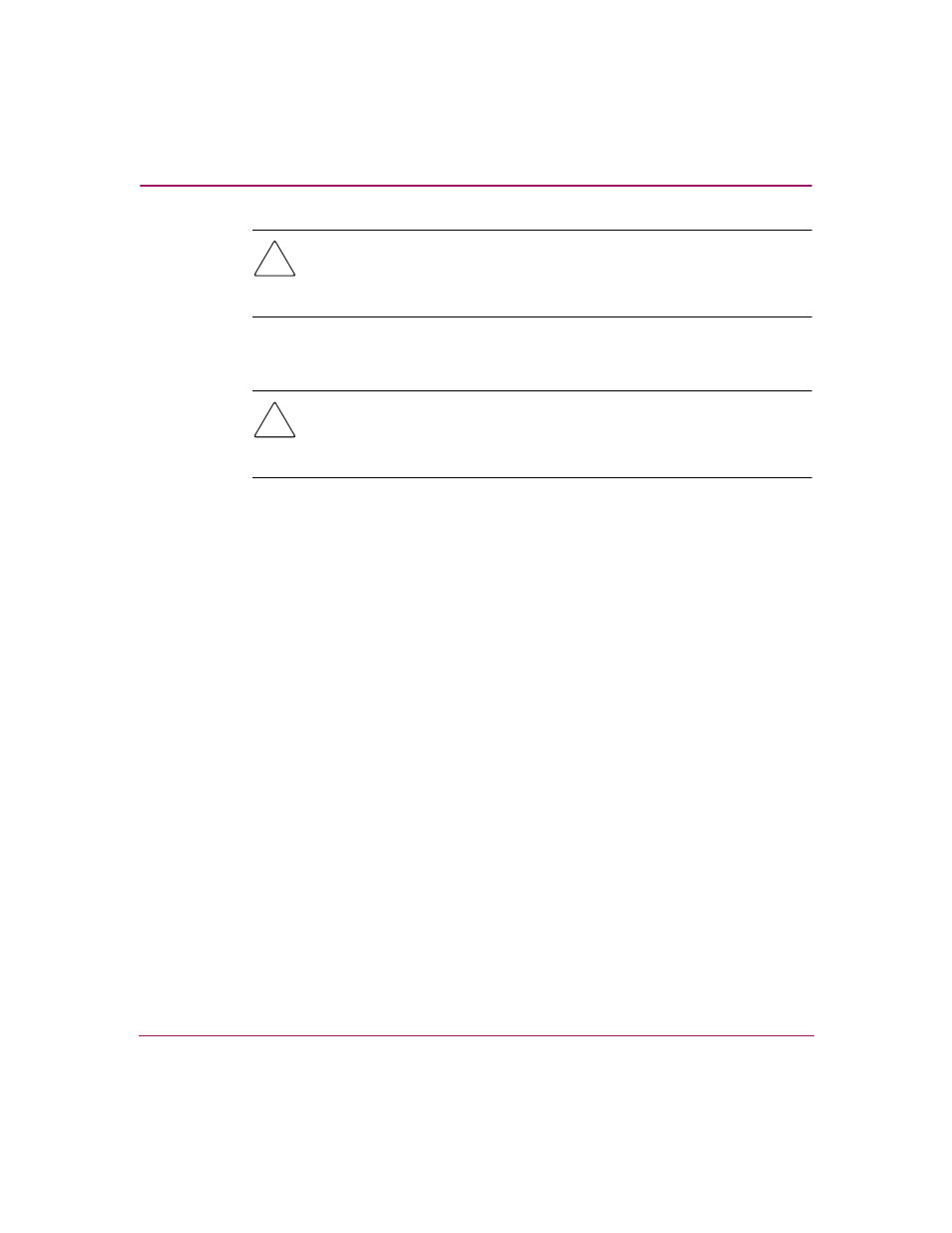
Serial/Telnet User Interface
136
Network Storage Router M2402 User Guide
Caution:
If this configuration setting is incorrectly set, processing difficulties
may occur. Before changing this setting, evaluate the need for the change
and verify the desired setting. HP recommends backing up the router
configuration to an external file before making changes to this setting.
■
Set SCSI Target Override Settings (6) changes the SCSI Target overrides.
Caution:
If these configuration settings are incorrectly set, processing
difficulties may occur. Before changing these settings, evaluate the need for
the change and verify the desired setting. HP recommends backing up the
router configuration to an external file before making changes to this setting.
SCSI Parameter Override Configuration Menu options:
— Toggle CDB Length Override (1)—enabled or disabled.
If enabled, the following configuration options are displayed:
CDB Group 6 Length Default (default = 0) can be set to 0, 6, 10, or 12.
CDB Group 7 Length Default (default = 0) can be set to 0, 6, 10, or 12.
— Toggle Wide Negotiation (2)—enabled or disabled.
— Toggle Synchronous Negotiation (3)—enabled or disabled.
If enabled, the following configuration options are displayed:
Synchronous Period (default = 40) the maximum number of seconds
allowed for negotiation.
Synchronous Offset (default =16) the maximum variation in transfer rate
that can be negotiated in MB/s.
— Toggle Synchronous Parameter Override (4)—enabled or disabled.
— Toggle Ultra SCSI-3 Negotiation (5)—enabled or disabled.
This feature is useful for solving certain compatibility issues in mixed
vendor environments, where there may be a device that cannot handle
automatic negotiation of the bus speed or where there is a device that does
negotiate to use Ultra SCSI 3, but cannot handle the speed.
