HP Network Storage Router m2402 User Manual
Page 233
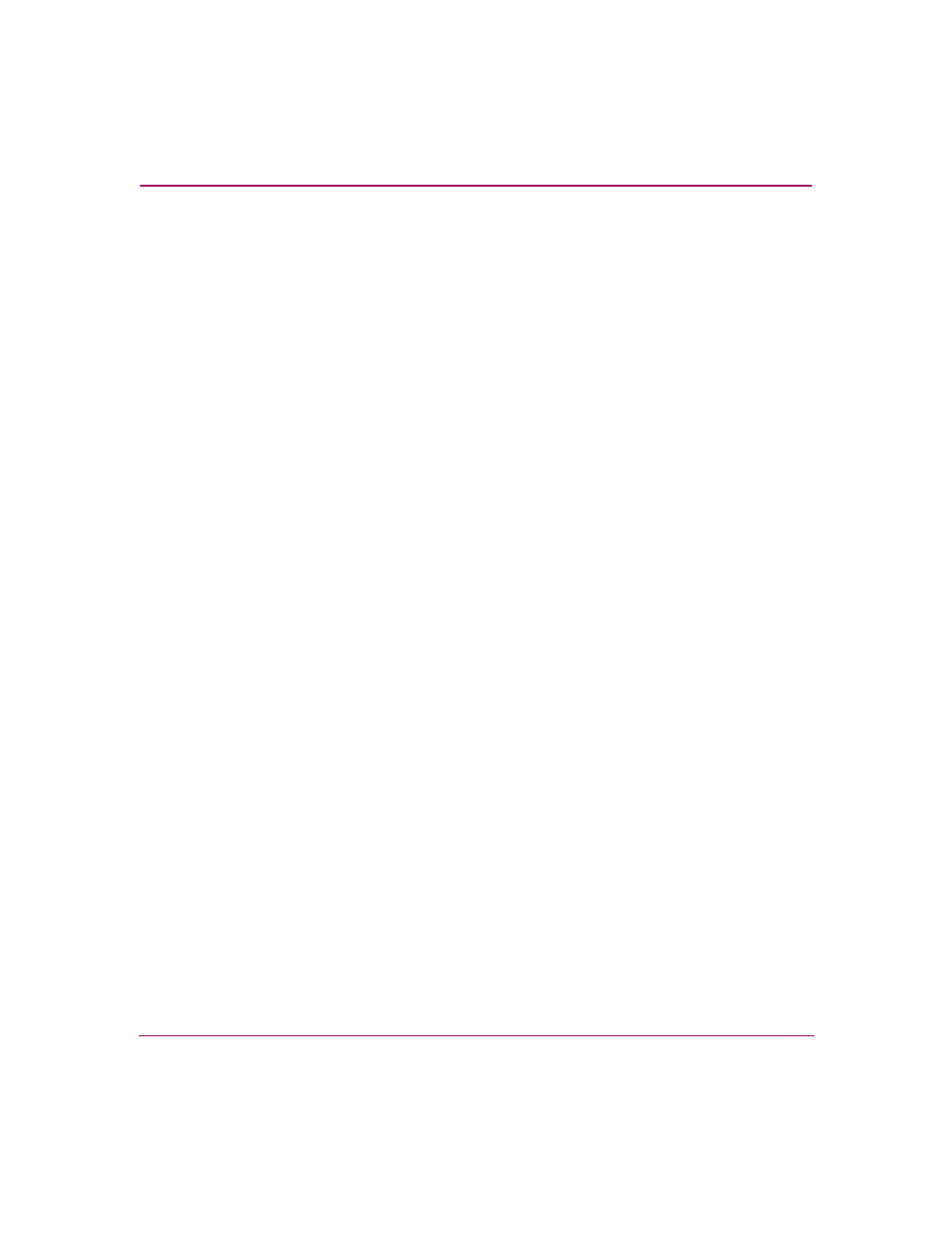
Index
Network Storage Router M2402 User Guide
239
hot-swappable
188
illustrated
4
installing
189
installing, illustrated
190
removing
188
removing, illustrated
189
FCC notices
Class A Equipment
242
Class B Equipment
243
classification label
242
Declaration of Conformity
243
FCP to SCSI protocol conversion process,
illustrated
10
features of router, external
2
Fibre Alliance MIB
basic router information
222
defined
222
port name information
223
table
225
uses of
222
Fibre Channel connections, types of
24
Fibre Channel hosts
viewing and changing
Serial/Telnet UI
144
Visual Manager UI
82
Fibre Channel maps
adding entries
Serial/Telnet UI
Visual Manager UI
85
clearing entries
Serial/Telnet UI
Visual Manager UI
85
creating entries
Serial/Telnet UI
Visual Manager UI
85
deleting entries
Serial/Telnet UI
143
Visual Manager UI
85
editing entries
Serial/Telnet UI
135
Visual Manager
84
filling entries
Serial/Telnet UI
143
Visual Manager UI
85
removing gaps in
Serial/Telnet UI
142
Visual Manager UI
85
viewing and changing
Serial/Telnet UI
132
Visual Manager UI
84
Fibre Channel module
buffered tape writes
Serial/Telnet UI
123
Visual Manager UI
71
configuration
Serial/Telnet UI
119
Visual Manager UI
68
default map
Serial/Telnet UI
123
Visual Manager UI
72
discovery mode
Serial/Telnet UI
122
Visual Manager UI
71
illustrated
image, illustrated
68
LED indicators
5
override settings
Serial/Telnet UI
124
Visual Manager UI
72
performance mode
Serial/Telnet UI
121
Visual Manager UI
72
port configuration settings screen, illustrated
69
port configuration, overview
37
port mode
Serial/Telnet UI
121
Visual Manager UI
69
port name
Serial/Telnet UI
121
Visual Manager UI
73
thumbscrews and handle, illustrated
194
Fibre Channel port, illustrated
26
FC to SCSI configurations, illustrated
9
