Figure 16: attaching inner rails to the router, Figure 17: installing the router into the rack – HP Network Storage Router m2402 User Manual
Page 34
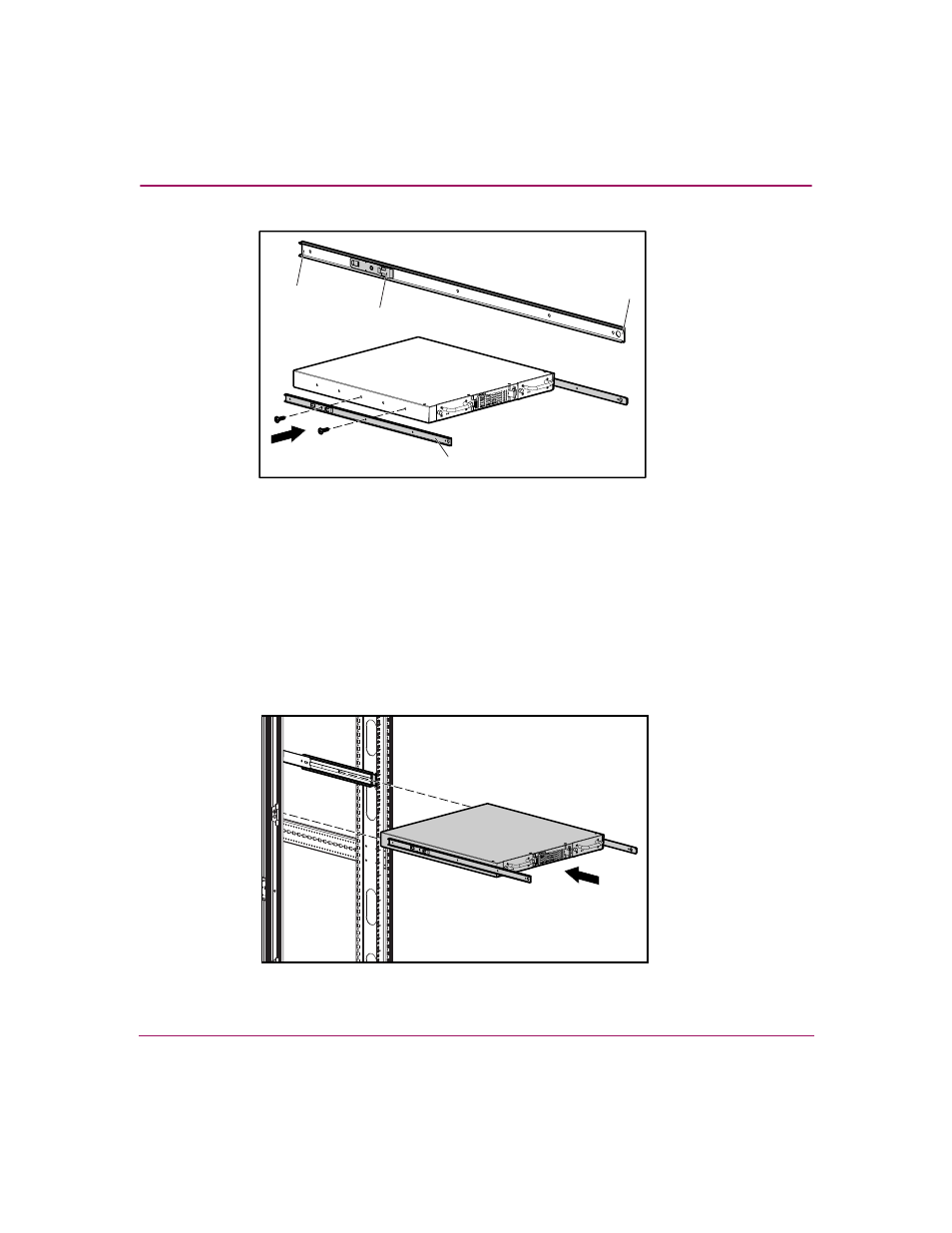
Installation
40
Network Storage Router M2402 User Guide
Figure 16: Attaching inner rails to the router
c.
Repeat Step 5 to attach the inner rail to the other side of the router.
6. Install the router in the rack (see
).
a.
Move the ball-bearing slide on each of the outer rails towards the front of
the rack.
b.
From the front-side of the rack with the front-side of the router facing out,
align the inner and the outer rails and slide the inner rail into the outer rail.
c.
When the rails lock in place, press in the spring-latches on each of the
inner-rails and push in the rest of the way.
Figure 17: Installing the router into the rack
Inner Rail
Back End
Spring Latch
Front End
See also other documents in the category HP Computer Accessories:
- Surge Protectors (2 pages)
- EXPANSION BASE 344524-001 (74 pages)
- DESKJET 712C (22 pages)
- 224M (166 pages)
- 6308M-SX (8 pages)
- 2103R-CSDI (92 pages)
- Webcam (3 pages)
- 4100GL (228 pages)
- XP10000 (82 pages)
- 326431 (2 pages)
- 2520G-POE (101 pages)
- 5300 (164 pages)
- Elite Autofocus Webcam (20 pages)
- 5400zl Series (16 pages)
- 2610 (364 pages)
- 8200ZL (314 pages)
- DV6 (130 pages)
- HD-3100 (2 pages)
- 9308M (27 pages)
- 6108 (300 pages)
- 2600 Series (306 pages)
- DC149B (3 pages)
- 2600-PWR (418 pages)
- 3110 (22 pages)
- INTEGRITY RX3600 (356 pages)
- 6400CL (84 pages)
- INSIGHT DYNAMICS T8671-91017 (54 pages)
- 4000M (2 pages)
- 16501A LOGIC (130 pages)
- 445946-001 (198 pages)
- RZ406AA (3 pages)
- DX2300 (35 pages)
- 8000M (304 pages)
- 1700-24 (56 pages)
- zl (86 pages)
- 336044-B21 (9 pages)
- 6600 (450 pages)
- 409054-003 (105 pages)
- 2000fc (23 pages)
- 480-0005-00-15 (185 pages)
- 339820-002 (78 pages)
- 263924-002 (135 pages)
- 372284-001 (48 pages)
- 4400 (31 pages)
- A.06.11 (344 pages)
