HP Network Storage Router m2402 User Manual
Page 117
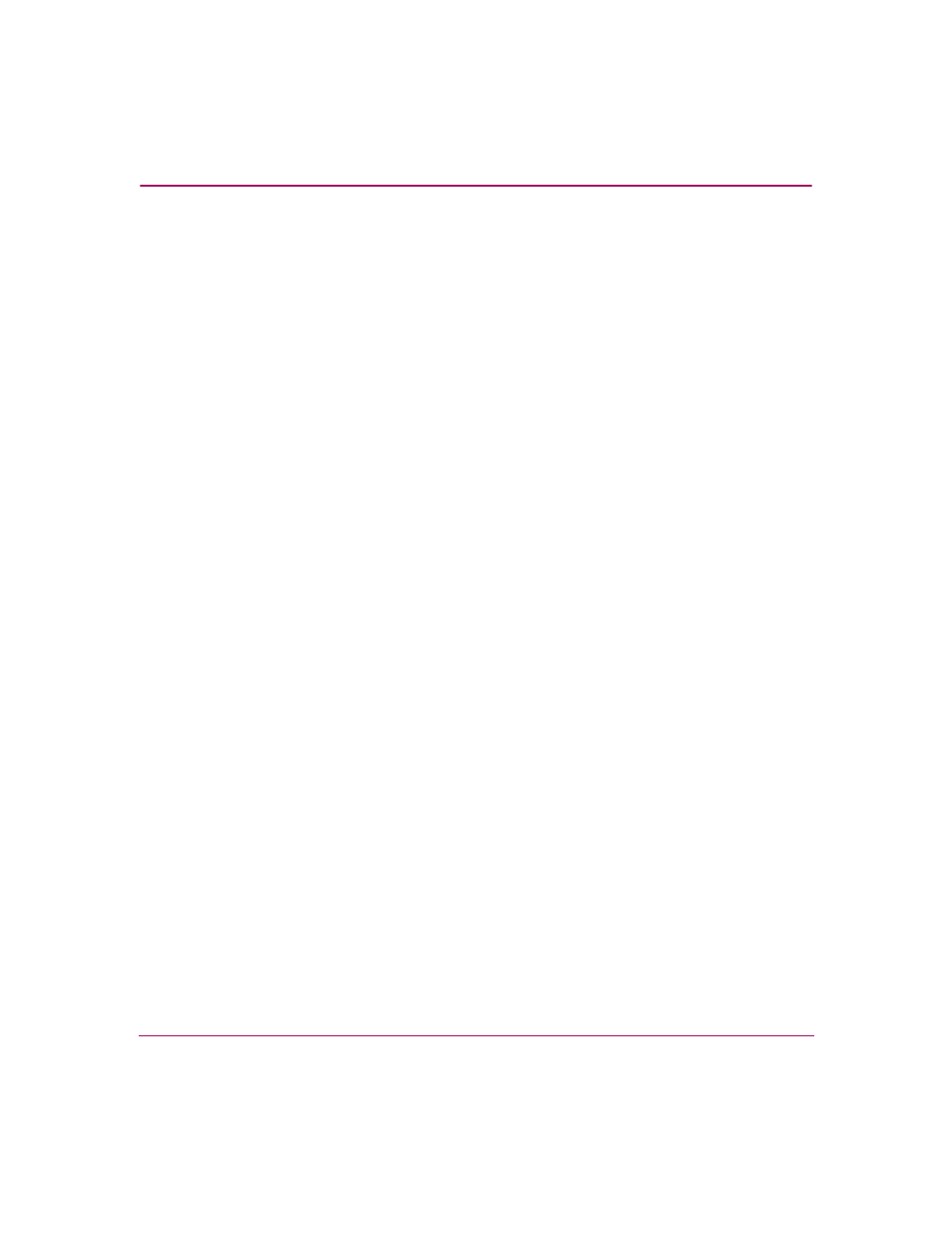
Serial/Telnet User Interface
123
Network Storage Router M2402 User Guide
Configuration Menu options:
■
Baud Rate Configuration (1) changes the baud rate on the serial port.
■
Ethernet
and SNMP (SNMP is not supported)
Configuration
(2) lets you
enter Ethernet network settings. )
■
World Wide Node Name Configuration (3) changes the values for the Fibre
Channel World Wide/Node Name.
■
Modules Configuration (4) configures the settings for each of the Fibre
Channel and SCSI modules.
■
Trace and Event Settings Configuration (5) modifies trace and event filter
settings.
■
Real-Time Clock Configuration (6) sets the system clock.
■
Active Fabric Configuration (7) enables and disables server-free backup and
change the number of controller LUNs.
■
Power Supply Configuration (8) indicates the number of installed power
supplies.
■
Save Configuration (A) saves changes to memory.
■
Restore Last Saved Configuration (B) reverts to the previous configuration.
■
Reset and Save Configuration to Factory Defaults (C) resets all
configuration options to the factory defaults.
■
Return to main menu (X) goes back to the previous screen.
Because the Configuration Menu is the primary menu in the UI, each
Configuration Menu option is discussed in a separate section.
