Power supply configuration, Figure 38: power supply screen – HP Network Storage Router m2402 User Manual
Page 72
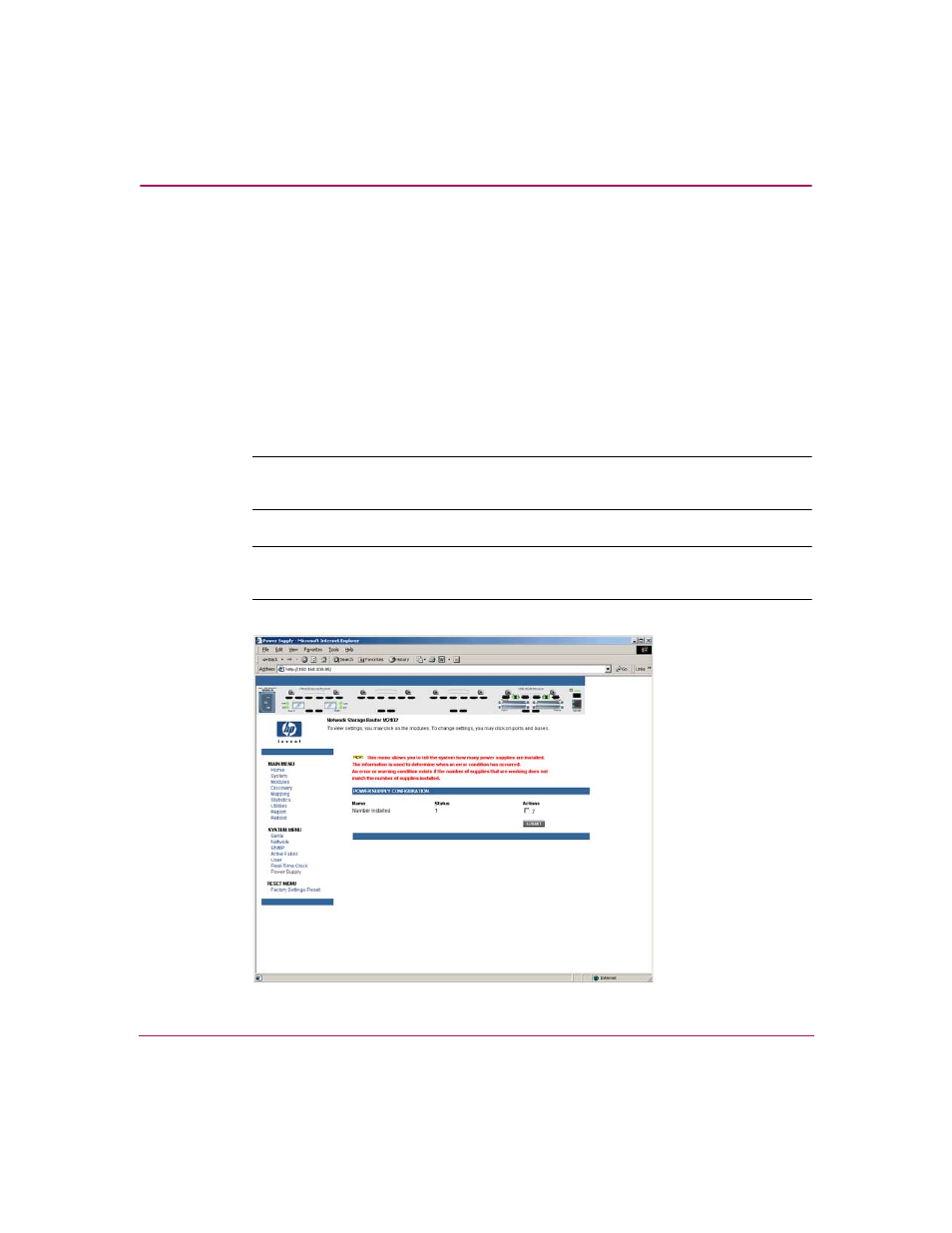
Visual Manager User Interface
78
Network Storage Router M2402 User Guide
Power Supply Configuration
The Power Supply screen is used to indicate the number of power supplies
installed in the router.
The router is shipped with one installed power supply, but a redundant power
supply can be purchased.
If two power supplies are installed in the router, use this screen to indicate the
change (see
When set to 1, the router suppresses event notifications of the second power
supply.
Note:
If set to ‘1’ in a two-power-supply configuration, the router cannot issue an
event notification if one of the power supplies fails.
Note:
If there are two power supplies, and one of the two fails, this option does not
inhibit the router from using the second power supply.
Figure 38: Power supply screen
- Surge Protectors (2 pages)
- EXPANSION BASE 344524-001 (74 pages)
- DESKJET 712C (22 pages)
- 224M (166 pages)
- 6308M-SX (8 pages)
- 2103R-CSDI (92 pages)
- Webcam (3 pages)
- 4100GL (228 pages)
- XP10000 (82 pages)
- 326431 (2 pages)
- 2520G-POE (101 pages)
- 5300 (164 pages)
- Elite Autofocus Webcam (20 pages)
- 5400zl Series (16 pages)
- 2610 (364 pages)
- 8200ZL (314 pages)
- DV6 (130 pages)
- HD-3100 (2 pages)
- 9308M (27 pages)
- 6108 (300 pages)
- 2600 Series (306 pages)
- DC149B (3 pages)
- 2600-PWR (418 pages)
- 3110 (22 pages)
- INTEGRITY RX3600 (356 pages)
- 6400CL (84 pages)
- INSIGHT DYNAMICS T8671-91017 (54 pages)
- 4000M (2 pages)
- 16501A LOGIC (130 pages)
- 445946-001 (198 pages)
- RZ406AA (3 pages)
- DX2300 (35 pages)
- 8000M (304 pages)
- 1700-24 (56 pages)
- zl (86 pages)
- 336044-B21 (9 pages)
- 6600 (450 pages)
- 409054-003 (105 pages)
- 2000fc (23 pages)
- 480-0005-00-15 (185 pages)
- 339820-002 (78 pages)
- 263924-002 (135 pages)
- 372284-001 (48 pages)
- 4400 (31 pages)
- A.06.11 (344 pages)
