Removing an i/o module or blank module – HP Network Storage Router m2402 User Manual
Page 189
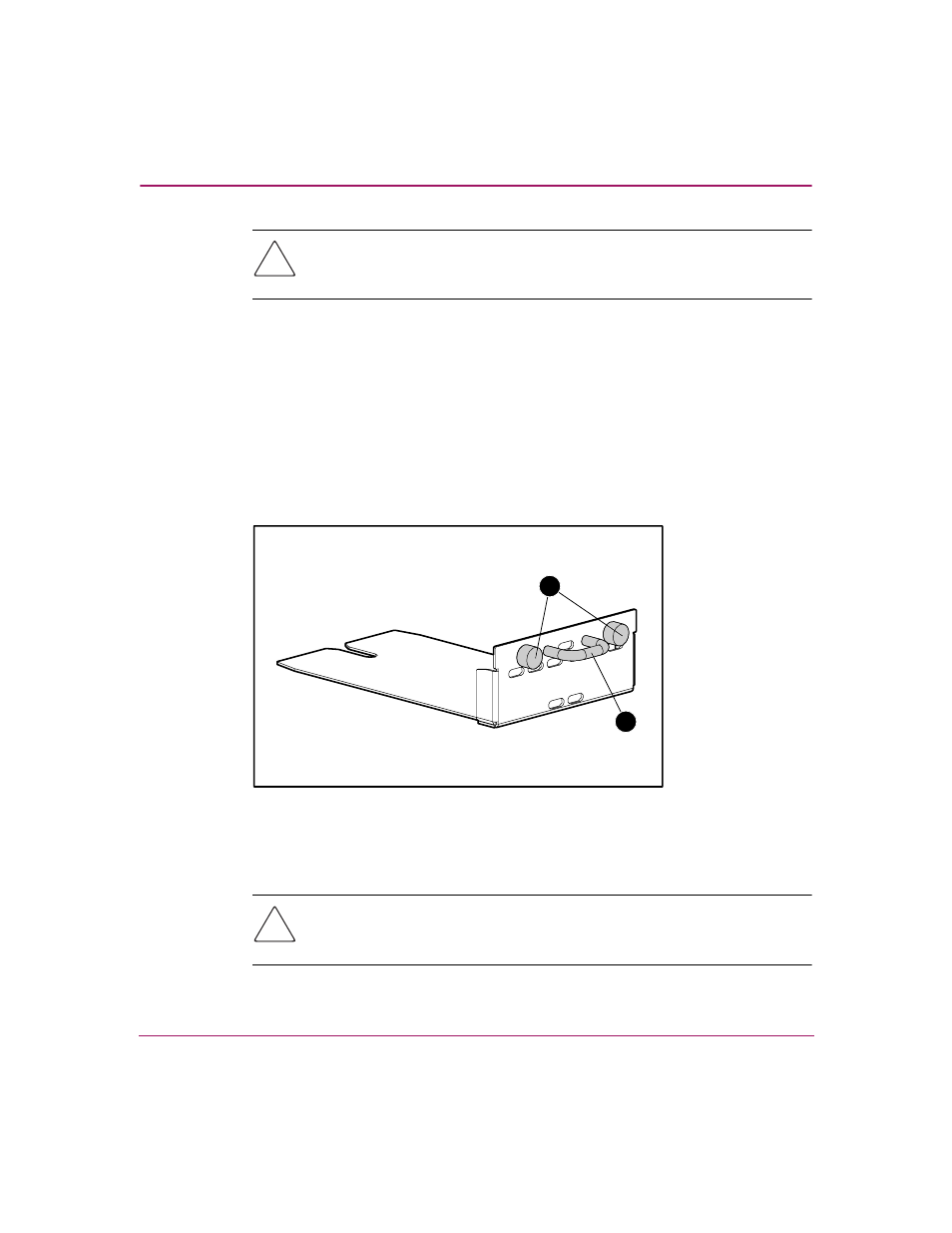
Hardware Module Replacement
195
Network Storage Router M2402 User Guide
Caution:
I/O modules or blank modules must be installed in each I/O bay to
ensure proper cooling. If proper cooling is not maintained, the router could
overheat and automatically power off.
Removing an I/O Module or Blank Module
To remove an I/O module:
1. Remove power to the router.
2. Loosen the thumbscrews 1 on the I/O module or blank module shown in
in a counterclockwise rotation.
The thumbscrews cannot be physically detached from the modules, but can be
loosened so that the I/O module or blank module can be removed.
Figure 117: Thumbscrews and handle on an I/O module or blank module
3. Holding the handle 2 shown in
, pull out the I/O module or blank
module until it has completely cleared the I/O bay.
Caution:
I/O bays must either have an I/O module or I/O module blank
installed to ensure proper cooling. If proper cooling is not maintained, the
router could overheat and automatically power off.
1
2
