Figure 24: scsi buses – HP Network Storage Router m2402 User Manual
Page 43
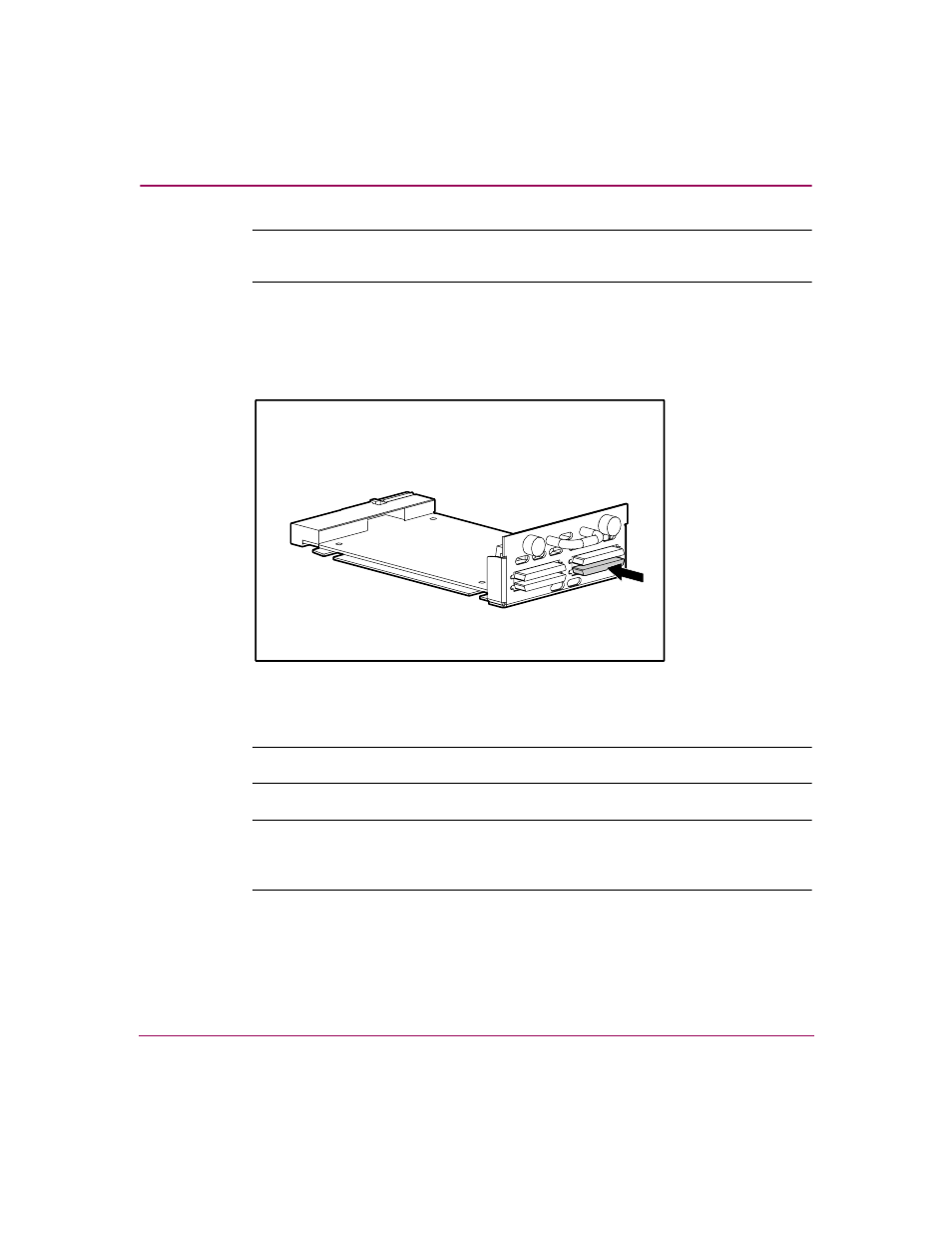
Installation
49
Network Storage Router M2402 User Guide
Note:
SCSI cables used with the router must meet SCSI 2 standards. Optional SCSI
cables are available from your supplier.
To connect the router to a SCSI device:
1. Power off the router and SCSI devices.
2. Locate the SCSI buses on the back of the router (see
).
Figure 24: SCSI buses
3. Connect a SCSI cable to one of the SCSI buses on the router.
Note:
The router should always be installed at the end of the SCSI bus.
Note:
SE is not supported by SCSI-3 protocols. While it is possible to mix SE and LVD
devices on the same bus, doing so will result in substantially decreased performance
on the bus.
4. Connect the SCSI cable to the SCSI device.
5. Verify that the bus is terminated correctly. By default, the router is
automatically terminated. However, the device at the other end of bus must
also be terminated.
- Surge Protectors (2 pages)
- EXPANSION BASE 344524-001 (74 pages)
- DESKJET 712C (22 pages)
- 224M (166 pages)
- 6308M-SX (8 pages)
- 2103R-CSDI (92 pages)
- Webcam (3 pages)
- 4100GL (228 pages)
- XP10000 (82 pages)
- 326431 (2 pages)
- 2520G-POE (101 pages)
- 5300 (164 pages)
- Elite Autofocus Webcam (20 pages)
- 5400zl Series (16 pages)
- 2610 (364 pages)
- 8200ZL (314 pages)
- DV6 (130 pages)
- HD-3100 (2 pages)
- 9308M (27 pages)
- 6108 (300 pages)
- 2600 Series (306 pages)
- DC149B (3 pages)
- 2600-PWR (418 pages)
- 3110 (22 pages)
- INTEGRITY RX3600 (356 pages)
- 6400CL (84 pages)
- INSIGHT DYNAMICS T8671-91017 (54 pages)
- 4000M (2 pages)
- 16501A LOGIC (130 pages)
- 445946-001 (198 pages)
- RZ406AA (3 pages)
- DX2300 (35 pages)
- 8000M (304 pages)
- 1700-24 (56 pages)
- zl (86 pages)
- 336044-B21 (9 pages)
- 6600 (450 pages)
- 409054-003 (105 pages)
- 2000fc (23 pages)
- 480-0005-00-15 (185 pages)
- 339820-002 (78 pages)
- 263924-002 (135 pages)
- 372284-001 (48 pages)
- 4400 (31 pages)
- A.06.11 (344 pages)
