HP Network Storage Router m2402 User Manual
Page 7
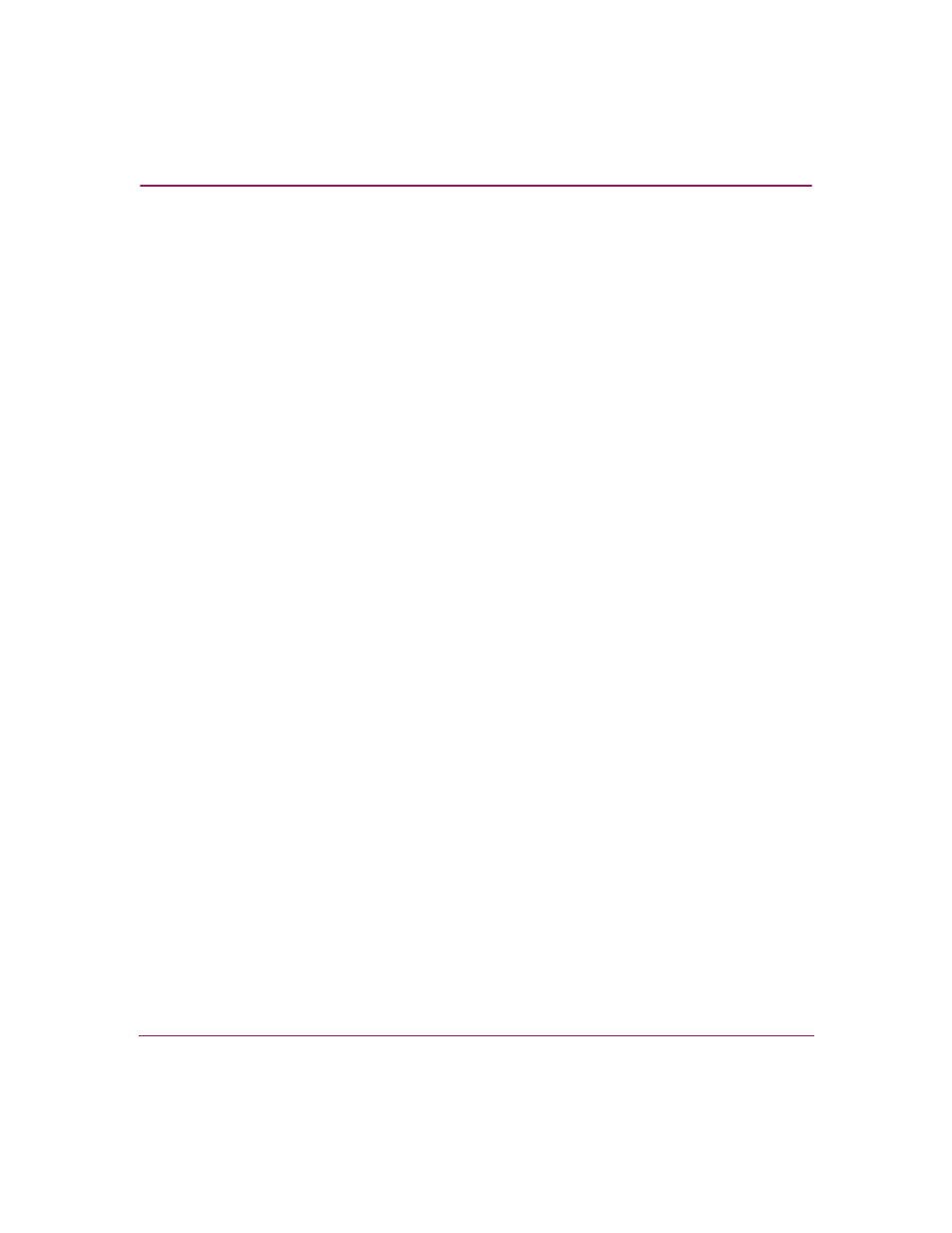
Contents
5
Network Storage Router M2402 User Guide
Power Supply Configuration . . . . . . . . . . . . . . . . . . . . . . . . . . . . . . . . . . . . . . . . . . . . . . . . 164
Save Configuration . . . . . . . . . . . . . . . . . . . . . . . . . . . . . . . . . . . . . . . . . . . . . . . . . . . . . . . . 165
Restore Last Saved Configuration . . . . . . . . . . . . . . . . . . . . . . . . . . . . . . . . . . . . . . . . . . . . 165
Reset and Save Configuration to Factory Defaults. . . . . . . . . . . . . . . . . . . . . . . . . . . . . . . . 165
System Utility Menu. . . . . . . . . . . . . . . . . . . . . . . . . . . . . . . . . . . . . . . . . . . . . . . . . . . . . . . 166
Viewing System Status Information . . . . . . . . . . . . . . . . . . . . . . . . . . . . . . . . . . . . 168
Viewing Environmental Status Information . . . . . . . . . . . . . . . . . . . . . . . . . . . . . . 169
Viewing Fibre Channel Status Information. . . . . . . . . . . . . . . . . . . . . . . . . . . . . . . 170
Viewing Fibre Channel Driver Status Information . . . . . . . . . . . . . . . . . . . . . . . . . 174
Viewing SCSI Status Information . . . . . . . . . . . . . . . . . . . . . . . . . . . . . . . . . . . . . . 174
Reboot Option. . . . . . . . . . . . . . . . . . . . . . . . . . . . . . . . . . . . . . . . . . . . . . . . . . . . . . . . . . . . 179
Download New Firmware Option . . . . . . . . . . . . . . . . . . . . . . . . . . . . . . . . . . . . . . . . . . . . 180
6 FTP User Interface . . . . . . . . . . . . . . . . . . . . . . . . . . . . . . . . . . . . . . . . . . . . . . . . .181
Accessing the FTP User Interface (UI) . . . . . . . . . . . . . . . . . . . . . . . . . . . . . . . . . . . . . . . . 181
Backing Up and Restoring Configuration Settings . . . . . . . . . . . . . . . . . . . . . . . . . . . . . . . 182
Backing up the Router Configuration . . . . . . . . . . . . . . . . . . . . . . . . . . . . . . . . . . . . . . 182
Restoring the Router Configuration . . . . . . . . . . . . . . . . . . . . . . . . . . . . . . . . . . . . . . . . 183
Copying Trace Buffers . . . . . . . . . . . . . . . . . . . . . . . . . . . . . . . . . . . . . . . . . . . . . . . . . . . . . 184
Upgrading Firmware. . . . . . . . . . . . . . . . . . . . . . . . . . . . . . . . . . . . . . . . . . . . . . . . . . . . . . . 185
7 Hardware Module Replacement. . . . . . . . . . . . . . . . . . . . . . . . . . . . . . . . . . . . . . .187
Removing a Power Module or Power Bay Cover . . . . . . . . . . . . . . . . . . . . . . . . . . . . . 189
Installing a Power Module or Power Bay Cover . . . . . . . . . . . . . . . . . . . . . . . . . . . . . . 191
Removing the Fan Module. . . . . . . . . . . . . . . . . . . . . . . . . . . . . . . . . . . . . . . . . . . . . . . 192
Installing the Fan Module . . . . . . . . . . . . . . . . . . . . . . . . . . . . . . . . . . . . . . . . . . . . . . . 193
Removing an I/O Module or Blank Module . . . . . . . . . . . . . . . . . . . . . . . . . . . . . . . . . 195
Installing an I/O Module or Blank Module . . . . . . . . . . . . . . . . . . . . . . . . . . . . . . . . . . 196
