Verifying serial port configuration, Table 5: terminal emulation configuration settings, Verifying prli data – HP Network Storage Router m2402 User Manual
Page 199: Table 6: prli data
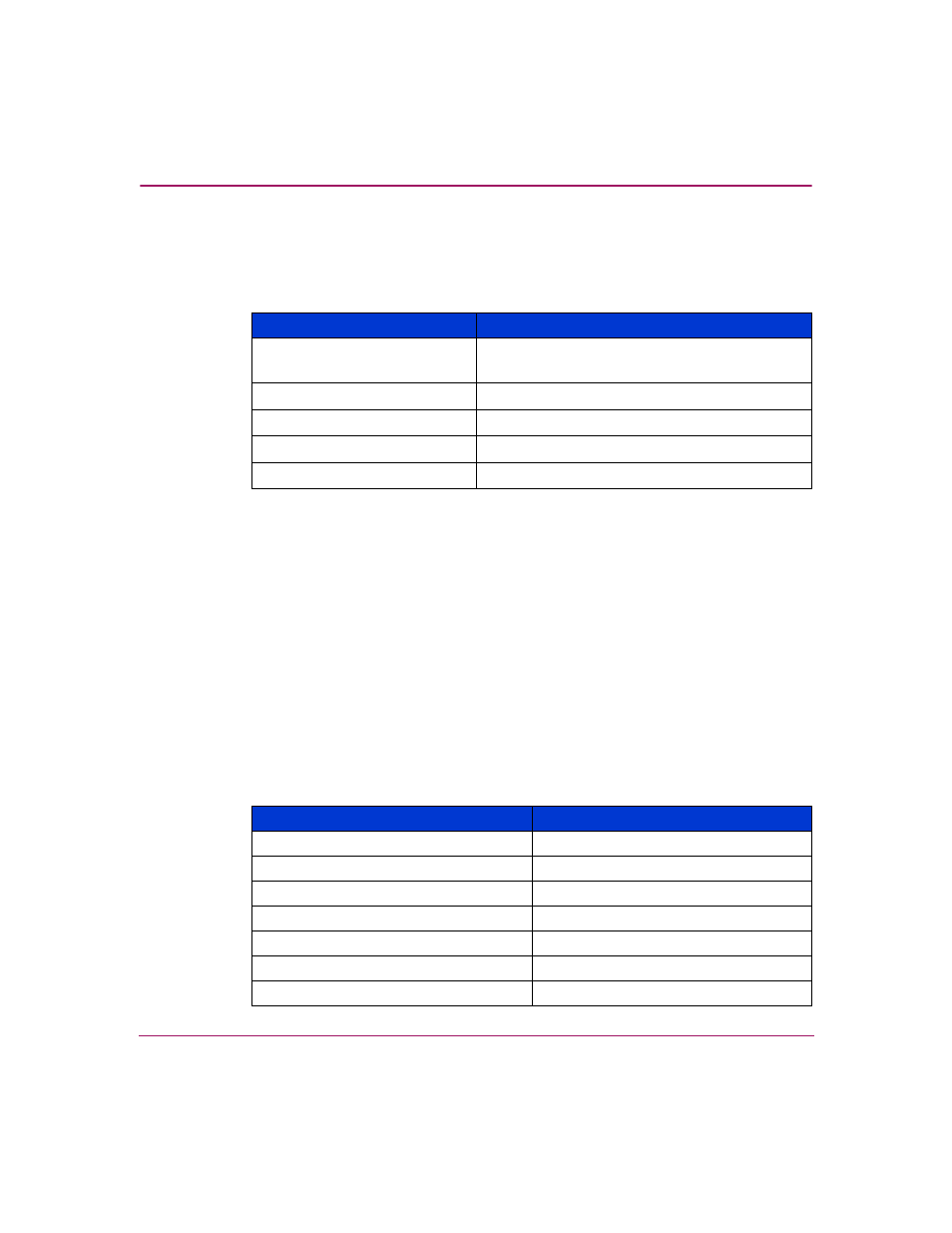
Basic Troubleshooting
205
Network Storage Router M2402 User Guide
Verifying Serial Port Configuration
Verify the configuration of the terminal or terminal emulation program.
If problems persist, verify the cabling.
If a valid Ethernet IP address is configured, serial configuration settings can also
be set via Telnet.
Verifying PRLI Data
The router returns the PRLI (preliminary login) response data as specified in
.
In the default configuration, the router returns PRLI Data (PRLI Accept Payload)
with the Target bit SET and the Initiator bit CLEAR. However, some
configurations require the Initiator bit be SET, such as in router-to-router
configurations. See the FC configuration sections of
, “Serial/Telnet User Interface,” for information.
Table 5: Terminal Emulation Configuration Settings
Item
Setting
BAUD Rate
Autobaud, 9600, 19200, 38400, 57600,
115200
Data Bits
8
Stop Bit
1
Parity
None
Flow Control
XON/XOFF
Table 6: PRLI Data
Item
Value
PRLI Command Code
0x20
Page Length
0x10
Payload Length
0x10
Type Code
0x8
Type Code Extension
0x0
OPA
0x0
RPA
0x0
