HP Network Storage Router m2402 User Manual
Page 241
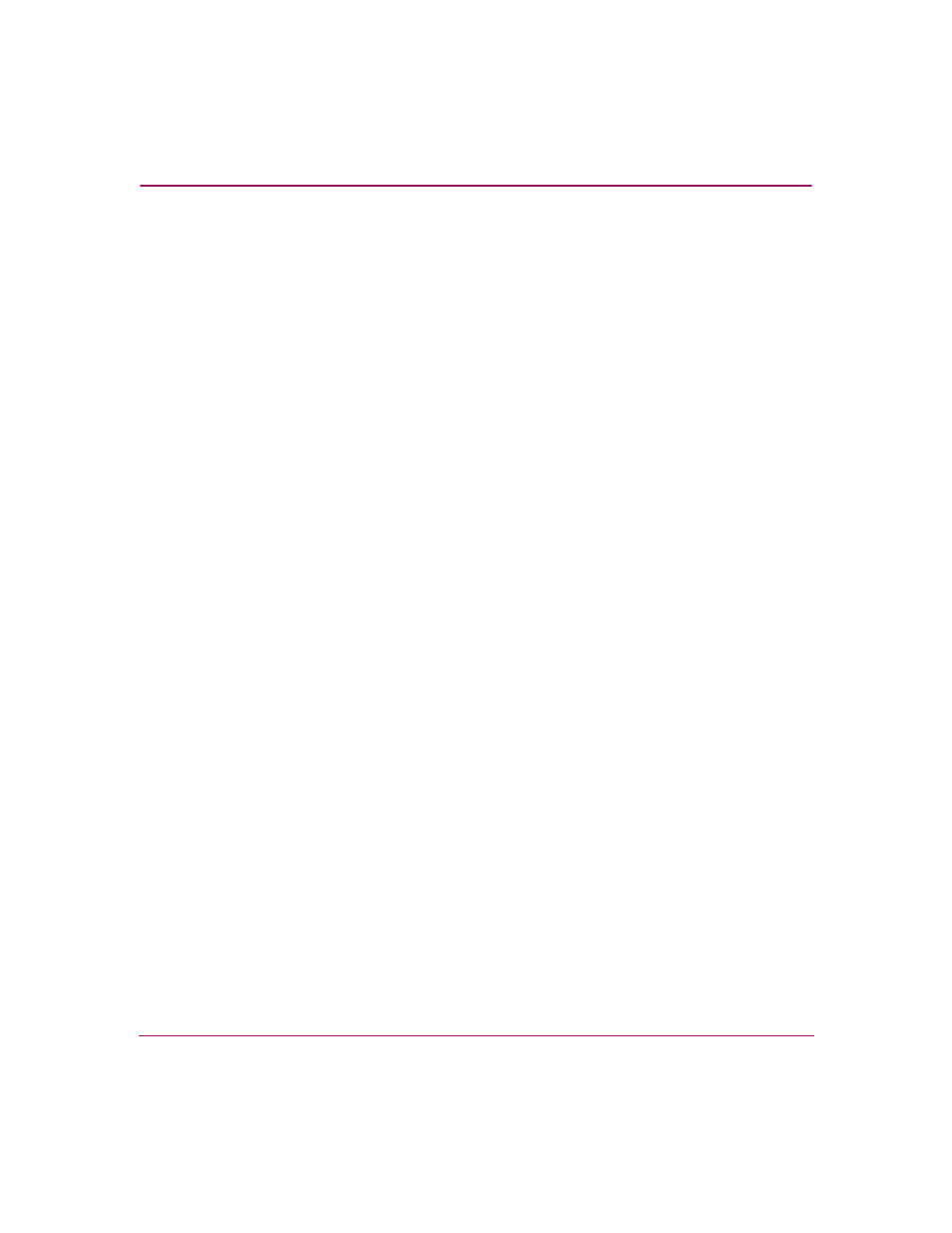
Index
Network Storage Router M2402 User Guide
247
Serial/Telnet UI Trace Dump menu, illustrated
172
Serial/Telnet UI trace settings menu, illustrated
150
Serial/Telnet UI trace settings screen,
continued, illustrated
152
Serial/Telnet UI WWN screen, illustrated
118
server-free backup
Serial/Telnet UI
155
Visual Manager UI
60
server-free data movement, overview
13
settings, common configuration
36
Small Form Factor Pluggables (SFP)
25
soft addressing, defined
38
standby power button
illustrated
7
LED indicators
7
location of
6
statistics information, viewing
Serial/Telnet UI
159
Visual Manager UI
90
subnet mask
Serial/Telnet UI
115
Visual Manager UI
55
symbols in text
xiii
symbols on equipment
xiv
T
tables
Enterprise MIB
231
Fibre Alliance MIB
225
format of EVPD page
210
format of LUN inquiry command
209
format of report LUNs command
208
link status definitions
164
PRLI data
202
report LUNs data
209
tape library using arbitrated loop,
configuration, illustrated
25
target override settings
Serial/Telnet UI
127
Visual Manager
77
technical support, HP
xvi
Telnet UI, accessing
107
text symbols
xiii
thumbscrews
power bay cover, illustrated
186
thumbscrews and handle
Fibre Channel modules, illustrated
194
I/O modules, illustrated
192
power modules, illustrated
185
SCSI modules, illustrated
193
tools
conductive field service type
250
traces
clearing buffers
Serial/Telnet UI
172
Visual Manager UI
99
configuration
Serial/Telnet UI
172
configuration of
Serial/Telnet UI
150
Visual Manager UI
96
copying buffers
181
viewing
Serial/Telnet UI
172
troubleshooting
basic steps, listed
197
devices, verifying
200
Fibre Channel connection, verifying
198
HBA device driver, verifying
200
host configuration, verifying
200
mapping, verifying
200
PRLI data, verifying
201
router configuration, verifying
199
SCSI bus configuration
197
SCSI devices, verifying
199
serial port configuration, verifying
201
U
unpacking, router
16
upgrading the firmware
FTP UI
182
Serial/Telnet UI
174
