Network-range – HP Virtual Connect Flex-10 10Gb Ethernet Module for c-Class BladeSystem User Manual
Page 75
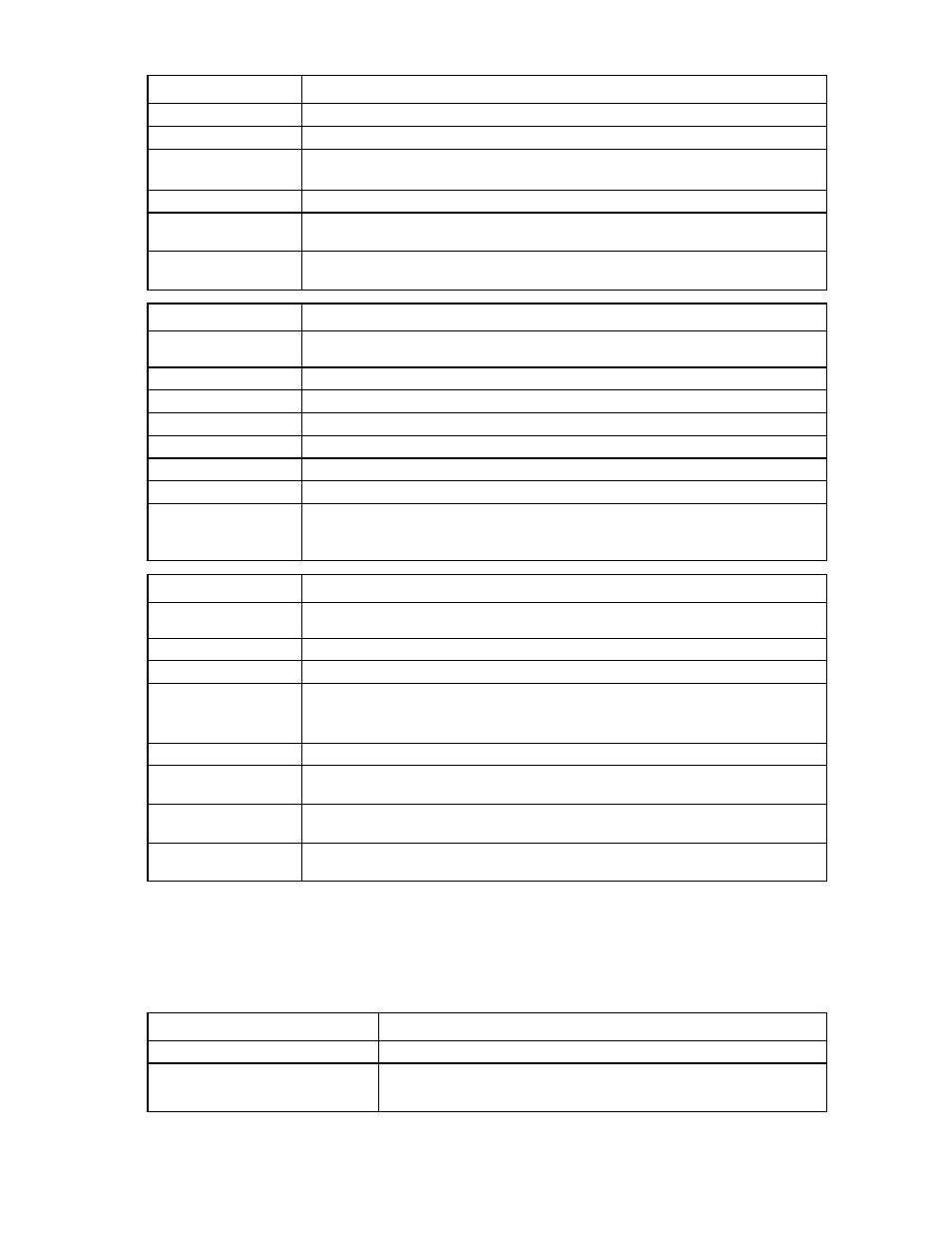
Command line 75
Item
Description
Syntax
remove network-access-group
Parameter
Name (required)
The name of an existing network access group in the domain. Use "*" to remove all
removable network access groups.
Examples
->remove network-access-group DatabaseNetGroup
Removes a specified network access group
->remove network-access-group *
Removes all removable network access groups
Item
Description
set network-
access-group
Modify an existing network access group.
Syntax
set network-access-group
Parameter
Name (required)
The name of an existing network access group to modify
Property
Name (required)
The new name of the network access group
Example
->set network-access-group NetGroup1 Name=NetGroup2
Changes the name of an existing network access group from NetGroup1 to
NetGroup2
Item
Description
show network-
access-group
Display all network access groups in the domain.
Syntax
show network-access-group [
Parameter
Name (optional)
The name of an existing network access group in the VC domain. Use "*" to display a
detailed view of all the network access groups. If not specified, a summary view of all
network access groups appears.
Examples
->show network-access-group
Displays a summary of all network access groups
->show network-access-group *
Displays detailed information for all network access groups
->show network-access-group DatabaseNetGroup
Displays detailed information for a specific network access group
network-range
Manage multiple networks in a shared uplink set.
Supported actions: add, help, remove, set
Item
Description
add network-range
Create multiple networks in a shared uplink set.
Syntax
add network-range [-quiet] UplinkSet=
[NamePrefix=
VLANIds=
- Virtual Connect 8Gb 20-port Fibre Channel Module for c-Class BladeSystem Virtual Connect FlexFabric-20.40 F8 Module for c-Class BladeSystem Virtual Connect 4Gb Fibre Channel Module for c-Class BladeSystem Virtual Connect 8Gb 24-port Fibre Channel Module for c-Class BladeSystem Virtual Connect FlexFabric 10Gb24-port Module for c-Class BladeSystem
