Mcast-filter-set – HP Virtual Connect Flex-10 10Gb Ethernet Module for c-Class BladeSystem User Manual
Page 68
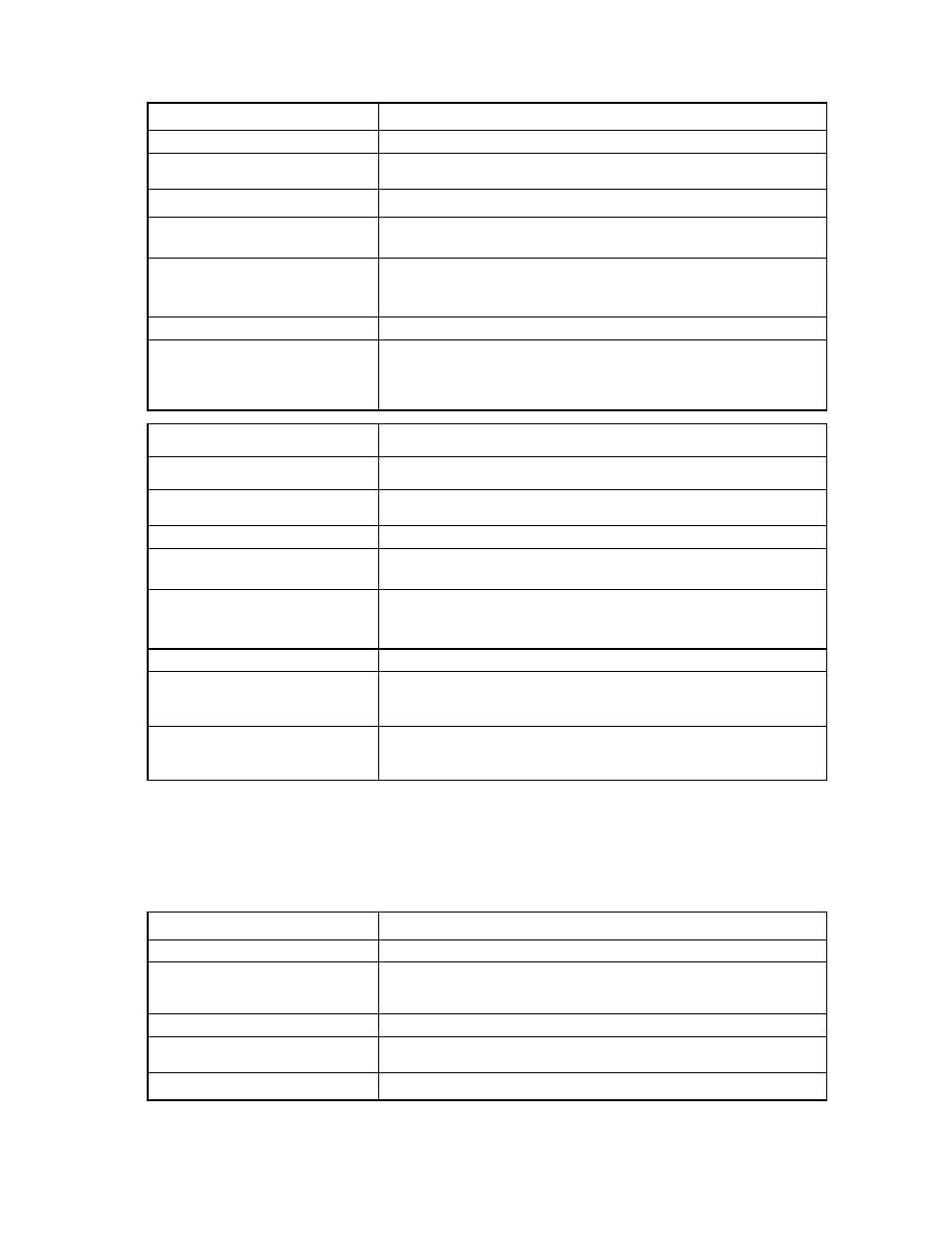
Command line 68
Supported actions: add, help, remove
Item
Description
add mcast-filter-rule
Create a new Multicast Filter rule for a Multicast filter.
Syntax
add mcast-filter-rule McastFilter=
Networks=
Properties
McastFilter (required)
The name of an existing Multicast Filter to which the Multicast Filter rules
belong
Network (required)
Multicast IP Addresses in the form of IP Address/Netmask Bits. The IP
Address must be unique and should be the starting address of an IP
subnet.
Examples
add mcast-filter-rule McastFilter=MyNewfilter
Networks=224.12.0.0/16,224.20.23.4/32,
224.11.11.3/32
Creates a new Multicast Filter rule for a Multicast Filter
Item
Description
remove mcast-filter-rule
Remove a Multicast Filter rule from a Multicast filter.
Syntax
remove mcast-filter-rule McastFilter=
[Network=
Properties
McastFilter (required)
The name of an existing Multicast Filter to which the Multicast Filter rule
belongs
Network (required)
Network IP Addresses in the form of IP Address/Netmask Bits. The IP
Address must be a unique mcast address and should be the starting
address of an IP subnet. A Network named "*" removes all the filter rules.
Examples
->remove mcast-filter-rule McastFilter=Filter1
Network=224.0.0.1/32
Removes a Multicast Filter rule from an existing filter
->remove mcast-filter-rule McastFilter=MyFilter
Network=*
Removes all Multicast Filter rules from a Multicast Filter
mcast-filter-set
Manage Multicast Filtersets.
Supported actions: add, help, remove, set, show
Item
Description
add mcast-filter-set
Create a Multicast Filterset.
Syntax
add mcast-filter-set
[Labels=
[Color=
Parameter
McastFilterSetName
(required)
Unique name of the Multicast Filterset to create
Properties
- Virtual Connect 8Gb 20-port Fibre Channel Module for c-Class BladeSystem Virtual Connect FlexFabric-20.40 F8 Module for c-Class BladeSystem Virtual Connect 4Gb Fibre Channel Module for c-Class BladeSystem Virtual Connect 8Gb 24-port Fibre Channel Module for c-Class BladeSystem Virtual Connect FlexFabric 10Gb24-port Module for c-Class BladeSystem
