User-security – HP Virtual Connect Flex-10 10Gb Ethernet Module for c-Class BladeSystem User Manual
Page 137
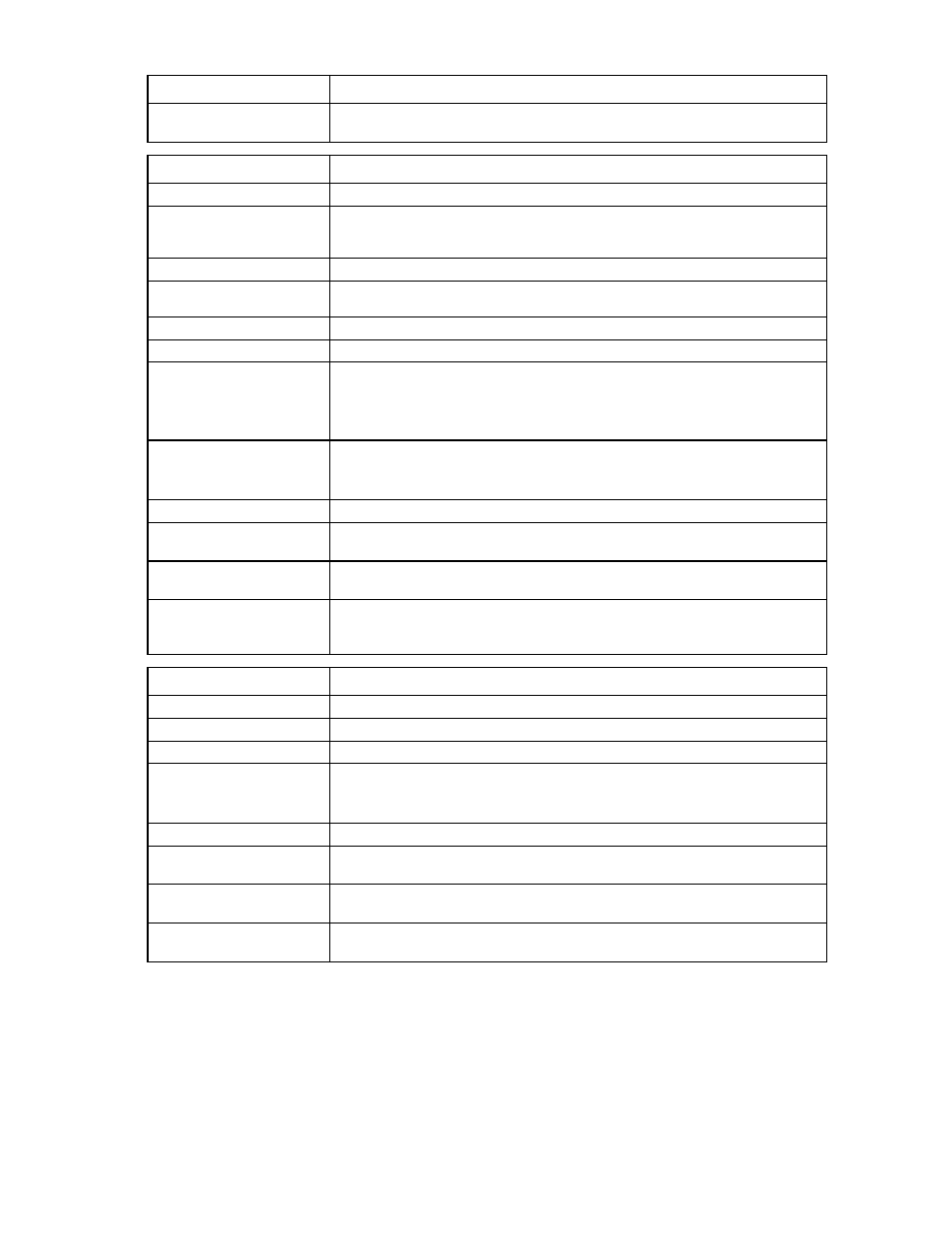
Command line 137
Item
Description
->remove uplinkset *
Removes all shared uplink sets from the domain
Item
Description
set uplinkset
Modify an existing shared uplink port set.
Syntax
set uplinkset
[ConnectionMode=
[LacpTimer=
Parameter
UplinkSetName
(required)
The name of an existing shared uplink set to modify
Properties
Name (optional)
The new name of the shared uplink set
ConnectionMode
(optional)
Specifies the connection type that is formed when multiple ports are added to the
shared uplink set. Valid values include "Auto" and "Failover". The default value is
"Auto". If the uplink set has an FCoE network, then the ConnectionMode property
is disallowed.
LacpTimer (optional) Specifies the domain default LACP timer. Valid values are "Domain-Default",
"Short", and "Long". This property can be specified only if the ConnectionMode is
"Auto".
Examples
->set uplinkset Blue Name=Red
Changes the name of a shared uplink set from Blue to Red
->set uplinkset Blue connectionMode=Failover
Changes the connection mode of a shared uplink set named Blue to Failover
->set uplinkset UplinkSet-1 ConnectionMode=Auto
LacpTimer=Long
Modifies the shared uplink set LACP timer configuration
Item
Description
show uplinkset
Display shared uplink configurations.
Syntax
show uplinkset [
Parameter
UplinkSetName
(optional)
Name of an existing shared uplink set. Use "*" to display a detailed view of all
shared uplink sets. If not specified, a summary of all shared uplink sets is
displayed.
Examples
->show uplinkset
Displays a summary of all shared uplink sets
->show uplinkset *
Displays detailed information for all shared uplink sets
->show uplinkset MyUplinkSet
Displays detailed information for a shared uplink set named MyUplinkSet
user-security
Manage local user security settings.
Supported actions: help, set, show
- Virtual Connect 8Gb 20-port Fibre Channel Module for c-Class BladeSystem Virtual Connect FlexFabric-20.40 F8 Module for c-Class BladeSystem Virtual Connect 4Gb Fibre Channel Module for c-Class BladeSystem Virtual Connect 8Gb 24-port Fibre Channel Module for c-Class BladeSystem Virtual Connect FlexFabric 10Gb24-port Module for c-Class BladeSystem
