Configuring role-based authentication settings, Configuring local users – HP Virtual Connect Flex-10 10Gb Ethernet Module for c-Class BladeSystem User Manual
Page 170
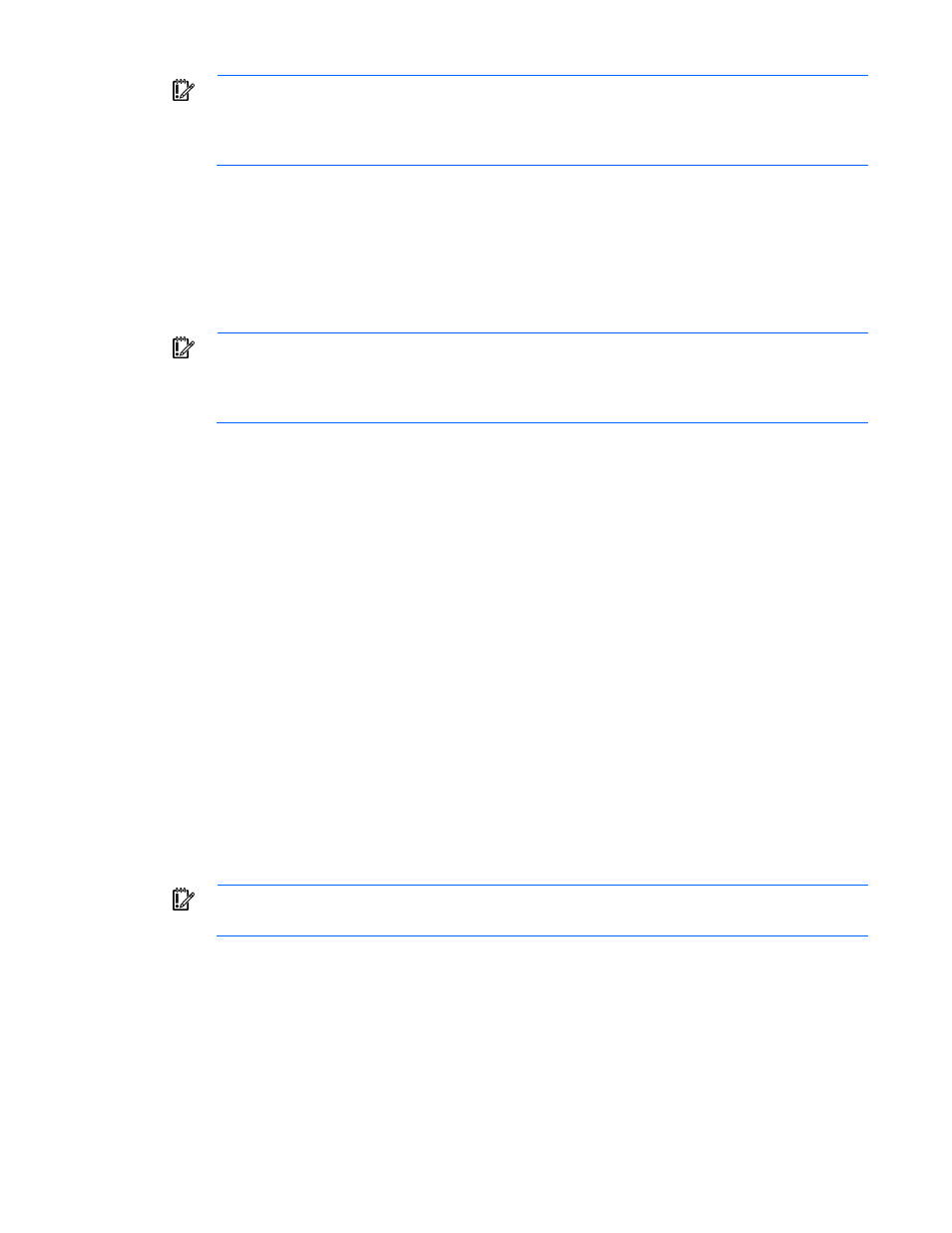
Configuring the Virtual Connect domain using the CLI 170
IMPORTANT:
The RADIUS or TACACS+ server must be set up on a host machine on the
management network and configured with users and VC attributes. For more information, see the
HP Virtual Connect for c-Class BladeSystem User Guide on the HP website
Configuring TACACS+ authentication support for users
To set TACACS+ properties:
>set tacacs serveraddress=192.168.0.110 enabled=true serverkey=xyz1234
To display TACACS+ settings:
>show tacacs
IMPORTANT:
The RADIUS or TACACS+ server must be set up on a host machine on the
management network and configured with users and VC attributes. For more information, see the
HP Virtual Connect for c-Class BladeSystem User Guide on the HP website
Configuring role-based authentication settings
To set the authentication order:
>set role domain Order=ldap,radius,tacacs
To display the authentication order:
>show role domain
To customize role permissions:
>set role network operations=SupportFiles,PortMonitoring
Configuring local users
To configure the local user authentication settings for the VC domain:
>set local-users Enabled=false PrimaryRemoteAuthenticationMethod=tacacs
The Primary Remote Authentication Method is the primary authentication mechanism that triggers the
re-enablement of local user authentication (if it was disabled) if the remote authentication servers are found
to be unavailable during login by a remote VC user. Valid values include NONE, LDAP, RADIUS, and
TACACS. The default value is NONE.
Configuring local users
IMPORTANT:
Role operations assigned to users with Server role permissions are not available
when the VC domain is under VCEM control.
To add a new user:
>add user bob password=fhkjdhfk roles=domain,network
To modify an existing user:
>set user bob fullname="Bob J Smith" enabled=false
To remove an existing user:
>remove user bob
- Virtual Connect 8Gb 20-port Fibre Channel Module for c-Class BladeSystem Virtual Connect FlexFabric-20.40 F8 Module for c-Class BladeSystem Virtual Connect 4Gb Fibre Channel Module for c-Class BladeSystem Virtual Connect 8Gb 24-port Fibre Channel Module for c-Class BladeSystem Virtual Connect FlexFabric 10Gb24-port Module for c-Class BladeSystem
