HP Virtual Connect Flex-10 10Gb Ethernet Module for c-Class BladeSystem User Manual
Page 46
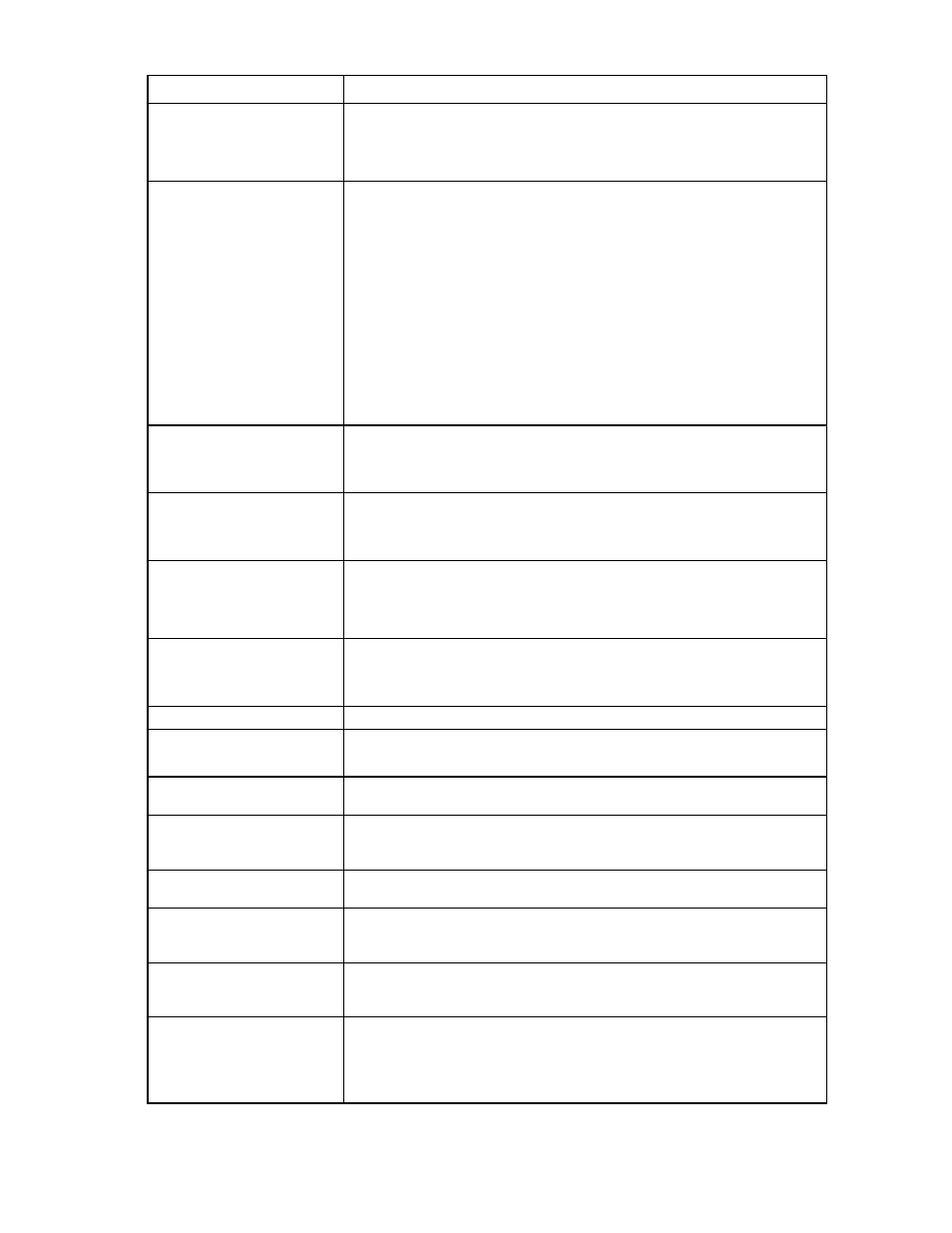
Command line 46
Item
Description
if SpeedType is Custom) 20Gb, or 100Mb to 8Gb for FCoE connections in a SAN fabric, configured in
100Mb increments.
The 20Gb maximum speed is dependent on 20Gb NICs and the HP VC
FlexFabric-20/40 F8 Module being present in the domain.
WWNAddressType
(optional)
The source of WWN address assignments to be used during the creation of the
new connection. If not specified, the default is the domain default. If
"User-Defined" is specified, both a Port WWN and Node WWN must also be
specified. Valid values are "Factory-Default", "User-Defined", or
"Pool-Specified".
IMPORTANT: "User-Defined" addresses within the domain address pool range
are permanently depleted from the pool and can only be re-used as
"User-Defined". Deleting the profile does not return the address to the pool.
Deleting the domain is the only way to return "User-Defined" addresses to the
pool.
To use the "Pool-Specified" option, the domain WWN pool must be defined as
VC-defined or user-defined and the listed addresses must be available in the
current pool.
PortWWN (required if
WWNAddressType is
User-Defined or
Pool-Specified)
The user-defined Port WWN address to use for the connection. The PortWWN
must be an unused WWN address.
NodeWWN (required if
WWNAddressType is
User-Defined or
Pool-Specified)
The user-defined Node WWN address to use for the connection. The
NodeWWN must be an unused WWN address.
MACAddressType
(optional)
The source of MAC address assignments to be used during the creation of the
new connection. If not specified, the default is the domain default. If
"User-Defined" is specified, EthernetMAC must also be specified. Valid values
are "Factory-Default", "User-Defined", or "Pool-Specified".
EthernetMAC (required
if MACAddressType is
User-Defined or
Pool-Specified)
The user-defined or pool-specified Ethernet MAC address to use for the
connection
Examples
->add fcoe-connection MyNewProfile Fabric=SAN_5
Adds a new FCoE SAN fabric connection to a profile
->add fcoe-connection MyNewProfile FcoeNetwork=FCOE_NET_1
Adds a new FCoE network connection to a profile
->add fcoe-connection MyNewProfile Fabric=SomeFabric
SpeedType=4Gb
Adds a new FCoE connection and configures the port speed
->add fcoe-connection MyNewProfile
Adds a new FCoE connection and leaves it unassigned
->add fc-connection MyNewProfile Fabric=MyFabric
SpeedType=Custom CustomSpeed=5000
Adds a new FCoE connection and sets a custom speed of 5Gb
->add fcoe-connection MyNewProfile
WWNAddressType=Factory-Default
Adds a new FCoE connection and uses factory-default WWN addresses
->add fcoe-connection MyNewProfile
WWNAddressType=User-Defined
PortWWN=50:06:0B:00:00:C2:62:00
NodeWWN=50:06:0B:00:00:C2:62:01
Adds a new FCoE connection and provides user-defined WWN addresses
- Virtual Connect 8Gb 20-port Fibre Channel Module for c-Class BladeSystem Virtual Connect FlexFabric-20.40 F8 Module for c-Class BladeSystem Virtual Connect 4Gb Fibre Channel Module for c-Class BladeSystem Virtual Connect 8Gb 24-port Fibre Channel Module for c-Class BladeSystem Virtual Connect FlexFabric 10Gb24-port Module for c-Class BladeSystem
