HP Virtual Connect Flex-10 10Gb Ethernet Module for c-Class BladeSystem User Manual
Page 109
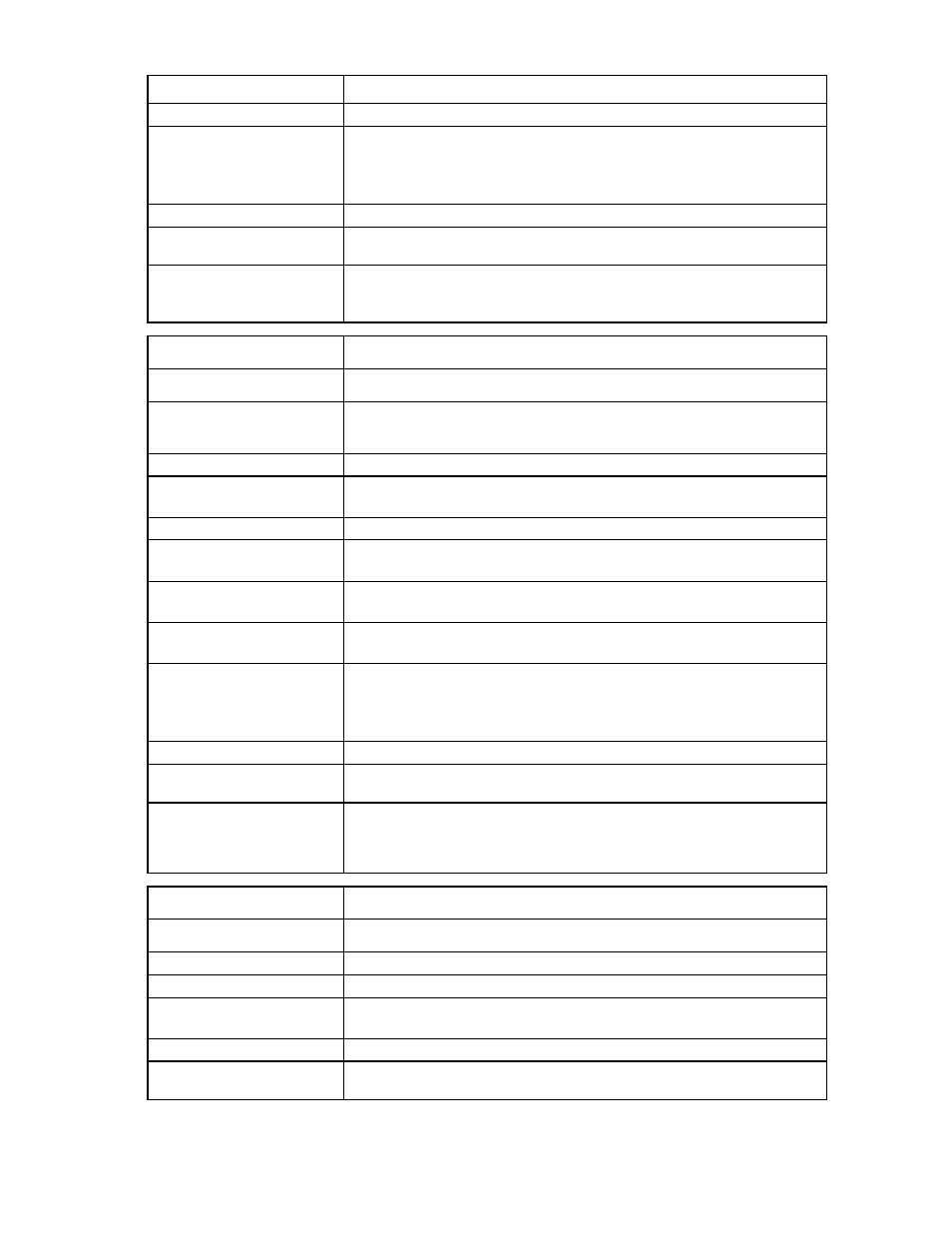
Command line 109
Item
Description
Parameter
ModuleID (required)
Specifies the interconnect module whose network interface is being reset. The
format is
The module network configuration cannot be reset if the module ports are being
sampled or polled by any of the receivers.
Examples
->reset sflow-module enc0:1
Resets the module network interface configuration on enc0:1
->reset sflow-module *
Resets the module network interface configuration on all associated sflow
modules
Item
Description
set sflow-module
Modify an sflow module.
Syntax
set sflow-module
DHCP=
SubnetMask=
Parameter
ModuleID (required)
Specifies the interconnect module whose network interface is being configured.
The format is
Properties
DHCP (required)
Specifies if the network interface created for sflow is being configured through
DHCP or by a user providing the static IP settings.
IpAddress (optional)
Specifies a valid IP address to use for the network interface created for sflow
network configuration. This property is required if DHCP is disabled.
SubnetMask (optional) Specifies a valid subnet mask for the network interface created for sflow network
configuration. This property is required if DHCP is disabled.
Gateway (optional)
Specifies a valid gateway address for the network interface created for sflow.
This property is specified if DHCP is disabled.
When DHCP is disabled, the user should provide a unique IP address for each
module.
Example
->set sflow-module enc0:1 DHCP=Enabled
Enables DHCP on the enc0:1 module
->set sflow-module enc0:1 DHCP=Disabled
IpAddress=10.10.1.11 SubnetMask=255.255.252.0
Gateway=10.10.10.1
Configures the static IP settings on enc0:1
Item
Description
show sflow-module
Display the sflow module.
Syntax
show sflow-module [
Parameter
ModuleID (optional)
Specifies the interconnect module whose network interface is being displayed.
The format is
Examples
->show sflow-module
Displays all sflow modules
- Virtual Connect 8Gb 20-port Fibre Channel Module for c-Class BladeSystem Virtual Connect FlexFabric-20.40 F8 Module for c-Class BladeSystem Virtual Connect 4Gb Fibre Channel Module for c-Class BladeSystem Virtual Connect 8Gb 24-port Fibre Channel Module for c-Class BladeSystem Virtual Connect FlexFabric 10Gb24-port Module for c-Class BladeSystem
