Lacp-timer, Ldap-certificate – HP Virtual Connect Flex-10 10Gb Ethernet Module for c-Class BladeSystem User Manual
Page 58
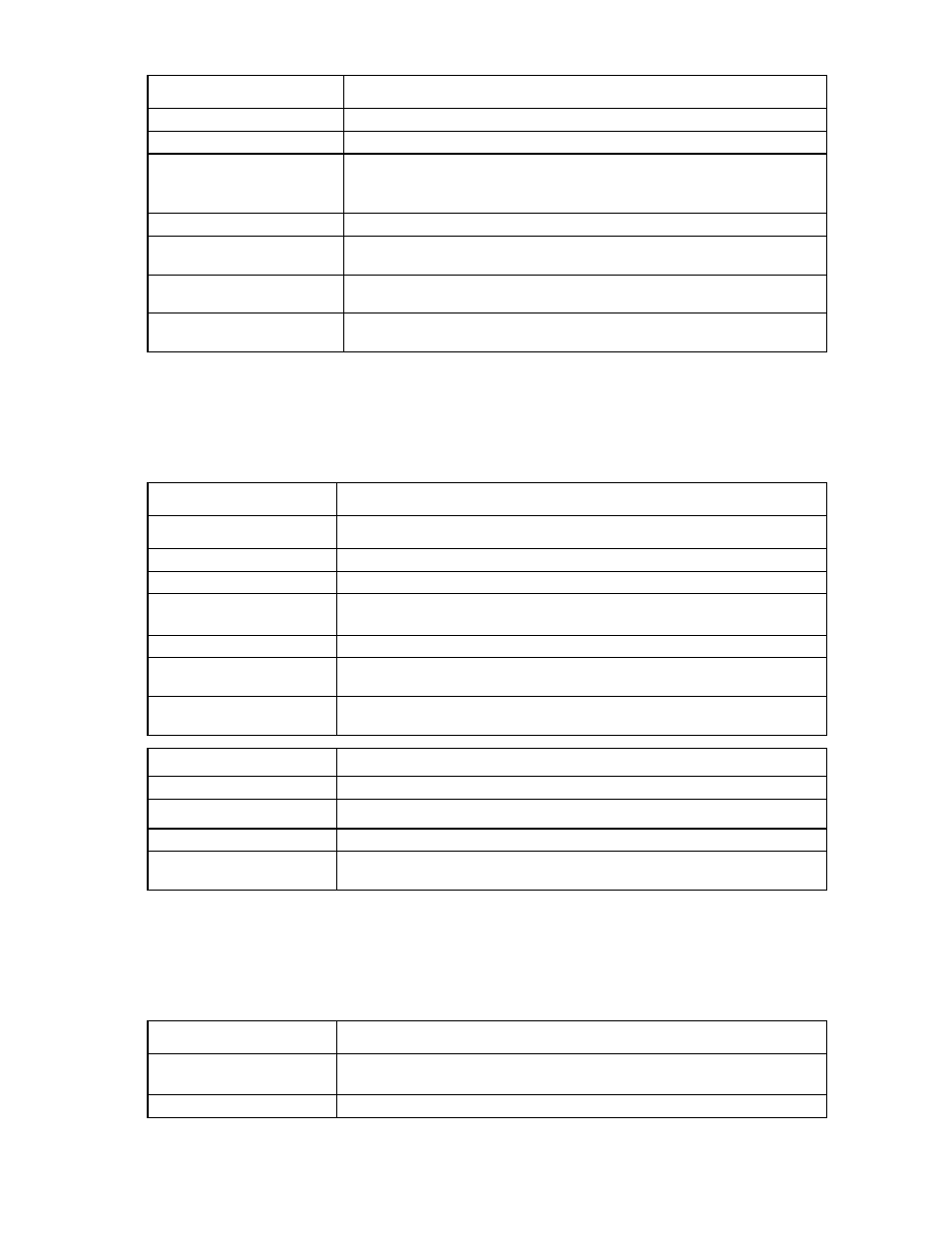
Command line 58
Item
Description
Syntax
show iscsi-connection [
Parameter
ConnectionID
(optional)
The ID of an existing iSCSI connection. The ID format is
Use
display all iSCSI connections in the domain.
Examples
->show iscsi-connection
Displays all iSCSI connections in the domain
->show iscsi-connection Profile1:*
Displays all iSCSI connections of a profile named Profile1
->show iscsi-connection Profile1:1
Displays a specific iSCSI connection of a profile named Profile1
lacp-timer
Manage the domain default LACP timer.
Supported actions: help, set, show
Item
Description
set lacp-timer
Set the domain default LACP timer.
Syntax
set lacp-timer default=
Properties
Default (required)
Specifies whether the domain default LACP timer setting is short (one second) or
long (30 seconds)
Examples
->set lacp-timer default=Short
Sets the domain default LACP timer to the short setting (one second)
->set lacp-timer default=Long
Sets the domain default LACP timer to the long setting (30 seconds)
Item
Description
show lacp-timer
Display the domain default LACP timer setting.
Syntax
show lacp-timer
Example
->show lacp-timer
Displays the current domain default LACP timer
ldap-certificate
View and upload LDAP certificates from a remote FTP server.
Supported actions: help, load, remove, show
Item
Description
load ldap-certificate Download an LDAP certificate from a remote FTP server and apply it to the VC
domain.
Syntax
load ldap-certificate
- Virtual Connect 8Gb 20-port Fibre Channel Module for c-Class BladeSystem Virtual Connect FlexFabric-20.40 F8 Module for c-Class BladeSystem Virtual Connect 4Gb Fibre Channel Module for c-Class BladeSystem Virtual Connect 8Gb 24-port Fibre Channel Module for c-Class BladeSystem Virtual Connect FlexFabric 10Gb24-port Module for c-Class BladeSystem
