HP Virtual Connect Flex-10 10Gb Ethernet Module for c-Class BladeSystem User Manual
Page 140
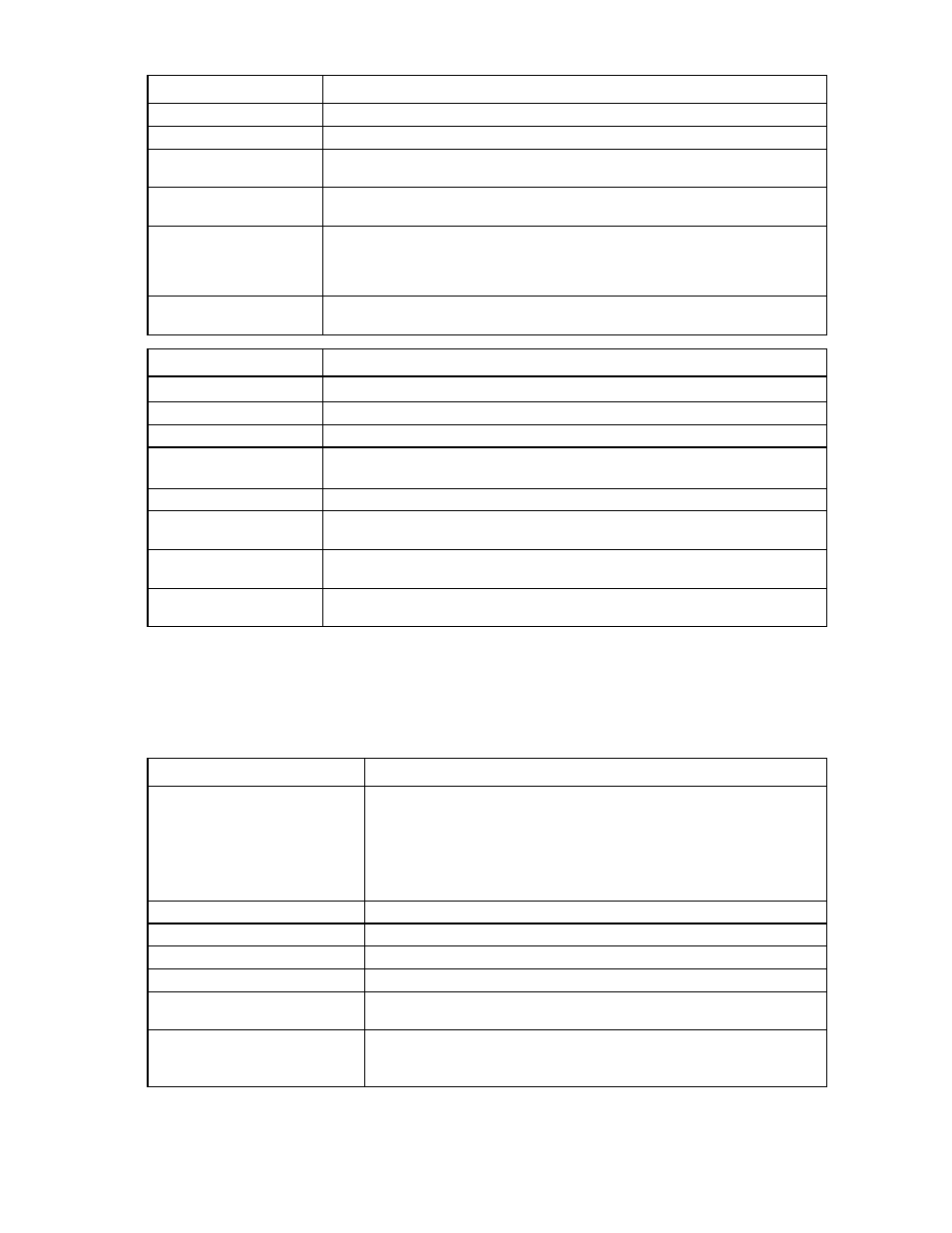
Command line 140
Item
Description
the user can view domain information only. Use "*" to specify all roles.
Examples
->set user steve Password=fgY87hHl
Modifies an existing user password
->set user steve Password
Modifies an existing user password, masked at the prompt
->set user bill Password=HGtwf7272562 Roles="domain,network"
FullName="Bill Johnson" [email protected]
Enabled=true
Modifies several properties of an existing user
->set user tom roles=*
Gives user tom all privileges
Item
Description
show user
Display user summary or user details.
Syntax
show user [
Parameter
UserName (optional) Name of an existing user in the VC domain. If not specified, a summary of all users
is displayed. Use "*" to display detailed information for all users.
Examples
->show user
Lists all existing users
->show user steve
Displays details of an existing user by name
->show user *
Displays details of all existing users
vcm
Reset the Virtual Connect Manager.
Supported actions: help, reset
Item
Description
reset vcm
Reset the Virtual Connect Manager. A failover to the backup VCM can also
be specified (optional), if a backup VCM is available.
IMPORTANT: Resetting the VCM causes a temporary loss in connectivity with
the Virtual Connect Manager. If failover is specified and a backup VCM
exists, users are logged off and must reconnect using the backup VCM IP
address.
Syntax
reset vcm [-failover]
Option
Failover
Forces a failover from the current primary VCM to the backup VCM.
Examples
->reset vcm
Resets the Virtual Connect Manager
->reset vcm -failover
Resets the Virtual Connect Manager and forces a failover to the backup
VCM (if available)
- Virtual Connect 8Gb 20-port Fibre Channel Module for c-Class BladeSystem Virtual Connect FlexFabric-20.40 F8 Module for c-Class BladeSystem Virtual Connect 4Gb Fibre Channel Module for c-Class BladeSystem Virtual Connect 8Gb 24-port Fibre Channel Module for c-Class BladeSystem Virtual Connect FlexFabric 10Gb24-port Module for c-Class BladeSystem
