KROHNE OPTIMASS with MFC 300 EN User Manual
Page 137
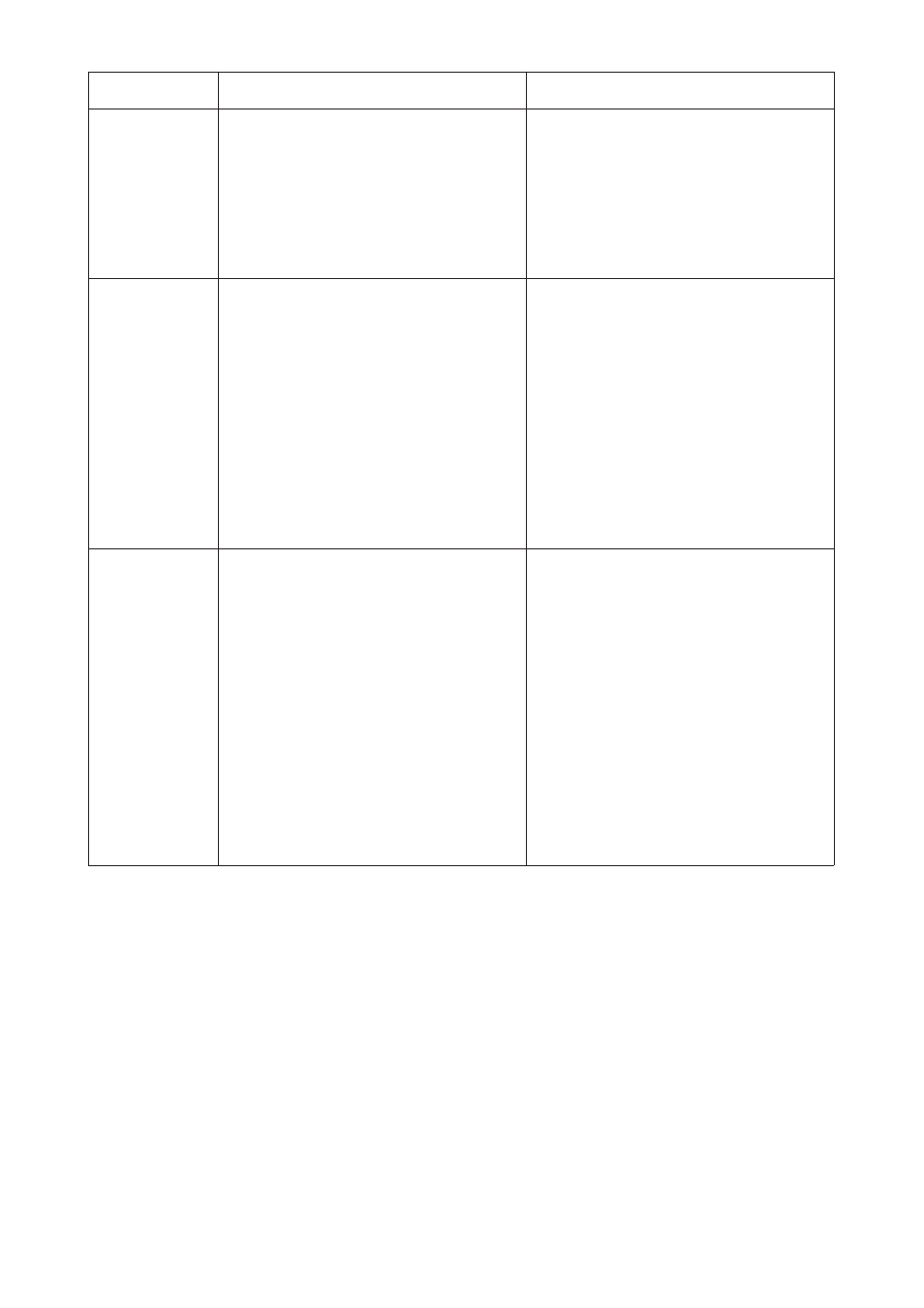
137
Situation
Cause
Possible Action
SE data invalid:
The calibration parameters stored in the
SE are invalid. Most likely causes:
•
It’s a virgin SE that is not programmed
and therefore only contains default data
of the production
•
Corrupted data set written by any acci-
dent.
No action:
After restart the same situation
Copy BE data:
Copy calibration data stored in the BE into
SE. If the calibration data in the BE is not
valid for the connected primary, the proper
data has to be entered before copying!
BE data invalid:
The calibration parameter of the BE are
invalid. A new BE electronic was inserted.
No action:
After restart the same situation
Copy SE data:
copy calibration data stored in the SE into
BE.
If the calibration data in the SE is not valid
for the connected primary, do not use
“Copy SE data”, you MUST enter the cor-
rect data into the BE. Restart is then
required and the resulting status will be
“SE data different”
SE data different:
The calibration data of the SE differs from
the calibration data of the BE. Most proba-
bly a new primary with SE is installed, but
it is also possible that the SE is replaced,
which was already set for another primary.
No action:
After restart the same situation
Copy SE data:
The calibration data stored in the SE will
be copied to the device. This should be the
standard procedure, when a primary is
exchanged (together with belonging SE).
After confirmation the system will restart,
and use the calibration data of the new pri-
mary.
Delete
e SE data:
Set SE as virgin. After confirmation the
system will restart, and detect the “SE
data invalid” situation.
