KROHNE OPTIMASS with MFC 300 EN User Manual
Page 125
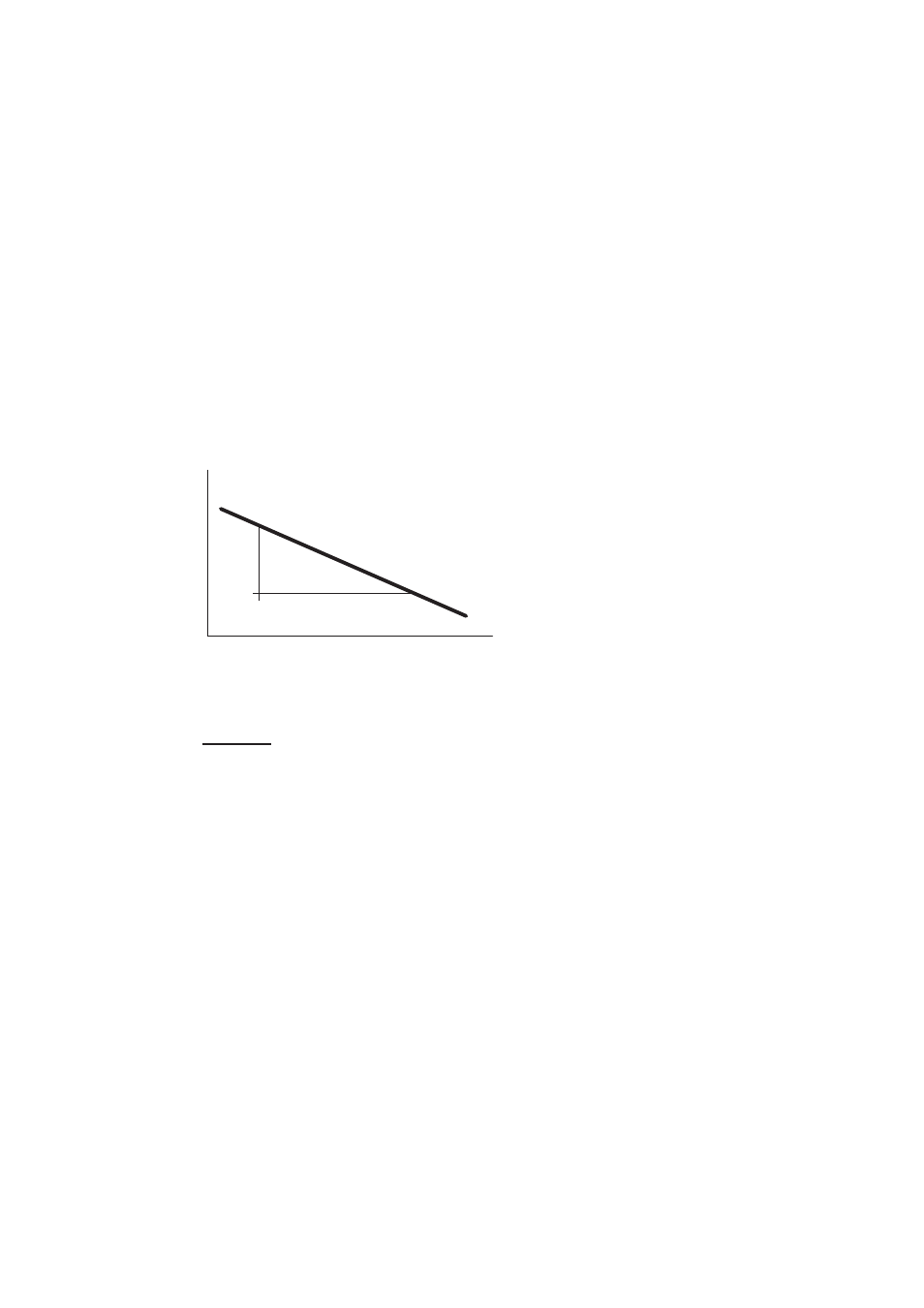
125
Density Mode (Menu C1.2.02)
There are 3 density modes available, which can be selected here.
Actual: The meter measures and then displays the actual density of the process fluid
Fixed: The meter displays a fixed density value. This is entered in menu C1.2.03
Referred: The meter calculates the process density to a reference temperature.
The equation used is
pr=pa+a(ta-tr)
pr = Density at reference temperature
pa = Actual measured density at actual temperature
a = Temperature coefficient/Density Slope
ta = Actual temperature
tr = Reference temperature
Reference temperature is set in menu C1.2.03
Density Slope is set in menu C1.2.04
C
A
D
B
Temperature
Density
To calculate the density slope use the equation:
a =
(
pD-pC
)
(
TB-TA
)
Value for the density slope should normally be positive, based on the normal assumption that
increasing the temperature decreases the measured density.
Pipe Diameter (Menu C1.1.3)
This function provides the user with an additional measurement of velocity. To provide this
measurement, the pipe diameter of the measurement tube is required for the calculation. This
value can be either the sensor tube internal diameter (default), or the internal diameter of the
process pipe.
Concentration Measurement (Menu C2)
This menu is used to enter the password to activate concentration measurement, in case the
concentration option is purchased after the meter is delivered.
Please refer to the separate concentration manual for further details of concentration meas-
urement.
Flow Direction (Menu C1.3.1))
This function allows the user to select the direction of the flow measurement in relation to the
arrows on the Front End housing. (see section 1.1 General Principles). ‘Positive’ is selected if
the flow is in the same direction as the + arrow and ‘Negative’ if the flow is in the reverse or
negative direction, i.e. same direction as the – arrow.
