KROHNE OPTIMASS with MFC 300 EN User Manual
Page 118
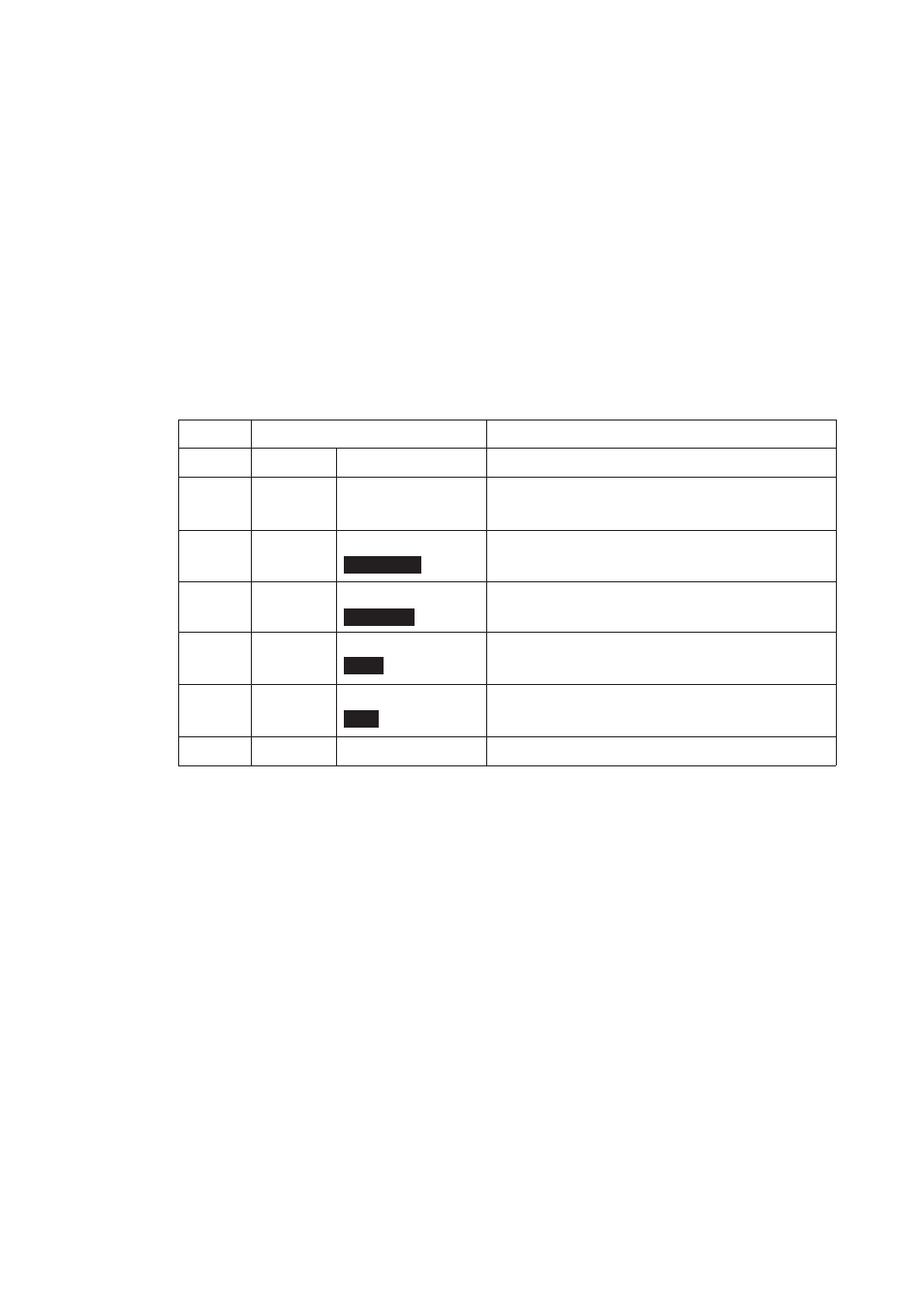
118
10.5 Description of Functions
Operation Mode (Menu A8)
The meter may be put in a STANDBY In this state all outputs go to their off state and the mass
totaliser is frozen. The main display will have the STANDBY indicator set and will display either
the frozen totaliser or just STANDBY.
Whilst in this state the measuring tube still vibrates and the measurements can come back on
line as soon as required.
In addition, there is a ‘STOP' condition, in which the drive to the primary head is disabled and
vibrations cease. It MUST be noted that when leaving STOP, the converter has to return to
STARTUP before measurements can resume.
The instrument can be switched to STANDBY either by the sensors on the display or by the
control input signal. STOP can only be set by the optical sensors.
To set STANDBY or STOP:
Begin from measuring mode
If STANDBY or STOP was selected the instrument goes immediately into that state.
To return to measurement, go back to menu A8 and select MEASURE.
Note:
When changing from STOP into STANDBY the meter will run through the STARTUP mode.
In addition to these 'standby' modes the PROCESS CONTROL function provides a fully automat-
ed way of switching to similar modes using either the density or temperature of the process
fluid as a control.
In addition to these 'standby' modes the PROCESS CONTROL function provides a fully automat-
ed way of switching to similar modes using either the density or temperature of the process
fluid as a control.
Key
Text Displayed
Description
>
A
Quick Setup
Countdown from 2.5 s to 0.0 s,then release key
>
A8
Operation Mode
Measuring
>
Operation Mode
Measuring
Operation Mode
Standby
Operation Mode
Stop
g
x 3
Save Configuration?
Yes
g
Measuring Page
Measuring
Standby
Stop
Yes
