KROHNE OPTIMASS with MFC 300 EN User Manual
Page 128
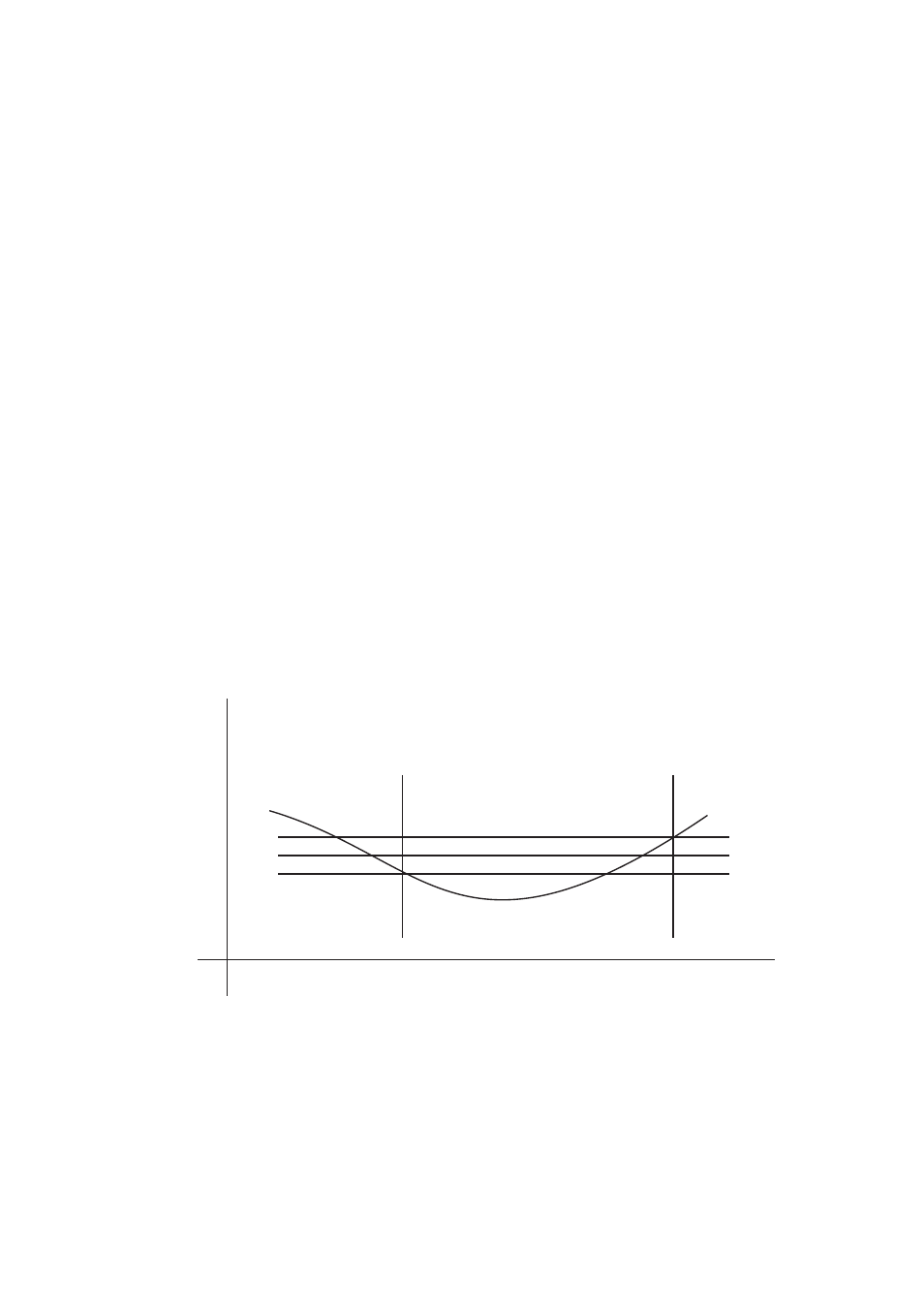
128
Time
F
lo
w
Save Settings (Menu C6.6.2)
With this function it is possible to save a copy of the complete device data into a storage area.
Backup 1: Saves settings to backup 1 storage place
Backup 2: Saves settings to backup 2 storage place
Load Settings (Menu C6.6.3)
With this function it is possible to load the complete device data from the different storage
areas.
Backup 1: Loads from Backup1 area
Backup 2: Loads from Backup 2 area
Factory: Reloads the original factory settings
Passwords ( Menu 6.6.4 Quick Set Menu 6..6.5 Setup)
To enable a password for either the quick set menu or the setup menu, enter a 4 digit code into
the menu.
This will then be required to allow access to change the relevant menus.
The passwords are hierarchic – therefore the setup password can be used when the quick
setup is required.
To deactivate the password, set 0000 into each menu.
Low Flow Cut Off
Low flow cut offs can be set individually to all outputs and display lines. When active, the low
flow cut off sets the output or display to its zero value.
The value is entered as either a percentage of the nominal rated flow of the sensor, or in the
case of a pulse output and counters, as a discreet flow value.
Two values are set. The first value is the operating point, and the second point is the hysterisis.
Condition: 1st Value > 2nd Value
1
Actual Flow Displayed
2
Display Set to Zero
3
Actual Flow Displayed
4
Positive Hyserisis
5
Operating Point
6
Negative Hysterisis
1
2
3
4
5
6
