GW Instek LCR-8000G Series User Manual
Page 61
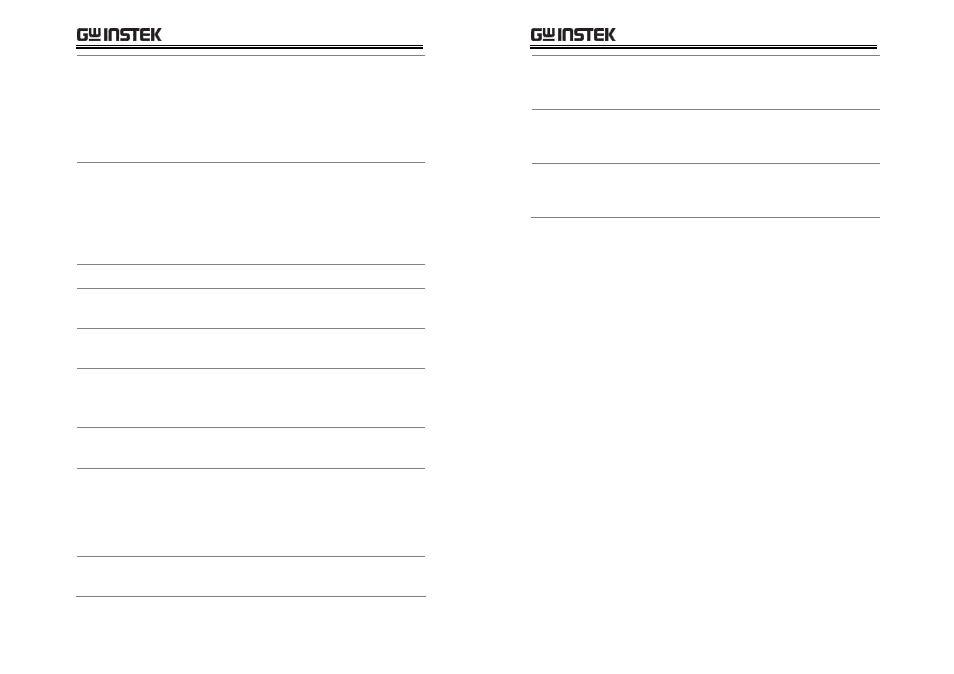
REMOTE CONTROL
121
121
121
121
:graph:mk?
Returns the measurement from the current marker
position.
Returned parameter: Depending on the measured
parameters.
Example: (Series inductance) -3.510606e-03 (mH)
Note: A graph must be plotted first.
:graph:mkf
Move the marker to the frequency nearest the
supplied value.
Parameter: (150 kHz) 150000, 150k, 1.5e5
Note: the marker must be within the limits of the
currently drawn graph. The x-axis must be
frequency bound.
:graph:mkf?
Returns the current marker frequency.
:graph:set
Go to the graph mode set-up page.
Example: :graph:set
:graph:view
Redraw the graph.
Example: :graph:view
:graph:autofit
Set auto-fit condition for the graph mode.
Parameter: on, off
Example: : graph:autofit on
:graph:autofit?
Query the auto-fit condition.
Returned parameter: 0 (off), 1 (on)
:graph:fit
Fit the Y-axis scale to the current measurement
data.
Example: :graph:fit
Note: The graph will only scale. It will not plot
again.
:graph:trig
Start plotting a graph with the current settings.
Example: :graph:trig
LCR-8000G Series User Manual
122
122
122
122
:graph:peak
Move the marker to the highest point on the
current graph.
Example: :graph:peak
:graph:dip
Move the marker to the lowest point on the current
graph.
Example: :graph:dip
:graph:print
Print the current graph on an Epson compatible
printer.
Example: :graph:print
