GW Instek LCR-8000G Series User Manual
Page 60
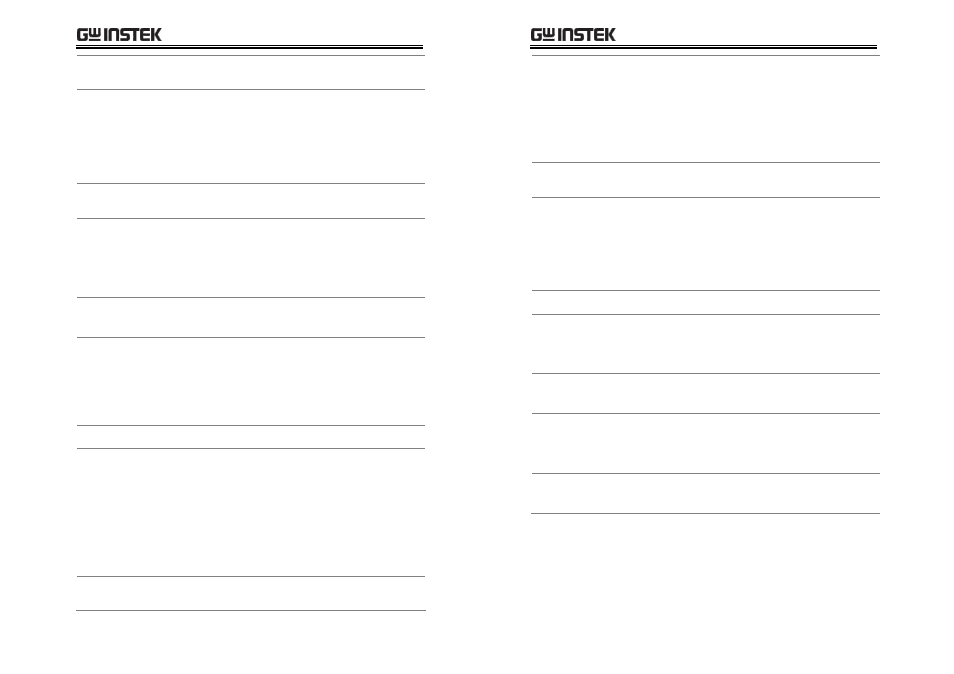
REMOTE CONTROL
119
119
119
119
:graph:freq?
Returns the frequency if the sweep mode is drive
level
:graph:lev
Set the drive level if the sweep mode is frequency.
Parameter: (.1 volts) .1v, 100m, 1e-1, 1.000000e-1
Example: :graph:lev 100m
•
NOTE: e1 or e+1 is invalid for the lev
command. 2 volts maximum.
:graph:lev?
Returns the drive level if the sweep mode is
frequency.
:graph:speed
Set measurement speed for the sweep.
Parameter: fast, med, slow
Example: :graph:speed med
:graph:speed?
Returns the measurement speed of the sweep.
Return Parameter: 1(fast), 2 (med), 3(slow)
:graph:step
Select the number of pixels between each
measured point.
Parameter: 1(step size 1),2(step size 2 ),3(step size
4),4(step size 8)
Example: (step size 8) :graph:step 4
:graph:step?
Query the current step size for the plot.
:graph:hi-lim
Set the maximum value for Y-axis in the graph
mode.
Parameter: real number up to 1^12 (1e+12)
Example: graph:hi-lim 8.5e9
Note: Set the low limit before setting the high limit.
The graph limits will only work whilst the
“autofit” function is set to “off”
:graph:hi-lim?
Returns the maximum value of Y-axis in the graph
mode.
LCR-8000G Series User Manual
120
120
120
120
:graph:lo-lim
Set the minimum value for Y-axis in the graph
mode.
Parameter: real number up to 1^12 (1e+12)
Example: :graph:lo-lim -8.5e9
Note: The graph limits will only work whilst the
“autofit” function is set to “off”
:graph:lo-lim?
Returns minimum value for Y-axis of the graph
mode.
:graph:nom
Set the nominal value for the graph.
Parameter: 3, 1e-1, 100e1
Example: :graph:nom 1e-1
Note: Nominal can only be set if the graph limit is
set as a %(percentage)
:graph:nom?
Returns the current graph nominal.
:graph:logf
Selects the frequency scale type.
Parameter: on, off
Example: :(on) graph:logf on
:graph:logf?
Returns the current frequency scale type.
Returned parameter 1(on), 0(off).
:graph:limit
Selects absolute or relative plotting.
Parameter: perc( % relative), abs(absolute)
Example: :graph:limit abs
:graph:limit?
Returns the current graph plotting mode.
Returned parameter: 0(abs), 1(percentage)
