Command syntax, Command set – GW Instek LCR-8000G Series User Manual
Page 56
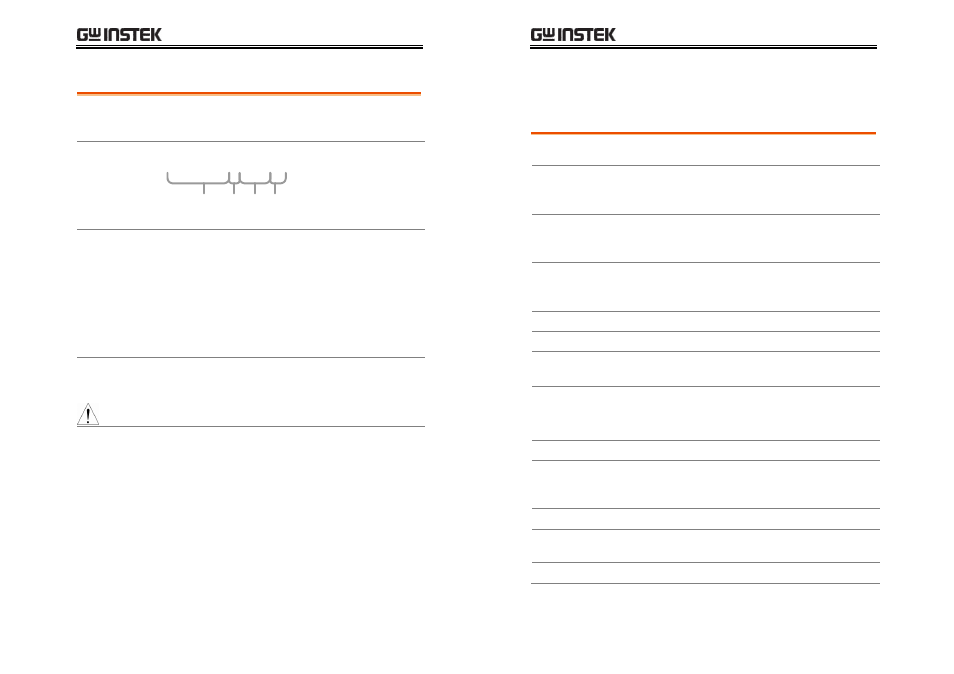
REMOTE CONTROL
111
111
111
111
Command Syntax
Compatible
standard
•
IEEE488.2, 1992 (fully compatible)
•
SCPI, 1994 (partially compatible)
Command format trig:del:mod
1
2
3
4
1: command header
2: single space
3: parameter
4: message terminator
Parameter
Type
Description
Example
boolean logic
0, 1
integers
0, 1, 2, 3
decimal numbers 0.1, 3.14, 8.5
floating point
4.5e-1, 8.25e+1
discrete data
on, off, max
Terminates a command line. Note that the LCR-
8000G accepts only LF (line feed) as the terminator.
Message
terminator
LF
line feed code
Note
•
Commands introduced here are described in
abbreviated style (same functionality)
•
Commands are non-case sensitive.
LCR-8000G Series User Manual
112
112
112
112
Command Set
System command
*cls
Clears the Event Status Register and associated
status data structure.
*ese
*ese?
Sets or returns the current contents of the Standard
Event Status Enable Register as an integer in the range
0 to 255.
*esr?
Returns the current contents of the Standard Event
Status Register as an integer in the range 0 to 255.
It also clears ESR.
*idn?
Returns the LCR identification: Manufacturer,
Model No, Serial No, Firmware version.
Example: GW INSTEK, 8101, 0, 2.04
*loc
Sets the instrument to local state.
*opc
Sets the OPC bit of the ESR register.
*opc?
Always returns 1 as instrument commands are
always processed sequentially.
*opt?
Returns the hardware options installed in the
instrument.
Example: 1MHz, GPIB, RS232, GRAPH MODE
*rst
Resets the LCR-8000G.
*sre
*sre?
Sets or returns the current contents of the Service
Request Enable Register as an integer in the range 0 to
63 and 128 to 255.
:stat:oper:con?
Reads Status Operation Condition register.
:stat:oper:enab
Sets Status Operation Enable register.
:stat:oper:even?
Reads Status Operation Event register.
