LumaSense Technologies LumaSoft Gas Multi Point 7860 User Manual
Page 98
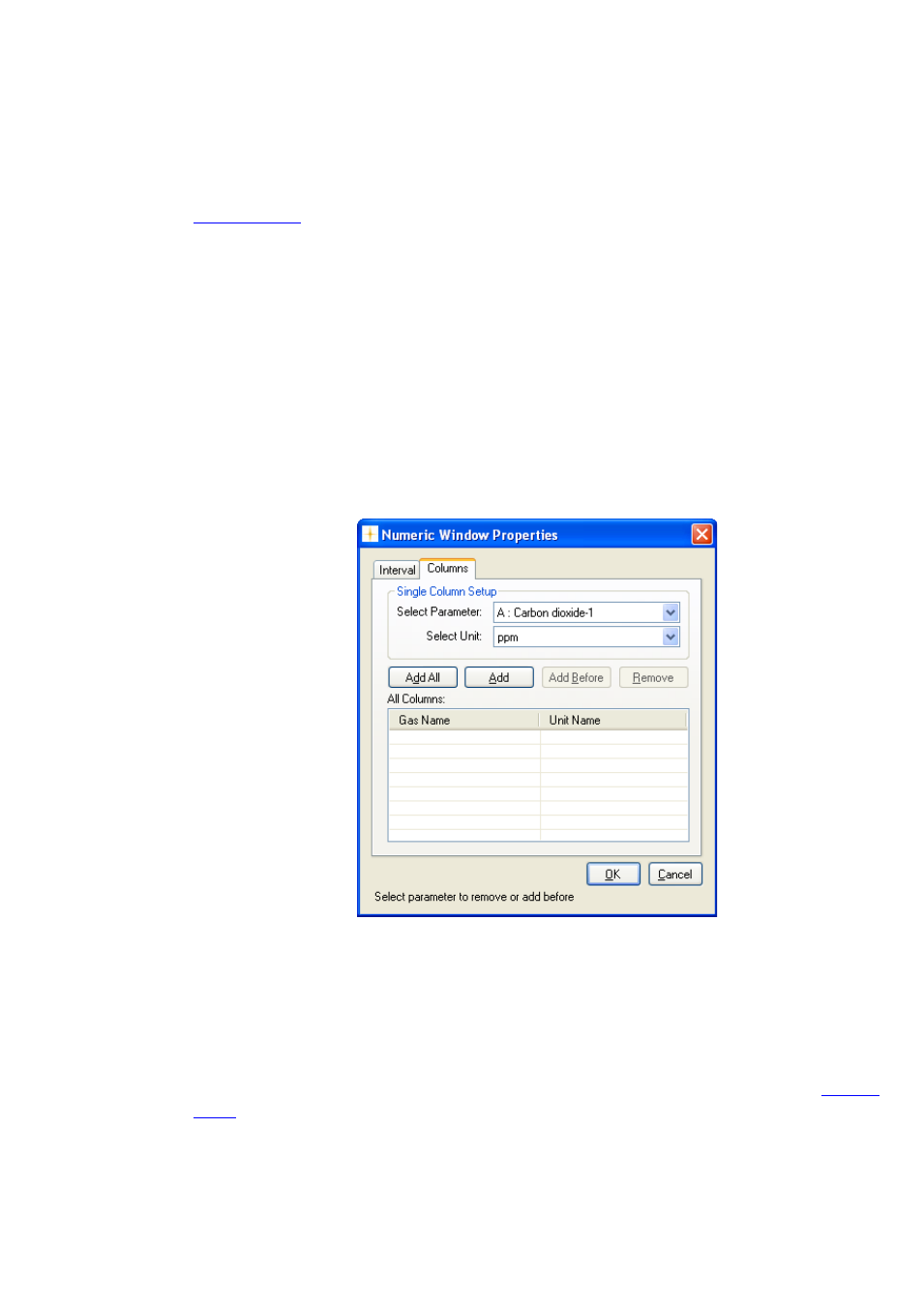
Chapter 4
_________________________________________________________________________
________________________________________________________________________
BE6027-12
LumaSoft Gas Software
LumaSense Technologies A/S
7810 and 7860
Page 98 of 194
Interval Index Card
Type in a title for the numeric window in the Window Title box, see
Choose which time interval on a specific date that should be included in
the numeric window. This option enables to define the column length as
a period of time.
Also the number of decimal places for concentration and pressure values
can be selected.
Columns Index Card
Define which component’s parameters are displayed in the numeric
window.
Figure 4.68 Column Index Card
In the Single Column Setup select the gases which should be
displayed and their units, see Figure 4.68.
Select parameter: by clicking in this field, the names of all the gases
and atmospheric pressure measured during this monitoring task are
displayed. The gases and pressure are selected individually, see
