8 printing the graphical window(channel view) – LumaSense Technologies LumaSoft Gas Multi Point 7860 User Manual
Page 71
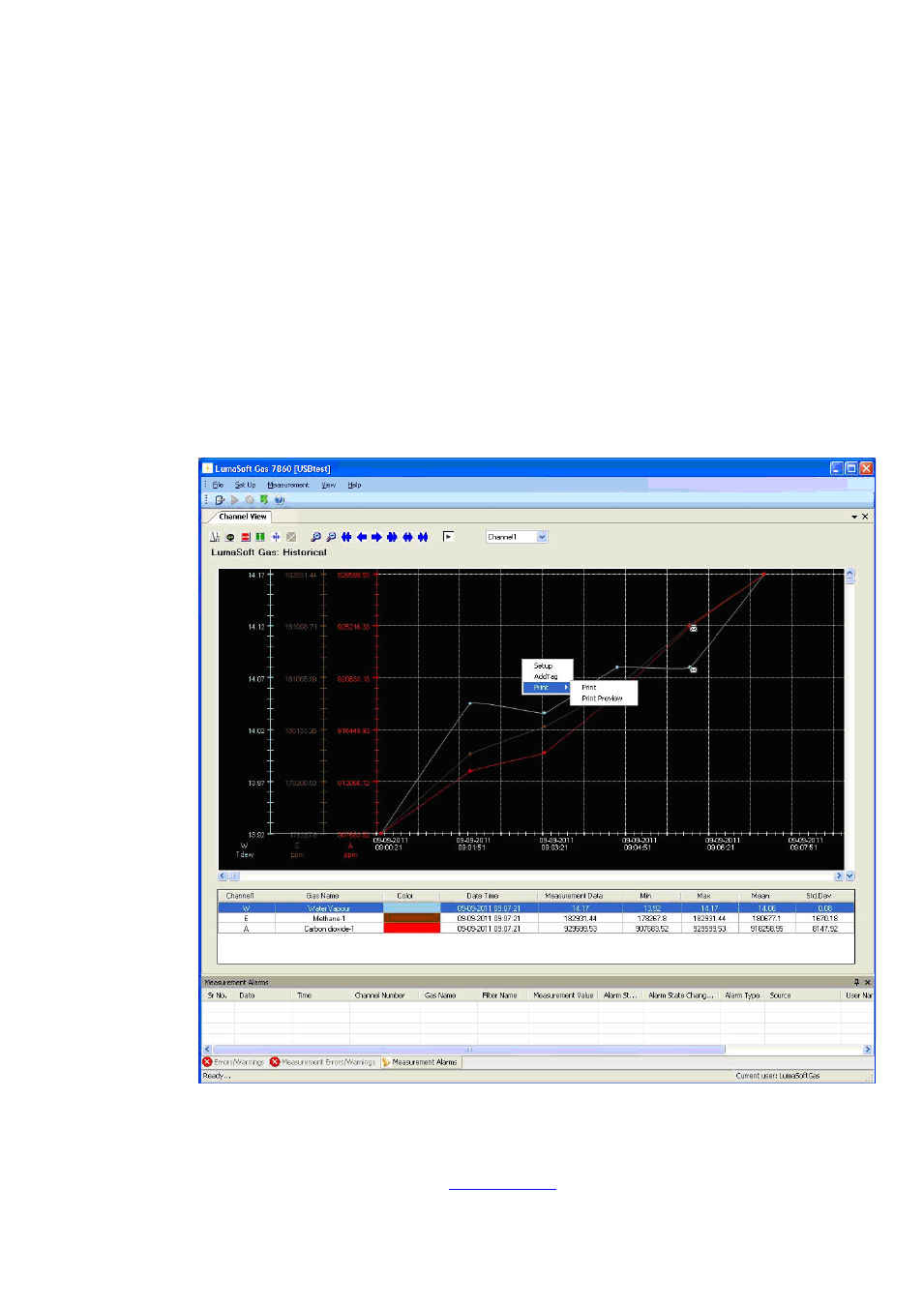
Chapter 4
_________________________________________________________________________
________________________________________________________________________
BE6027-12
LumaSoft Gas Software
LumaSense Technologies A/S
7810 and 7860
Page 71 of 194
A user event can be updated or deleted by pressing the right mouse
button while placing the cursor on the envelope and selecting either
Update UserEvent or Delete UserEvent.
4.2.1.8
Printing the graphical window(Channel view)
The graphical window can be output to a printer by right-clicking with
the mouse button anywhere inside the graphical window to get the
print-menu.
Select either Print or Print Preview, see Figure 4.28.
The Print option will make a printer output and the Print Preview will
make a screen view of the printout.
Figure 4.28 Printing the Graphical window(Channel view)
The printout contain the curves and a footer with task name, monitor
type and serial number, channel number, information about the task
