LumaSense Technologies LumaSoft Gas Multi Point 7860 User Manual
Page 166
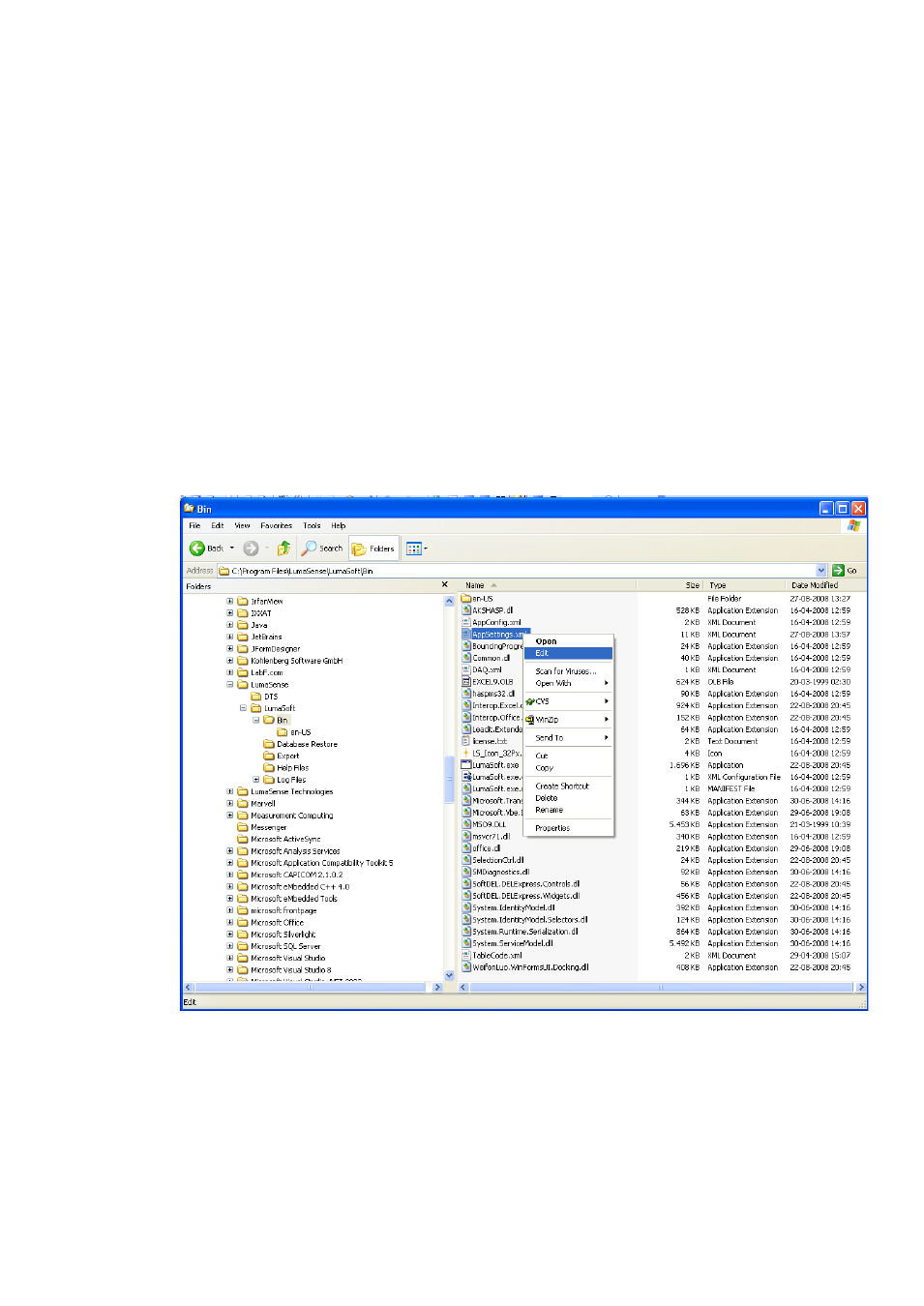
Appendix B
_________________________________________________________________________
________________________________________________________________________
BE6027-12
LumaSoft Gas Software
LumaSense Technologies A/S
7810 and 7860
Page 166 of 194
B.4 Configure LumaSoft Gas 7810/7860 to use a database on a foreign PC’s
SQL Server
If you have the SQL Server installed on a remote PC, the Database connection
setting must be changed as per the installation of SQL-Express 2005. To do so you
need to change the DataBase-Parameter in
AppSettings.xml
file.
You can find this file inside the
“
Installation Directory
\LumaSense\LumaSoft\Bin”
directory.
Where
“
Installation Directory
”
is the installation path selected during installation
procedure, normally
“c:\Program Files“
Use the Windows Explorer to open and edit the “
AppSettings.xml”
Do a file search for the
not modify the rest of the settings of the
Server is the name of the PC where the SQL Express database is installed. If the
SQL Express database is installed on the same PC that the LumaSoft Gas software is
installed on, then “Server” should be given the name of your local PC (Computer
