LumaSense Technologies LumaSoft Gas Multi Point 7860 User Manual
Page 46
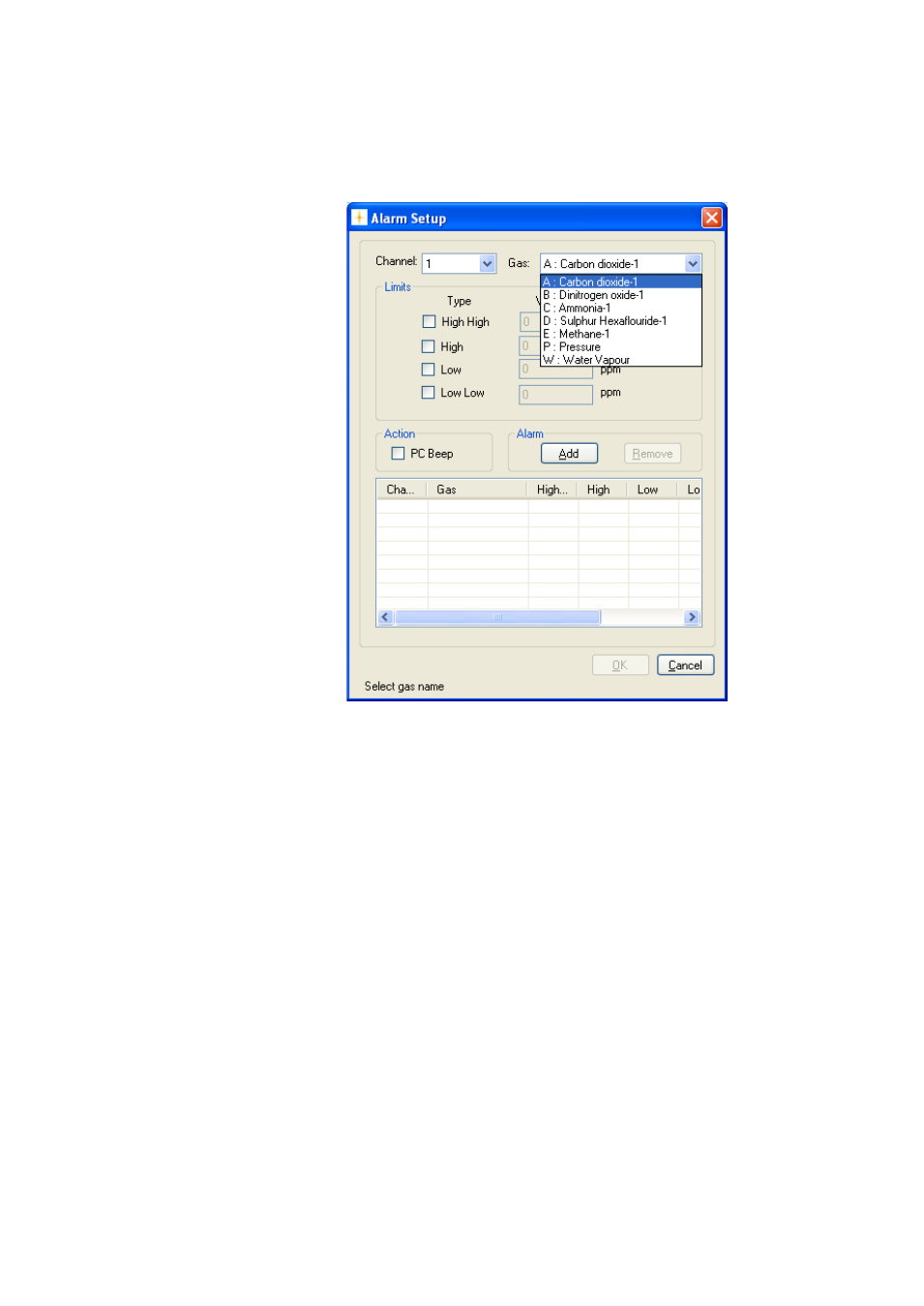
Chapter 3
_________________________________________________________________________
________________________________________________________________________
BE6027-12
LumaSoft Gas Software
LumaSense Technologies A/S
7810 and 7860
Page 46 of 194
Then select the gas for which the alarm should be configured in the Gas
selection box, see Figure 3.28.
Figure 3.28 Select for which gas the alarm should be configured
There are four different alarms which can be configured: Low, Low Low,
High and High High. The Low alarm can be set to give a warning that
the concentration of the gas is dropping below the normal level. The
Low Low alarm can then be configured to give a warning whenever the
gas concentration drops below the lowest allowable concentration. The
High and the High High alarm levels are set to give a warning for a
concentration above a certain limit and that the maximum allowable
concentration is exceeded.
