1 measurement start and stop – LumaSense Technologies LumaSoft Gas Multi Point 7860 User Manual
Page 51
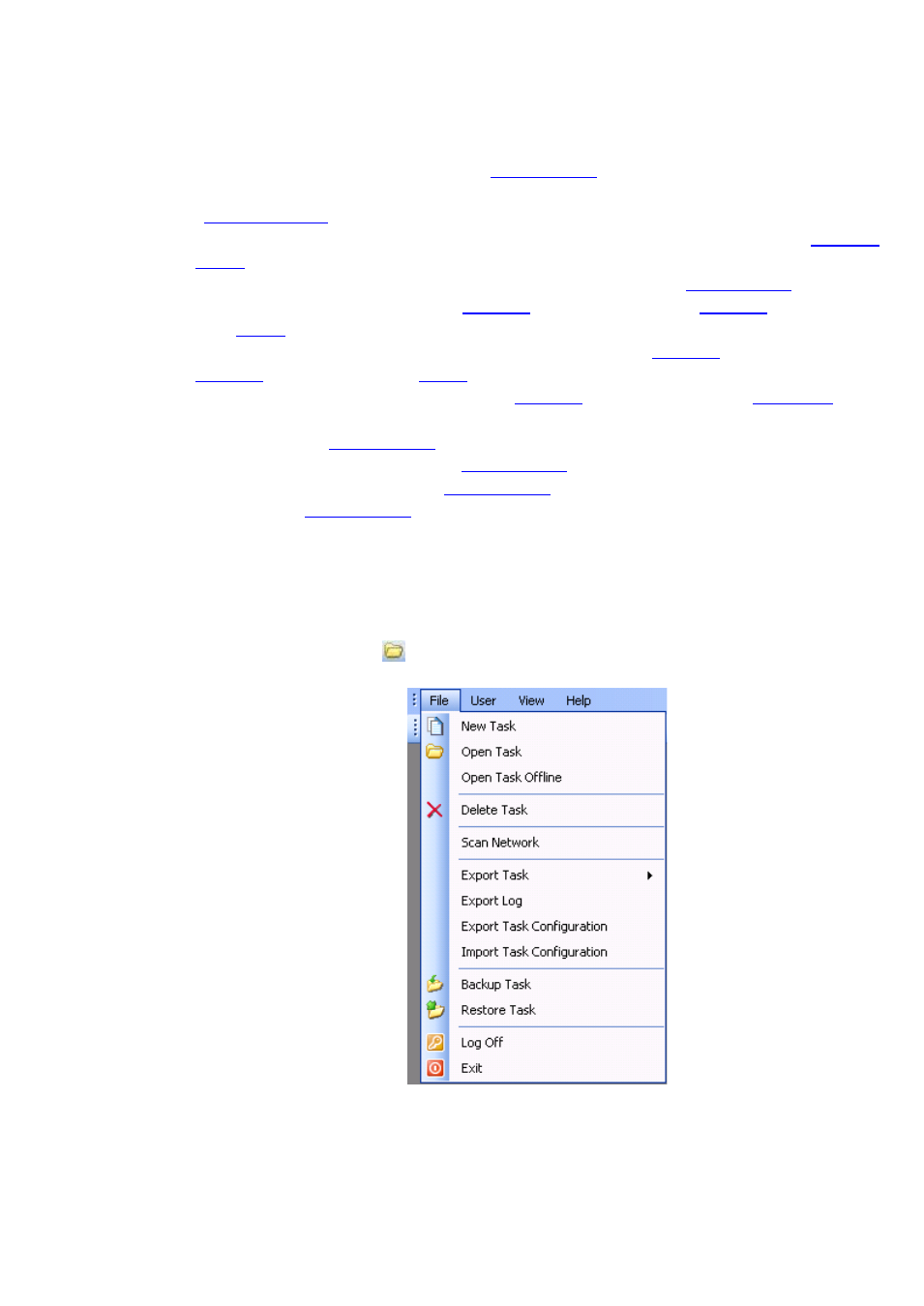
Chapter 4
_________________________________________________________________________
________________________________________________________________________
BE6027-12
LumaSoft Gas Software
LumaSense Technologies A/S
7810 and 7860
Page 51 of 194
This chapter shows how to
-
perform a measurement task. (
-
present the measurement data in graphic display (Channel view).
-
present the measurement data in graphic display (Gas view). (
-
present the measurement data in numeric display. (
-
{Gas view}
and
-
print graphic and numeric displays. (Sections
{Channel view},
-
display historical data. (Section
{Channel view},
{Gas
view}
-
view alarms. (
-
export measurement data. (
-
view error and warnings. (
-
export log (
4.1 Measurement start and stop
If a measurement task is not open, select File and Open Task, see
Figure 4.1 or select from the task bar.
Figure 4.1 File pull-down: Open Task
