5 the graphical window (channel view), Figure 4.18 – LumaSense Technologies LumaSoft Gas Multi Point 7860 User Manual
Page 62
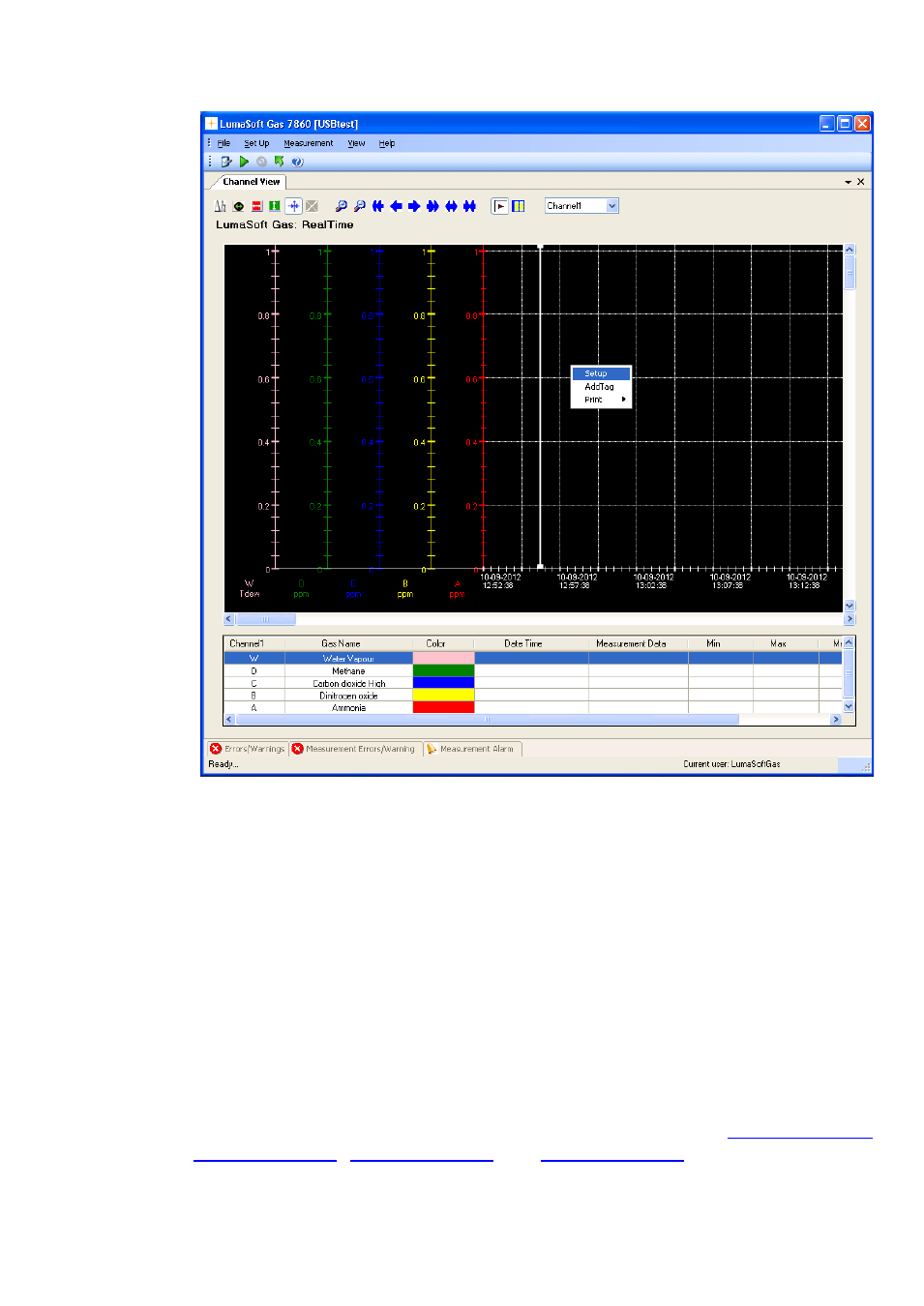
Chapter 4
_________________________________________________________________________
________________________________________________________________________
BE6027-12
LumaSoft Gas Software
LumaSense Technologies A/S
7810 and 7860
Page 62 of 194
Figure 4.18 To change the configuration in the graphical window press
the right button on the mouse
To add a curve for a measured gas, which has not been previously
added, press the right mouse button while the cursor is placed in the
graph area and select AddTag. (See Figure 4.18)
4.2.1.5
The Graphical Window (Channel view)
The graphic window shows the measurement data in a graph. Each filter
in the Monitor has its own axis on the graph, see Figure 4.18. Below the
graph a window containing a list of the measured gases, and statistics
performed from all obtained measurement data (Min, Max, Mean and
Std. Deviation) is shown. The bottom window is the Error and
Warnings and Alarm window. The number of curves displayed, their
color and style are defined by the user as described in
and
