LumaSense Technologies LumaSoft Gas Multi Point 7860 User Manual
Page 68
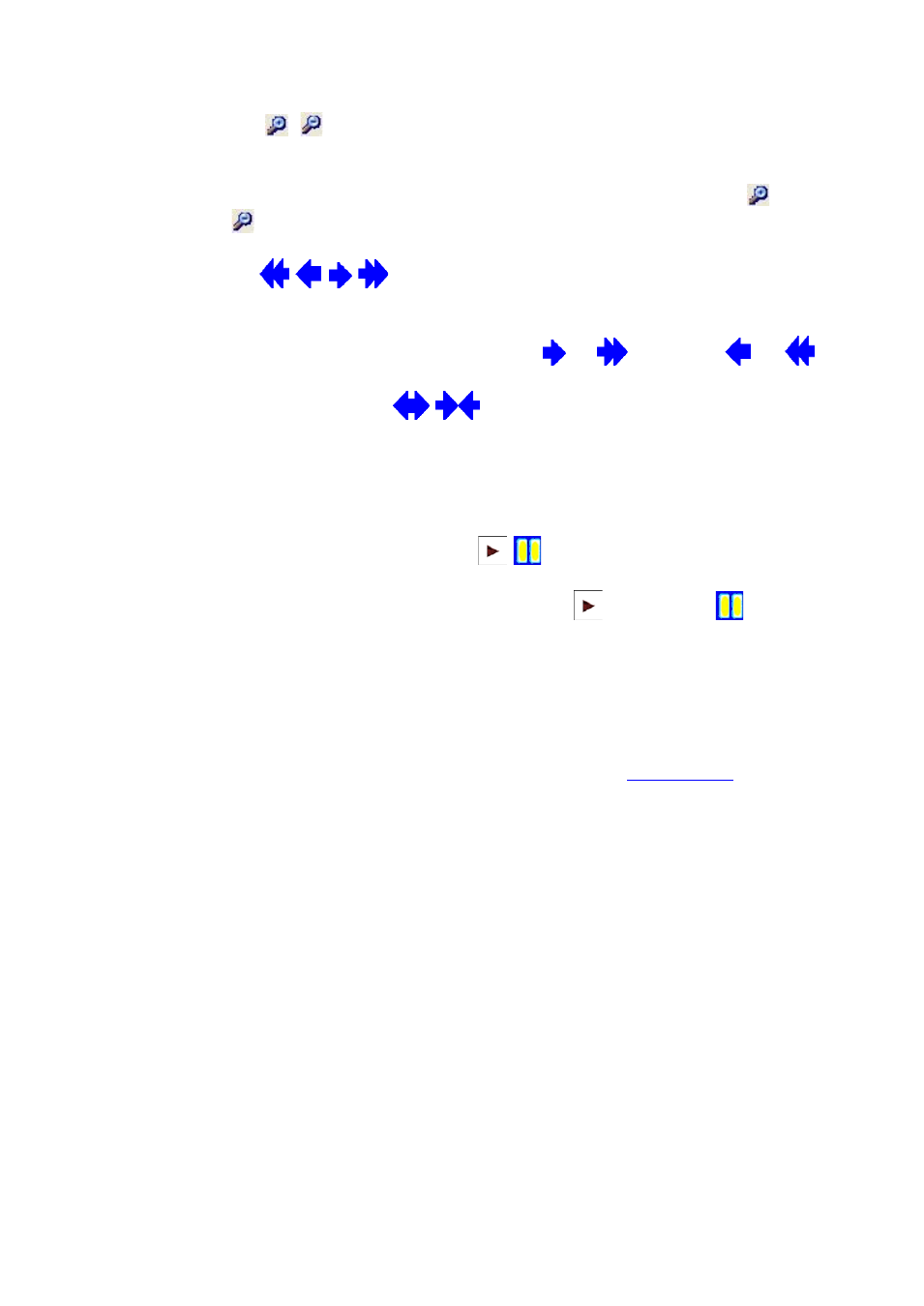
Chapter 4
_________________________________________________________________________
________________________________________________________________________
BE6027-12
LumaSoft Gas Software
LumaSense Technologies A/S
7810 and 7860
Page 68 of 194
Zoom
This function enables the user to zoom in and out on areas of particular
interest on the graph by using the two icons: Zoom In and Zoom
Out .
Scroll
If a measurement is running over a longer period of time, these icons
can be used to scroll the x axis forth or
and back
or
.
Expand/Compress
These two icons can be used to expand and compress the x-axis. This
function can be used to get a better visibility of measurement points
lying very close to each other.
Start/Pause measurement
These two icons allow the user to start
and pause
the display of
new measurements points at any time.
Select Channel
This select field box enables switching between the channels on the
1309 which are used to draw air samples, allowing viewing all obtained
measurement data for a specific channel, see
