LumaSense Technologies LumaSoft Gas Multi Point 7860 User Manual
Page 70
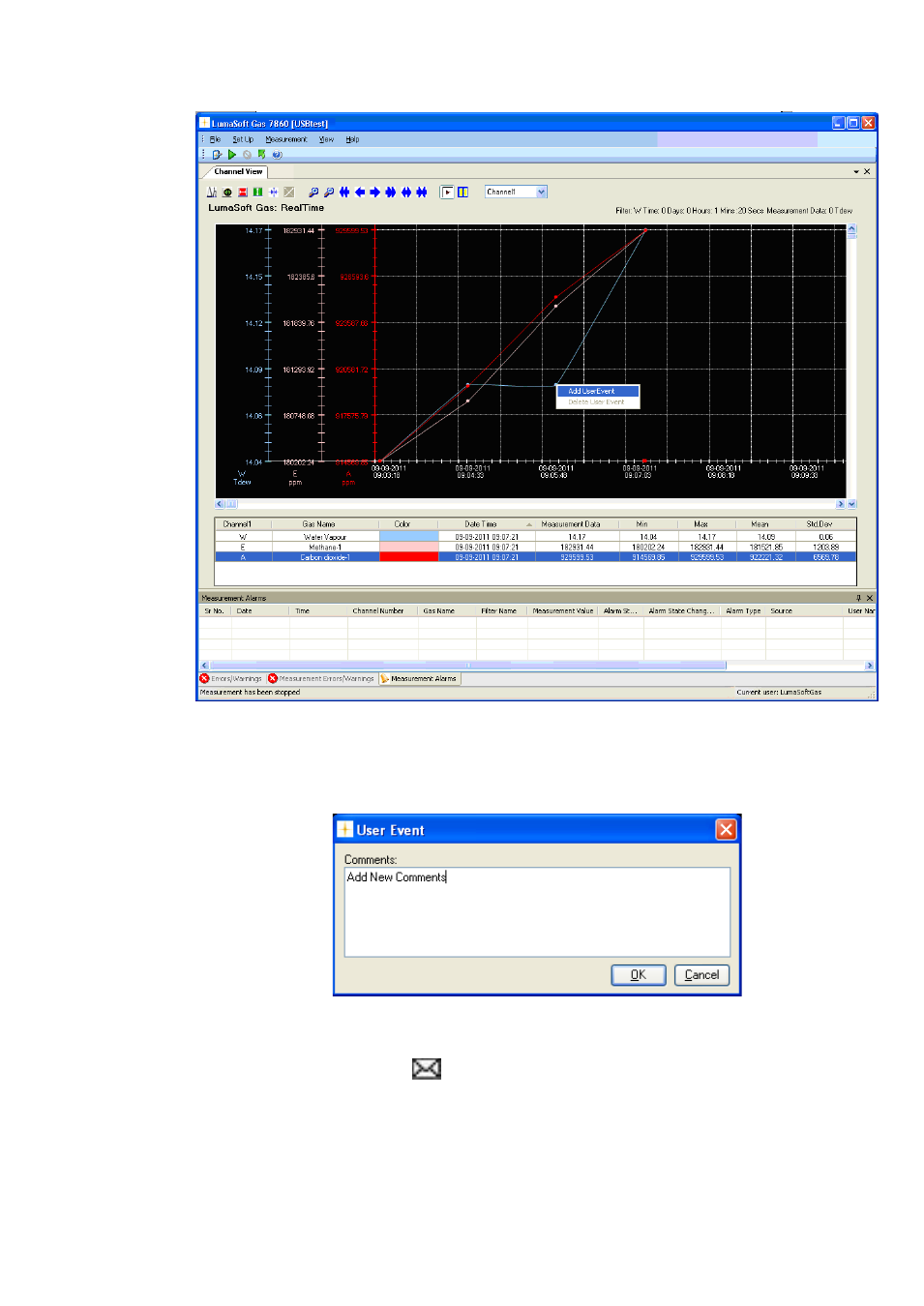
Chapter 4
_________________________________________________________________________
________________________________________________________________________
BE6027-12
LumaSoft Gas Software
LumaSense Technologies A/S
7810 and 7860
Page 70 of 194
Figure 4.26 Insert User Event by pressing the right mouse button.
The following window, see Figure 4.27, will appear to add a comment to
be displayed for this specific user event.
Figure 4.27 Add a comment to be displayed for the user event
Press OK to proceed. The user event which has been set up will be
shown as an envelope
right beside the measurement point, to which
it belongs.
To display a user event set the cursor at the envelope.
This manual is related to the following products:
