LumaSense Technologies LumaSoft Gas Multi Point 7860 User Manual
Page 33
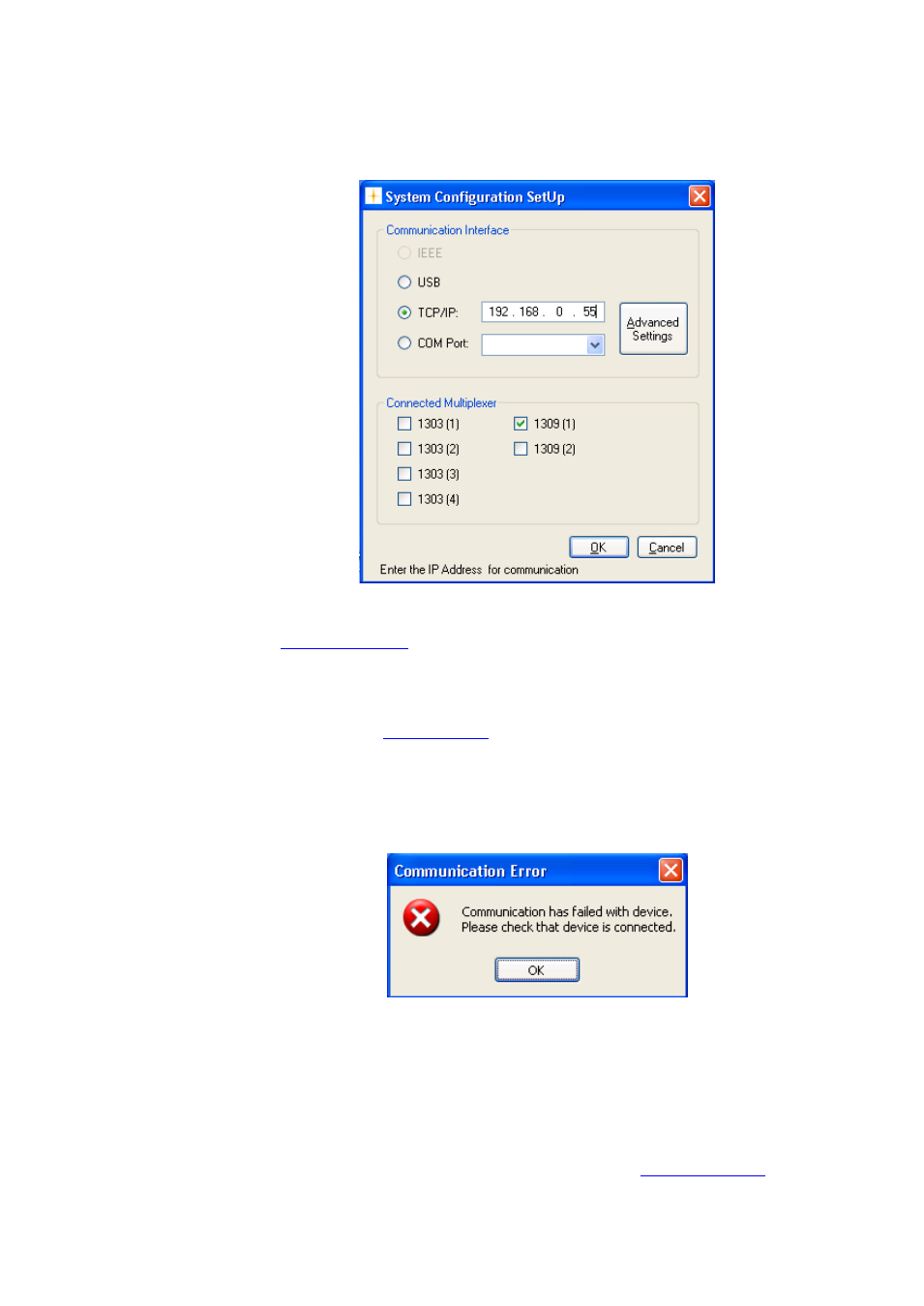
Chapter 3
_________________________________________________________________________
________________________________________________________________________
BE6027-12
LumaSoft Gas Software
LumaSense Technologies A/S
7810 and 7860
Page 33 of 194
Enter the IP address of the Gas Monitor into the IP-address field as
shown in Figure 3.8.
Figure 3.8 Enter the IP Address of the Gas Monitor.
to find the IP address of the 1412i/1314i/3434i
Gas Monitor.
Press the OK soft-key to close the System Configuration Setup
window. Proceed to
in order to create a new task.
If the creation of a new task failed the following message box will
appear. It is caused because LumaSoft Gas is unable to communicate
with the Gas Monitor through Ethernet (TCP/IP).
Figure 3.9 Communication failed with the Gas Monitor.
Please make sure that the Ethernet (TCP/IP) interface cable between
your network and the 1412i/1314i/3434i Gas Monitor is securely
connected.
Please ask your Administrator to check the TCP/IP settings of the
1412i/1314i/3434i Gas Monitor as described in
