1 add user account – LumaSense Technologies LumaSoft Gas Multi Point 7860 User Manual
Page 23
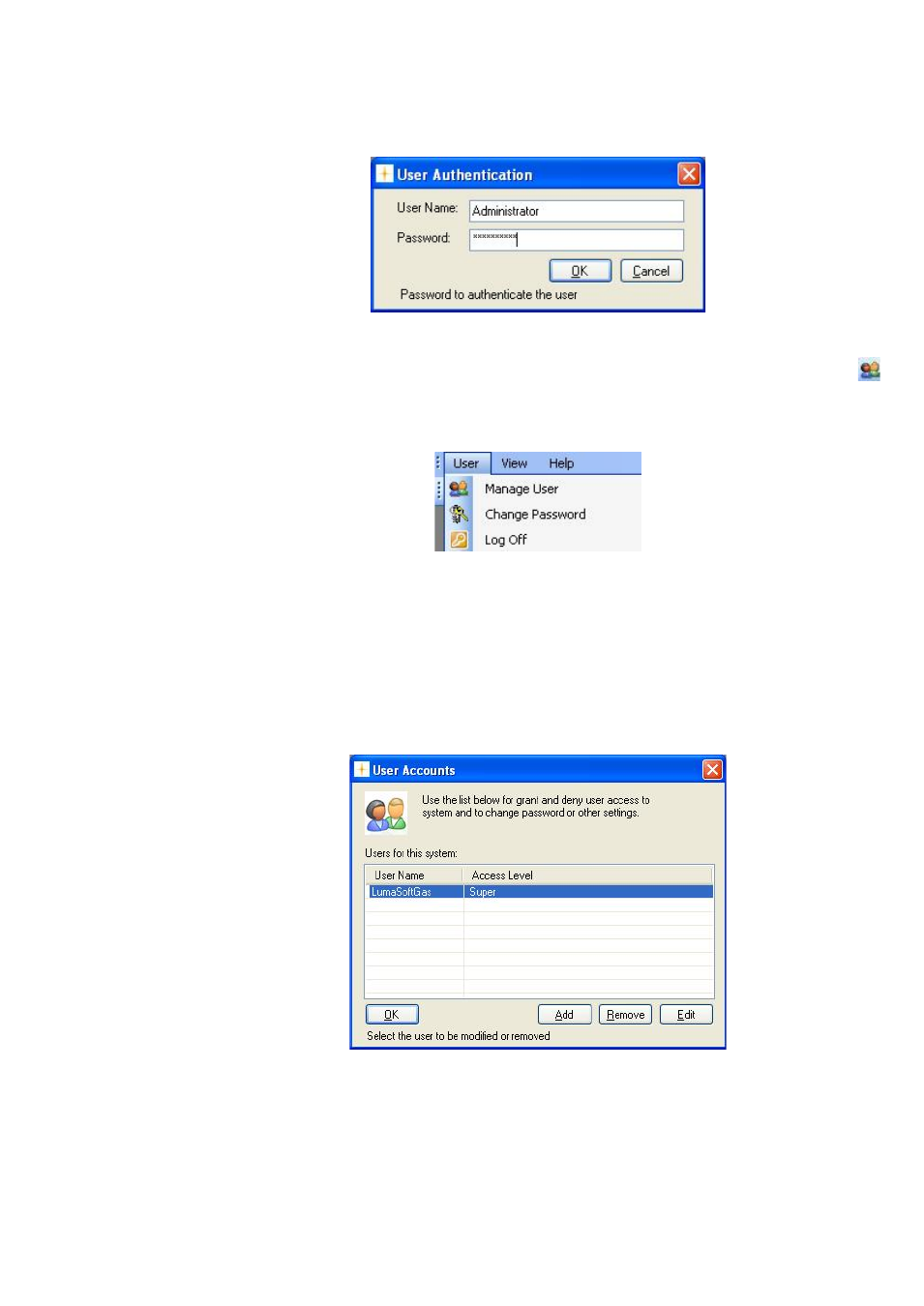
Chapter 2
_________________________________________________________________________
________________________________________________________________________
BE6027-12
LumaSoft Gas Software
LumaSense Technologies A/S
7810 and 7860
Page 23 of 194
The default administrator password is: Administra
Figure 2.2 Login dialogue window
To create new users you can either select the Manage User icon
from the toolbar or select Manage User from the User pull down
menu, see Figure 2.3.
Figure 2.3 User pull-down: Manage User
The User Accounts window appears showing a list of the current user
accounts, see Figure 2.4.
A predefined user account named LumaSoftGas with the highest access
level appears the first time the User Accounts window is opened. The
predefined password for the LumaSoftGas user is: lumasoftgas
Figure 2.4 User Accounts
2.3.1 Add User Account
In order for the administrator to add a new user account the Add soft-
key can be selected.
