LumaSense Technologies LumaSoft Gas Multi Point 7860 User Manual
Page 163
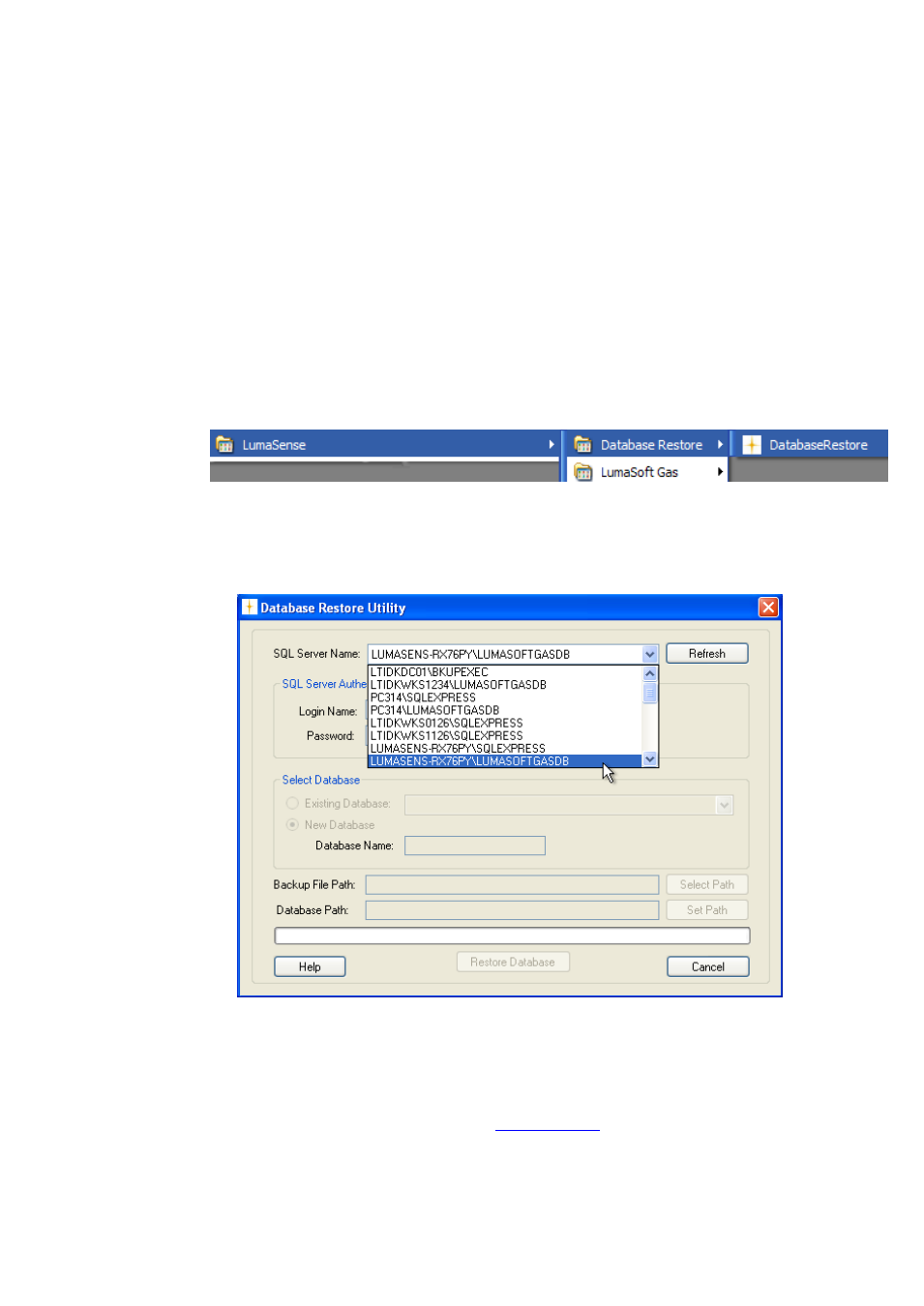
Appendix B
_________________________________________________________________________
________________________________________________________________________
BE6027-12
LumaSoft Gas Software
LumaSense Technologies A/S
7810 and 7860
Page 163 of 194
B.3 Restore(Store) the database onto a foreign PC’s SQL Server
To install the database on the SQL Server on a foreign PC.
After successful installation of the LumaSoft Gas software package the LumaSoft
Gas Database Restore utility will appear to restore the LumaSoftGas database. Here
you need to restore the LumaSoftGas database.
Start the Database Restore utility using:
Go to Start -> Program -> LumaSense -> Database Restore click
LumaSoftGas Database Restore.
LumaSoftGas Database Utility dialog will appear.
The Database Restore Utility window opens.
After a while the “SQL Server Name” presents a list of SQL Server database
instances found on the local PC and on the network.
Select the Computer Name found on the foreign PC (that is use the Computer
Name as you have written down in the last
). In this example it is named
“LUMASENS-RX76PY”.
