LumaSense Technologies LumaSoft Gas Multi Point 7860 User Manual
Page 159
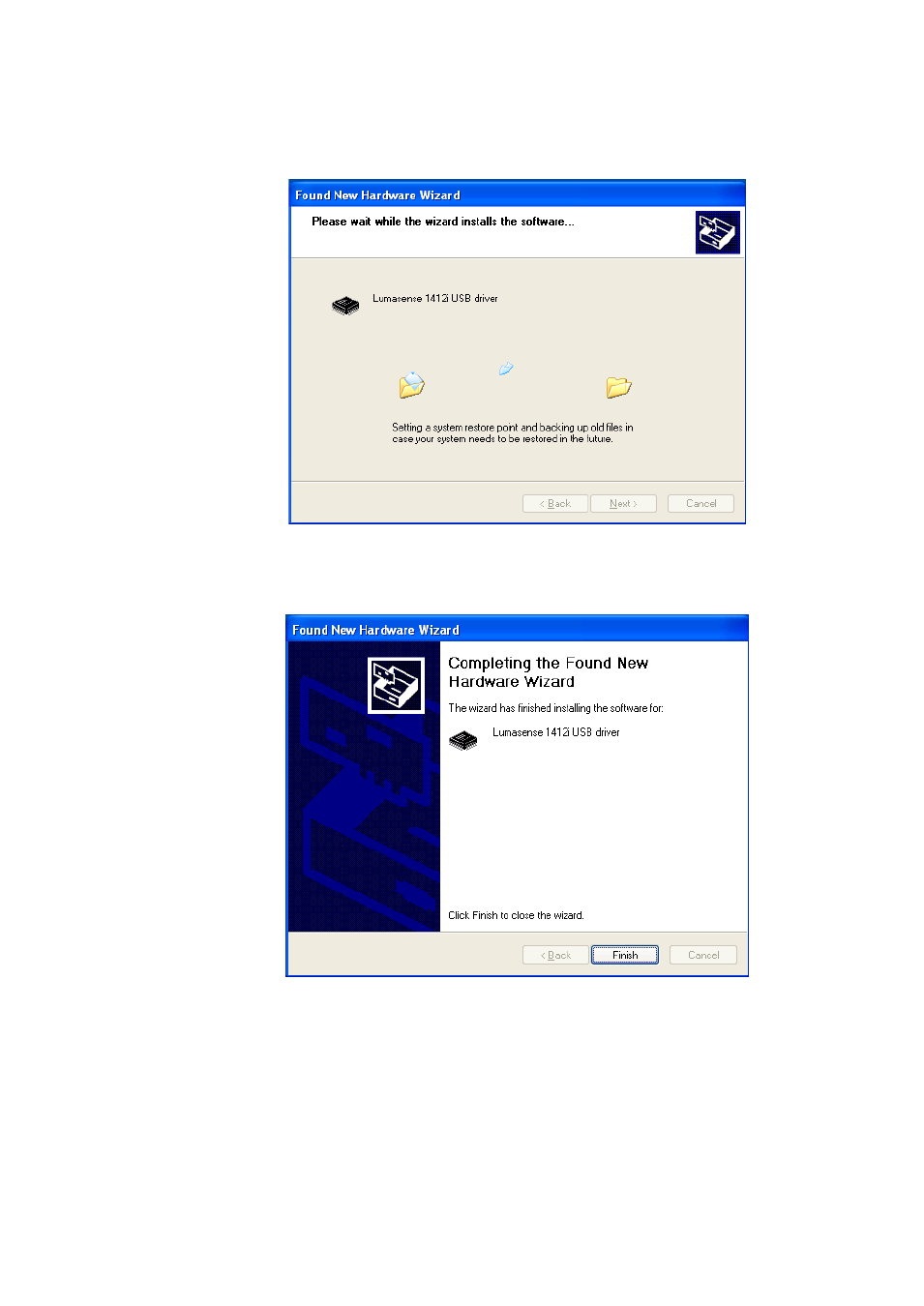
Appendix A
_________________________________________________________________________
________________________________________________________________________
BE6027-12
LumaSoft Gas Software
LumaSense Technologies A/S
7810 and 7860
Page 159 of 194
17. While installing the USB driver the following window is displayed.
18. When finished installing the USB driver the following window is
displayed. Press Finish to leave the USB driver installation.
19. This finalises the installation of the LumaSoft Gas software.
This manual is related to the following products:
