LumaSense Technologies LumaSoft Gas Multi Point 7860 User Manual
Page 61
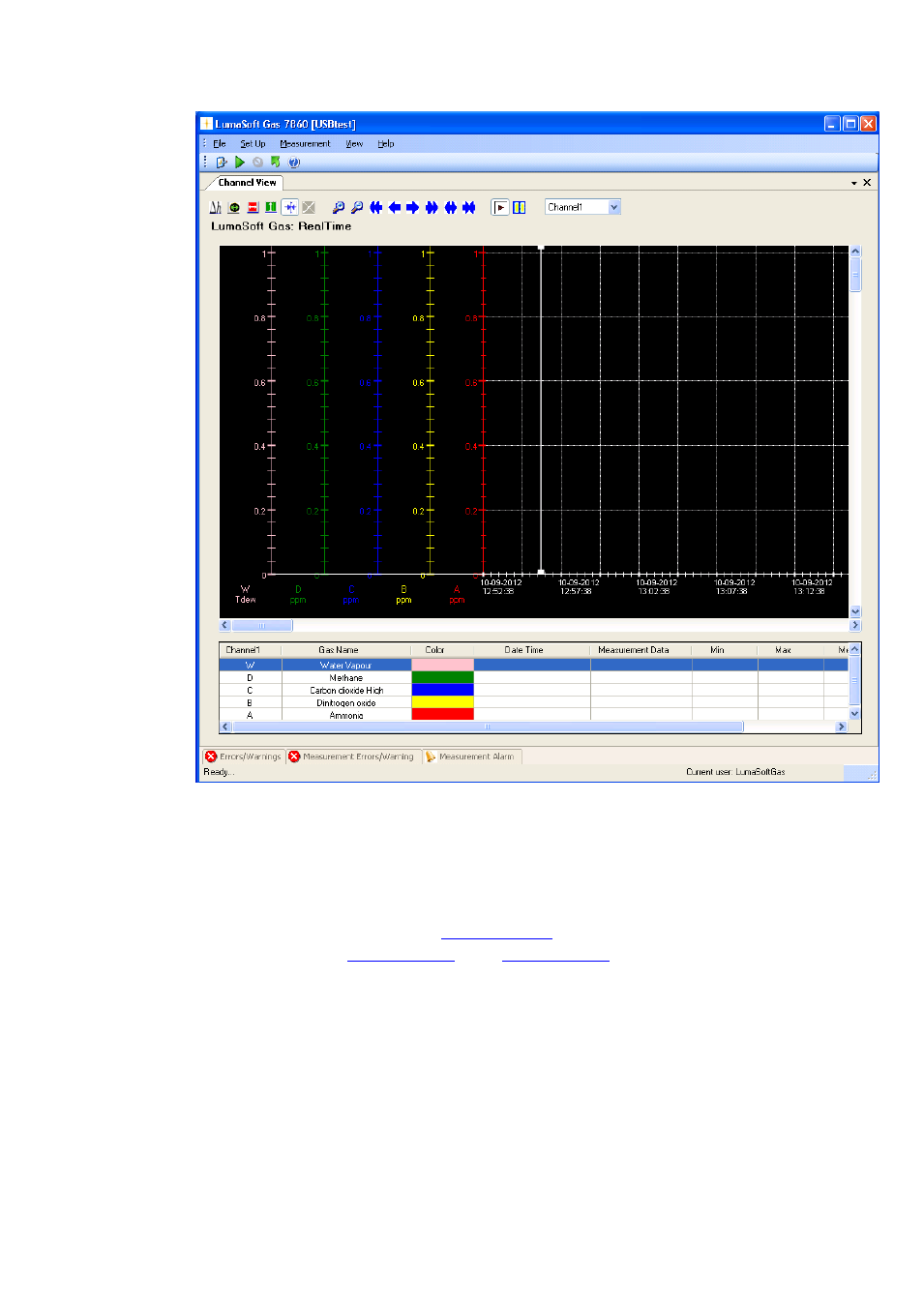
Chapter 4
_________________________________________________________________________
________________________________________________________________________
BE6027-12
LumaSoft Gas Software
LumaSense Technologies A/S
7810 and 7860
Page 61 of 194
Figure 4.17 The graphical window(Channel View)
Changing the configuration
To change any of the above settings after the configuration is ended
press the right mouse button while the cursor is placed in the graph
area. Select Setup (see
) and the Configuration window
and
This manual is related to the following products:
