1 new task – LumaSense Technologies LumaSoft Gas Multi Point 7860 User Manual
Page 29
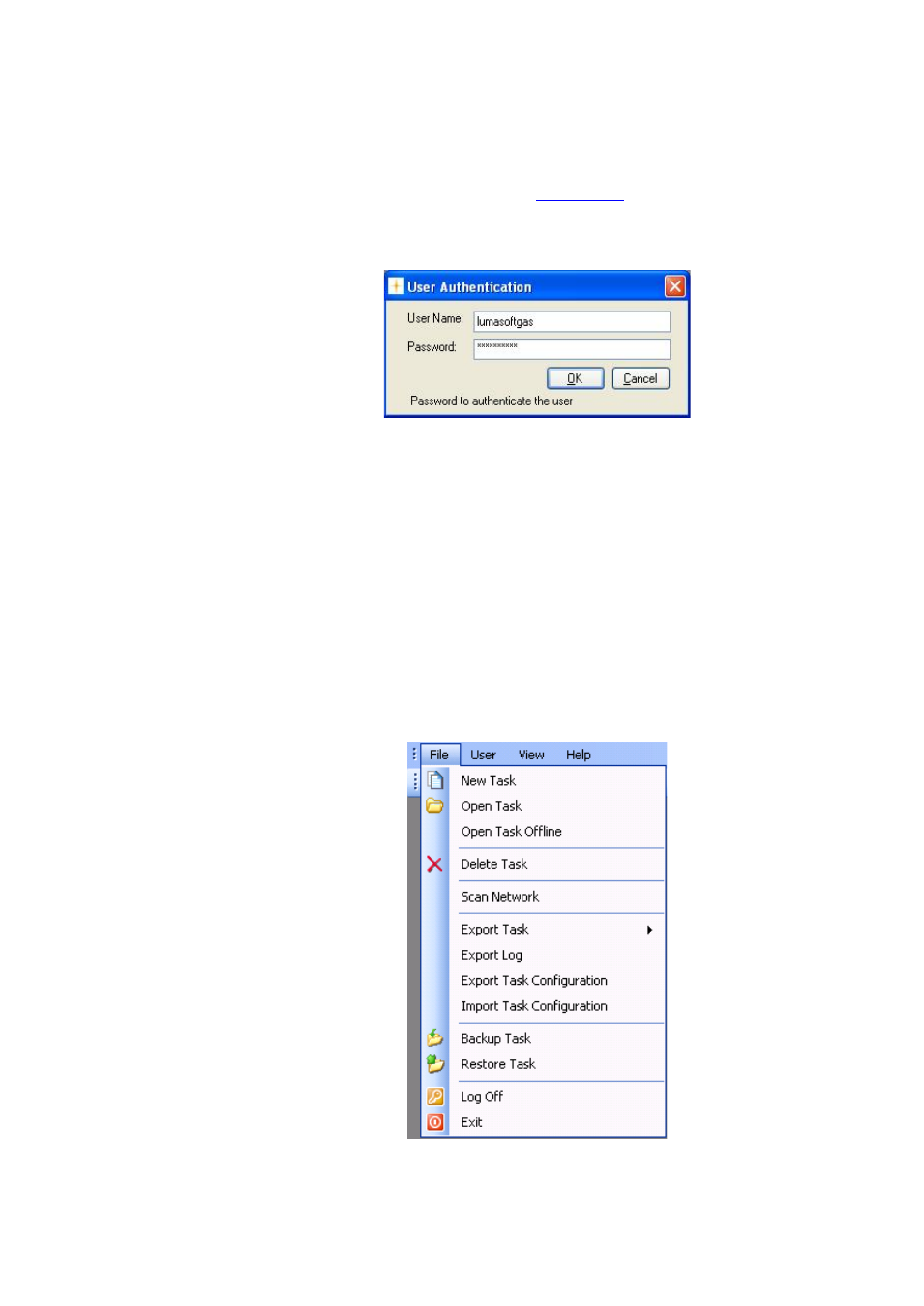
Chapter 3
_________________________________________________________________________
________________________________________________________________________
BE6027-12
LumaSoft Gas Software
LumaSense Technologies A/S
7810 and 7860
Page 29 of 194
This chapter will show the steps how to set-up a measurement task.
Please note that measurement set-up is only allowed for users with
Expert or Super access level. (See
Log in to the software using your username and password.
Figure 3.1 User Authentication
3.1 New task
Please make sure that you have an USB, Ethernet (TCP/IP) or a RS-232
interface cable connected to the 1412i/1314i/3434i Gas Monitor device.
IMPORTANT! Please note that only one interface cable (either
USB, Ethernet (TCP/IP) or RS-232) should be connected at any
time.
In order to create a new task select the New Task pull-down menu
(Figure 3.2).
Figure 3.2 File pull-down: New Task
