10 checking current loop, Checking current loop -11, Ma - output loop check – Yokogawa Integral Oxygen Analyzer ZR202 User Manual
Page 99
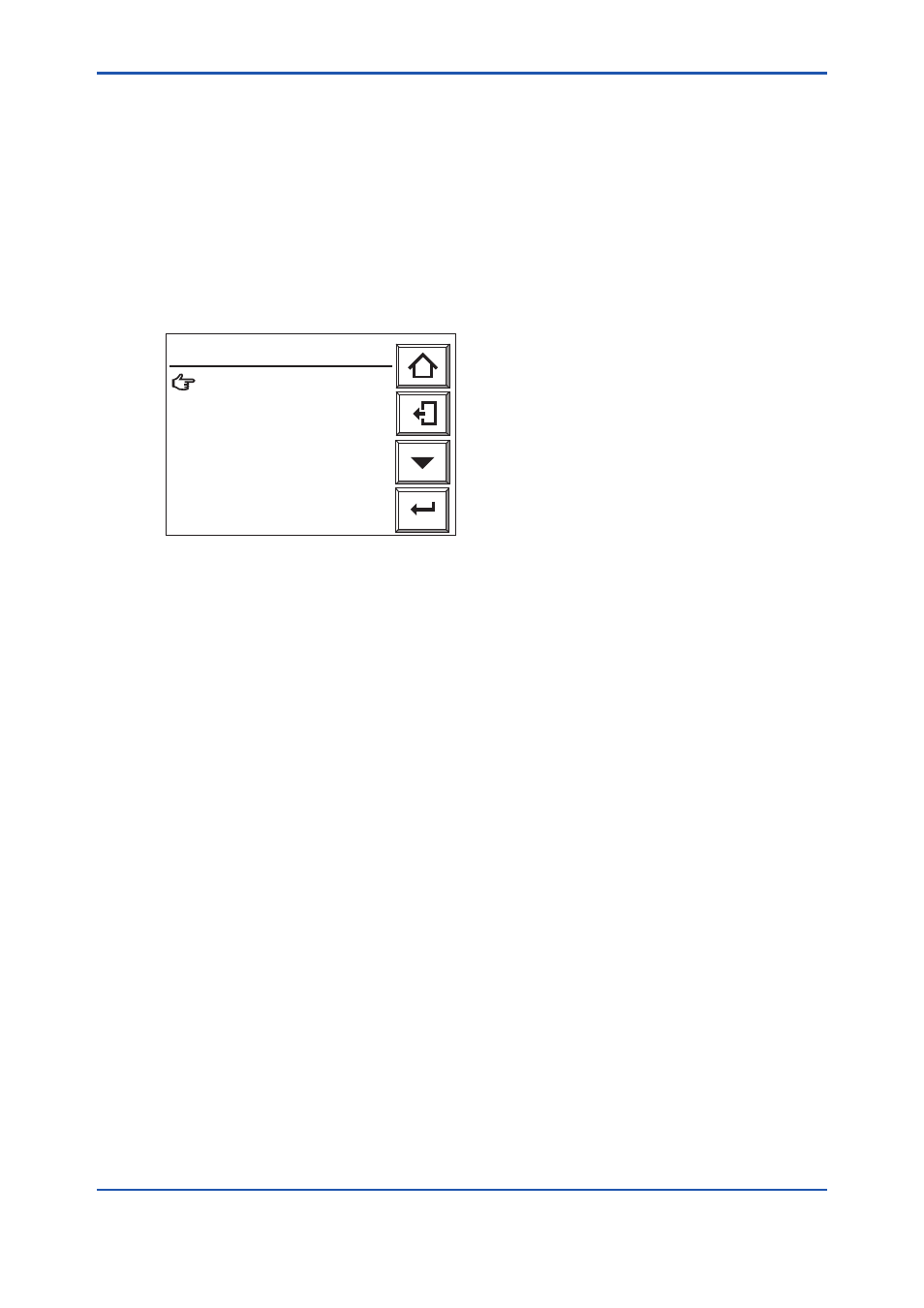
<7. Startup>
7-11
IM 11M12A01-02E
7.10 Checking Current Loop
The set current can be output as an analog output.
(1) Press the [Setup] key on the Basic panel display to display the Execution/Setup display.
Then select “Maintenance” in the Execution/Setup display.
(2) Select “mA-output loop check” in the Maintenance panel display to display the mA - output
loop check display, enabling you to check “mA-output1” and “mA-output2”.
Select the desired output terminal for current-loop checking (see Figure 7.15.1).
(3) At the time of entering the numeric-data entry display, the output current will change to 4 mA
(default value). If the desired current is entered, the corresponding output will be provided.
mA - output 1
mA - output 2
Enter
mA - output loop check
F7.15.1E.ai
Figure 7.15.1 “mA - output loop check” Panel Display
8th Edition : Jan.13,2012-00
