6 confirmation of detector type setting, 7 selection of sample gas, 8 output range setting – Yokogawa Integral Oxygen Analyzer ZR202 User Manual
Page 96: Confirmation of detector type setting -8, Selection of sample gas -8, Output range setting -8 7.8.1, Minimum current (4 ma) and maximum current (20 ma), Settings -8, Caution, Ma-output1 range
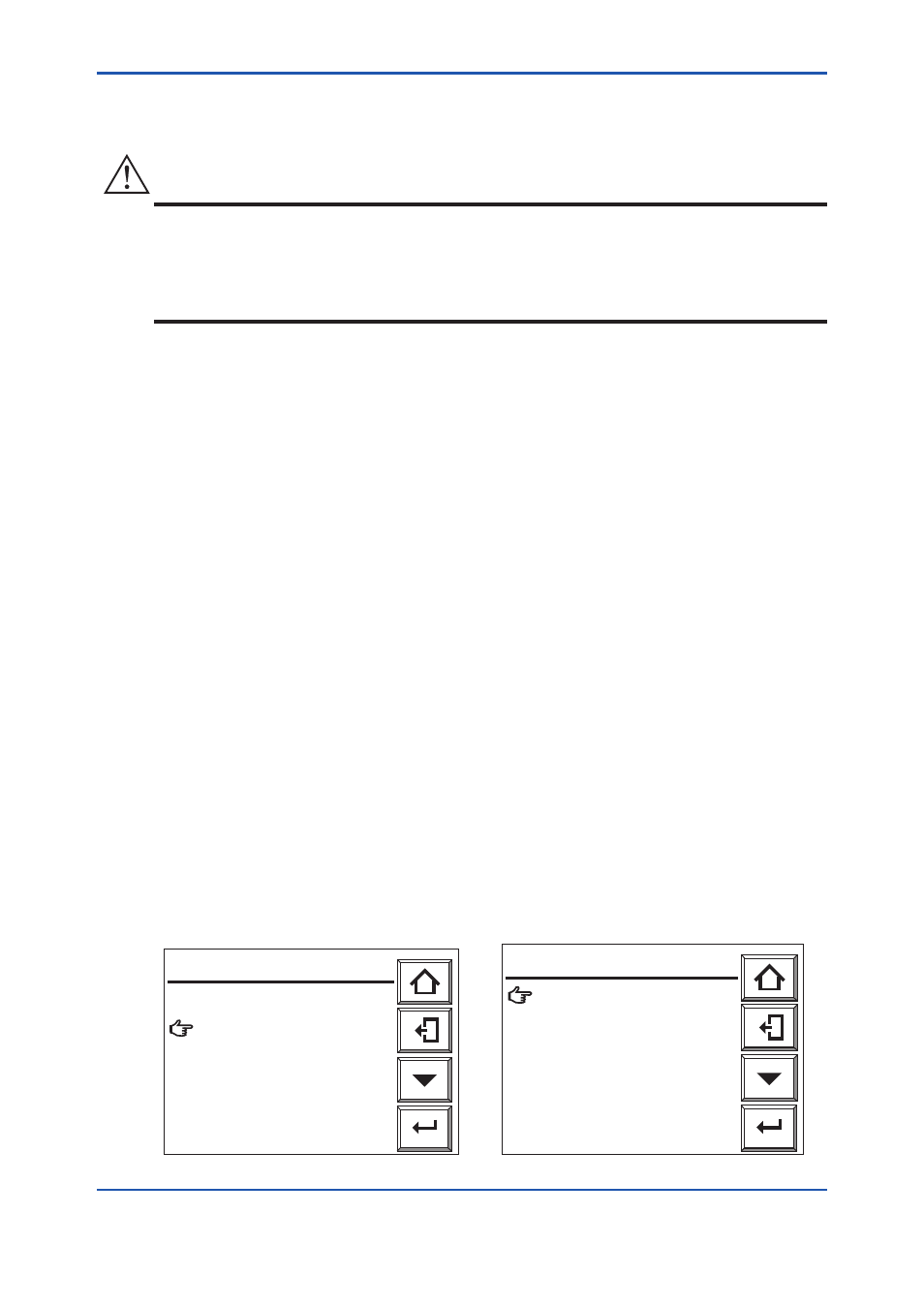
<7. Startup>
7-8
IM 11M12A01-02E
7.6
Confirmation of Detector Type Setting
Check that the detector in Figure 7.7 is the one for this equipment.
CAUTION
• If this converter is to be used in conjunction with the ZO21D, the power requirements are
limited to 125 V AC or less, 50 Hz or 60 Hz (it cannot be used with a 125 V or greater, or in
the EEC).
• If detector settings are to be changed, first disconnect the wiring connections between the
detector and the converter. Then change detector settings appropriately.
7.7
Selection of Sample Gas
Combustion gases contain moisture created by burning hydrogen in the fuel. If this moisture is
removed, the oxygen concentration might be higher than before. You can select whether the
oxygen concentration in a wet gas is to be measured directly, or compensated for its dry-gas
value before use. Select the “Select measure gas: Wet” in Figure 7.8 to select either wet or dry
gas.
7.8
Output Range Setting
This section sets forth analog output range settings. For details, consult Section 8.1, Current
Output Setting, later in this manual.
7.8.1
Minimum Current (4 mA) and Maximum Current (20
mA) Settings
To set the minimum and maximum current settings, follow these steps:
(1) Select the “Commissioning” from the Execution/Setup display.
(2) From the Commissioning (Setup) display, select “mA-output setup”; the display shown in
Figure 7.9 then appears.
(3) Select “mA-output1” from the mA-outputs display. The “mA-output1 range” display shown in
Figure 7.10 then appears.
(4) In the display shown in Figure 7.10, select “Min. oxygen conc” and press the [Enter] key to
display the numeric-data entry display. Enter the oxygen concentration at a 4-mA output;
enter [010] for a ten-percent oxygen concentration measurement.
(5) Also in Figure 7.10, select “Max. oxygen conc” at a 20-mA output. Enter the appropriate
maximum oxygen concentration (at the 20-mA output) in the same manner as in step 4
above.
(6) Set “mA-output2” in the same manner as in the appropriate steps above.
Both outputs are 4-20mA
mA-output1
mA-output2
Set presets
Enter
mA-outputs
F7.9E.ai
Parameter: Oxygen
Set range
Min. oxygen conc:
0 %O
2
Max. oxygen conc:
25 %O
2
Output damping: 0 s
Output mode: Linear
Enter
mA-output1 range
F7.10E.ai
Figure 7.9 Setting “mA-outputs”
Figure 7.10 Setting “mA-output1 range”
8th Edition : Jan.13,2012-00
